Customer Onboarding Solution: Here Are The 20 Best Ones!
The first moments a customer interacts with your product or service are crucial in shaping their entire journey. It’s during this initial onboarding phase that you have the opportunity to captivate, educate, and guide them toward becoming loyal, engaged users. That’s where a customer onboarding solution comes in.
In this blog post, we’ll explore the world of customer onboarding solutions and how they can revolutionize your business.
Whether you’re a SaaS startup, an e-commerce platform, or a service-based company, a well-executed onboarding process can be the difference between customer retention and churn.
We’ll go through the benefits of implementing a customer onboarding solution, the strategies to ensure a seamless and personalized onboarding experience, and the key features to look for in a top-notch solution.
So let’s embark on this journey to unlock the power of customer onboarding solutions and simplify your path to success.
Vamos!
20 best customer onboarding tools
Process Street

Process Street is a business process management platform and no-code solution that simplifies workflow automation. It enables organizations to create, track, and optimize recurring processes through intuitive checklists. With powerful features like conditional logic and AI-generated workflows, Process Street enhances efficiency, accountability, and collaboration, making it an invaluable tool for businesses striving for operational excellence.
Key features:
- Checklist automation: Create and automate dynamic checklists for recurring processes.
- Conditional logic: Customize workflows with conditional logic based on responses.
- Collaborative workflows: Facilitate team collaboration on tasks and processes.
- Integration capabilities: Seamlessly integrate with tons of apps and tools.
- Task assignment: Assign and track responsibilities within processes.
- Data collection: Gather and store data through forms within checklists.
- Reporting and analytics: Generate insights with analytics on process performance.
- Version control: Maintain and track versions of checklists for auditing.
- API access: Connect with other applications through APIs.
- Document storage: Attach and manage documents relevant to processes.
Pros:
- Intuitive interface makes it user-friendly.
- Offers secure data handling and storage.
- It has a mobile application.
- Custom automated workflows can be made with AI.
- It has lots of premade workflow templates to choose from.
Cons:
- There is no free plan.
WalkMe
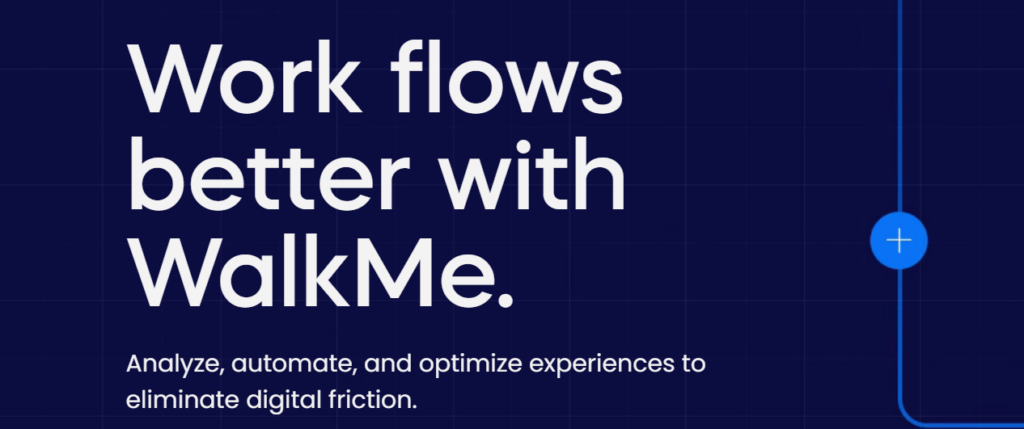
WalkMe is a digital adoption platform that can serve as a change management tool. It provides on-screen guidance and automation to assist users during software adoption and process changes. WalkMe streamlines training, supports users during transitions, and ensures a smooth shift to new tools or processes, enhancing the success of change initiatives.
Key features:
- Churn management: Tracks client statuses to minimize churn.
- Data quality control: Manages data storage and handles quality control.
- Support ticket management: Tracks support tickets to keep customer support organized.
- Behavior tracking: Tracks client behavior to prevent churn.
Pros:
- It’s easy to make and implement tutorials and training materials.
- Highly customizable.
- It has lots of integrations.
Cons:
- Using mobile is an additional cost.
Userpilot
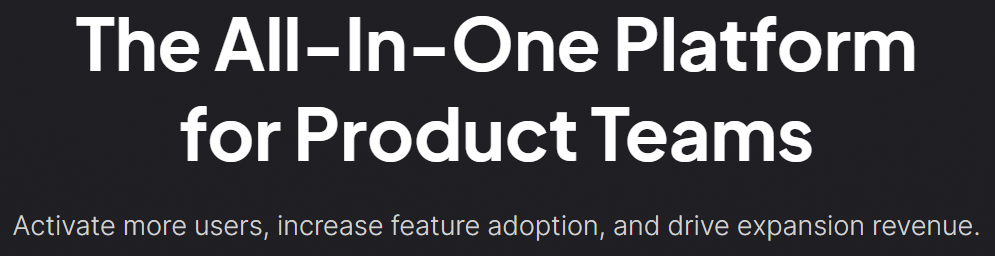
Userpilot is a user onboarding and product adoption platform that helps companies improve user retention and engagement. With its customizable in-app experiences and analytics, Userpilot enables businesses to create personalized user journeys and drive product adoption effectively.
Key features:
- Onboarding flows: Creates personalized onboarding experiences tailored to different user segments.
- Product tours: Guides users through key features and functionalities with interactive step-by-step tours.
- In-app messages: Sends targeted messages to users directly within the application interface.
- User segmentation: Segments users based on behavior, demographics, or other criteria for tailored experiences.
- Customizable widgets: Designs and customizes in-app widgets to engage users at various touchpoints.
Pros:
- Tests different onboarding experiences and messages to optimize user engagement.
- Gathers feedback from users through Net Promoter Score (NPS) surveys.
- Monitors how users are adopting and interacting with different features.
- Gains insights into user behavior and engagement with detailed analytics.
Cons:
- It’s pretty pricey.
- There is no mobile version.
ChurnZero
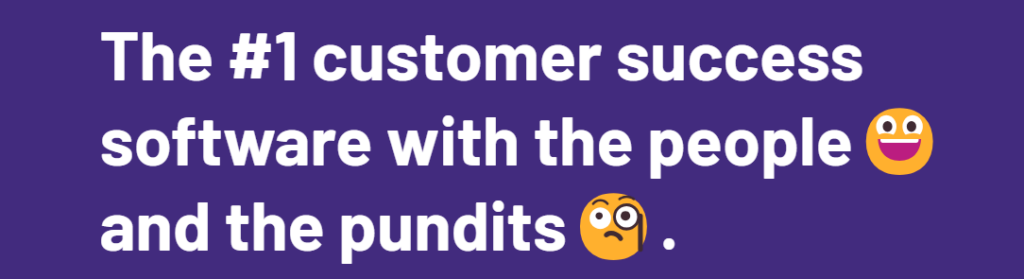
ChurnZero is a customer success platform designed to reduce churn and increase retention rates. With features like automated workflows, customer health scoring, and personalized engagement, ChurnZero empowers businesses to proactively manage customer relationships through successful onboarding and drive long-term growth.
Key features:
- Customer journey mapping: Visualizes and analyzes the customer journey to optimize touchpoints and interactions.
- Customer Satisfaction (CSAT) tracking: Measures customer satisfaction with automated CSAT surveys.
- Renewal tracking: Monitors contract renewals and proactively addresses any issues or concerns.
- Upsell/cross-sell opportunities: Identifies opportunities to expand revenue through upselling or cross-selling.
- Customer health alerts: Receives notifications for changes in customer health or behavior.
Pros:
- Connects with CRM, helpdesk, and other systems to centralize customer data.
- Manages the entire customer lifecycle from onboarding to advocacy.
- Analyzes feedback data to identify trends and areas for improvement.
- Aligns marketing efforts with customer success strategies for cohesive outreach.
Cons:
- There is no free plan or free trial.
- There is a delay in data collection.
Rocketlane
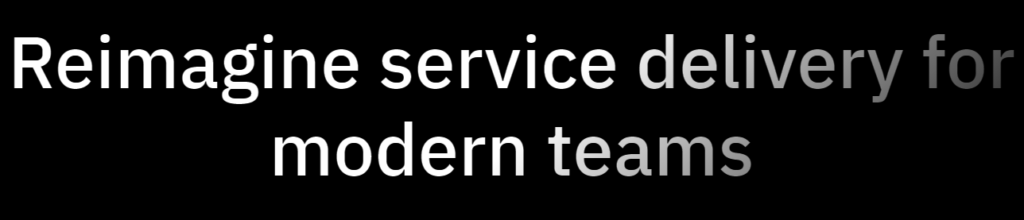
Rocketlane is a client onboarding software designed to streamline the onboarding process and drive successful customer experiences. With features like task management, collaboration tools, and personalized playbooks, Rocketlane empowers teams to onboard customers efficiently and effectively, ensuring long-term success and better customer engagement.
Key features:
- Customer onboarding playbooks: Creates personalized onboarding journeys tailored to each customer.
- Task management: Assigns tasks and track progress within the onboarding process.
- Collaboration tools: Enables teams to collaborate seamlessly on customer onboarding tasks.
- Timeline visualization: Visualizes the onboarding journey timeline for better planning and coordination.
- Customizable templates: Accesses pre-designed templates or creates custom ones for different customer segments.
Pros:
- Sets up automated reminders for tasks and deadlines to keep the onboarding process on track.
- Facilitates communication with customers throughout the onboarding journey.
- Monitors customer progress through the onboarding journey.
- Tracks key metrics and generates reports to measure onboarding success and performance.
Cons:
- The analytics doesn’t provide very much information.
- There aren’t many customer success features.
ClickUp
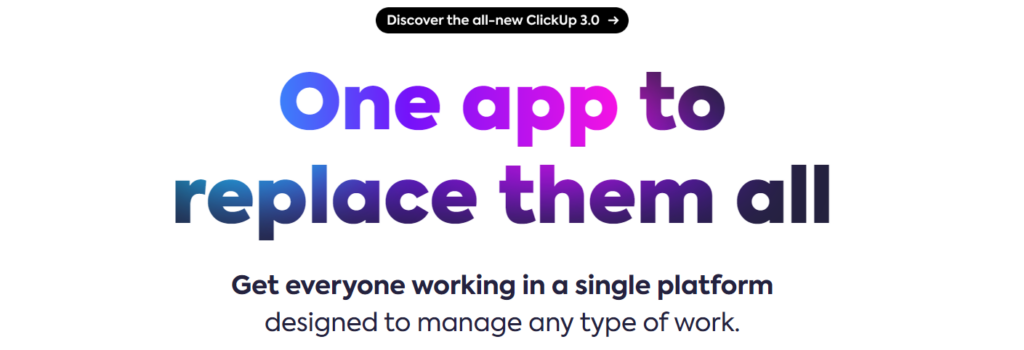
ClickUp is a robust project management platform acclaimed for its versatility and customization. It streamlines workflows and fosters collaboration across teams. Known for its adaptability to various work styles, ClickUp offers a comprehensive solution for task management and team communication, enhancing productivity and project organization.
Key features:
- Multiple views: Kanban boards, lists, calendars, and Gantt charts for varied project perspectives.
- Time tracking: Monitor time spent on tasks and projects.
- Team collaboration: Comments, mentions, and real-time collaboration on tasks.
- Goals and OKRs: Set and track objectives and key results.
- Document management: File attachments, document editing, and version control.
Pros:
- Offers a wide range of features catering to diverse project management needs.
- Allows for the creation of automated workflows, enhancing efficiency for product teams.
- Offers a free plan ideal freelancers and small businesses.
Cons:
- Active users have reported occasional lags or performance issues, especially with large data sets.
Notion

Notion redefines productivity by blending note-taking, task management, and collaboration in one platform. Its flexible workspace adapts to individual needs, fostering creativity and organization. With databases, pages, and multimedia integration, Notion offers an intuitive space for teams and individuals to ideate, plan, and execute projects seamlessly.
Key features:
- Note-taking: Rich-text editing for creating and organizing notes.
- Task management: To-do lists, Kanban boards, and task tracking.
- Database: Creation of databases for structured information storage.
- Collaboration: Real-time collaboration and team workspace sharing.
- Knowledge base: Centralized repository for team knowledge and documentation.
Pros:
- There are integrations for scheduling and organizing tasks and events.
- Offers pre-designed templates for various use cases like project management, personal planning, etc.
- Allows for the embedding of files, images, videos, and more within notes.
- Has a flexible layout and structure customization for workspace organization.
Cons:
- There are limited options for exporting data outside of Notion.
- Offline access is very limited.
JotForm

JotForm is a versatile and user-friendly online form builder that empowers individuals and businesses to create customizable forms for various purposes. With its drag-and-drop interface and extensive template library, JotForm enables seamless form creation without the need for coding.
Key features:
- Form builder: Easily creates custom online forms and onboarding materials with a drag-and-drop interface.
- Templates: Accesses a wide range of pre-designed form templates for various use cases.
- Conditional logic: Sets up rules to show or hide form fields based on user input.
- Payment integration: Accepts payments securely through forms using various payment gateways.
- File uploads: Allows users to upload files directly through the form.
Pros:
- Embeds forms into websites or share them via links for easy access..
- Encrypts form submissions to ensure data security and compliance.
- Sends customized email notifications based on form responses.
- Creates forms that comply with HIPAA regulations for handling sensitive data.
Cons:
- Users have complained about the customer support.
- The mobile application doesn’t work very well.
Userflow

Userflow is a customer onboarding platform that enables businesses to create interactive onboarding flows and personalized user journeys. With features like visual builders, product walkthroughs, and analytics, Userflow helps companies improve user adoption and retention rates effectively.
Key features:
- Visual flow builder: Creates interactive onboarding flows and user journeys.
- Segmentation: Segments users based on behavior, demographics, or other criteria to deliver personalized experiences.
- In-app guidance: Guides users through key product features and workflows directly within the application.
- Tooltip and hotspot creation: Adds tooltips and hotspots to highlight important elements and provide context.
- Product tours: Designs step-by-step product tours and interactive guides to introduce new features and functionalities.
Pros:
- Tracks user interactions and behavior within the application to understand usage patterns.
- Gathers additional user information gradually over time to minimize form friction.
- Delivers onboarding experiences in multiple languages.
- Assigns and tracks onboarding tasks for team members.
Cons:
- There’s no way to test out all the features before subscribing.
- There’s no mobile app.
Moovila

Moovila is a comprehensive project management platform that streamlines collaboration and enhances productivity. With features such as task management, scheduling, budget tracking, and analytics, Moovila empowers teams to efficiently plan, execute, and manage projects of any size.
Key features:
- Document management: Stores and organizes project-related documents and files.
- Budget tracking: Monitors project expenses and track budget allocation.
- Time tracking: Records and analyzes time spent on project tasks for accurate billing and reporting.
- Risk management: Identifies and mitigates project risks with proactive risk assessment tools.
- Issue tracking: Logs and manages project issues to ensure timely resolution.
Pros:
- Defines task dependencies to ensure sequential task execution.
- Implements Agile methodologies such as Scrum or Kanban for flexible project management.
- Collaborates with clients by providing access to project updates and status reports.
Cons:
- There is no free plan or free trial.
- The UI is a bit cluttered, which can make things feel disorganized.
ClientSuccess
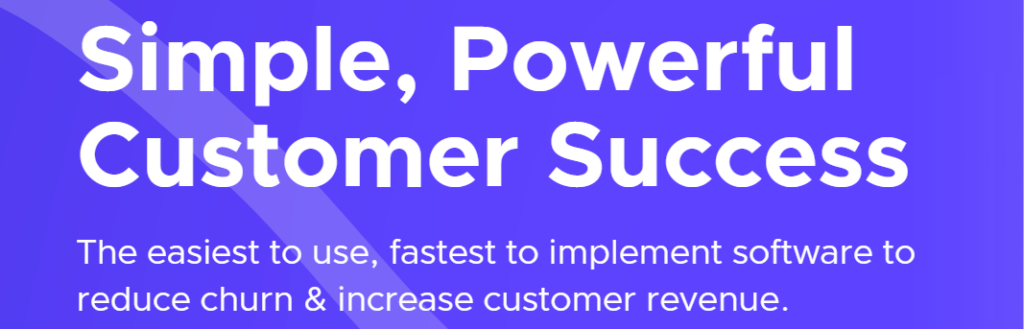
ClientSuccess is a customer success platform that helps businesses drive retention and growth. With features like health scoring, automated workflows, and customer insights, ClientSuccess empowers customer support teams to proactively manage customer relationships, optimize engagements, and foster long-term success.
Key features:
- Customer health scores: Assesses and tracks the health of individual customer accounts based on various metrics.
- Automated workflows: Sets up automated processes for onboarding, renewals, and upsells.
- Goal tracking: Defines and monitors customer success goals and milestones.
- Customer insights: Gains actionable insights into customer behavior and preferences.
- Task management: Assigns tasks and follow-ups to team members for efficient customer management.
Pros:
- Monitors contract renewals and proactively address any issues.
- Identifies opportunities to expand revenue through upselling or cross-selling.
- Creates and tracks personalized onboarding journeys for each customer.
- Sends targeted email campaigns to nurture customer relationships.
Cons:
- Its task management capabilities are limited.
HoneyBook
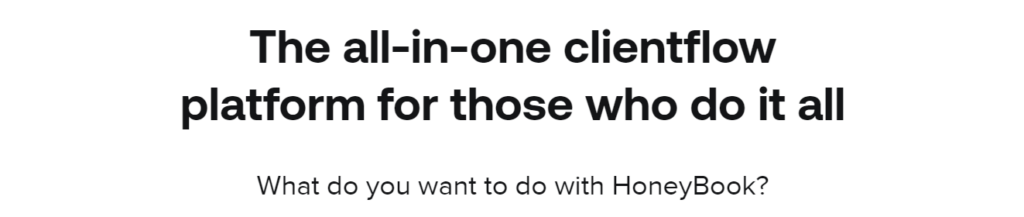
HoneyBook is an all-in-one business management platform designed for creative entrepreneurs. With features like client management, employee onboarding, invoicing, contracts, and project tracking, HoneyBook streamlines workflows, saves time, and helps businesses grow with ease and efficiency.
Key features:
- Client management: Organizes and manages client contacts, communications, and project details.
- Project tracking: Tracks project progress, deadlines, and milestones in one centralized platform.
- Invoicing: Creates and sends professional invoices to clients, with payment tracking capabilities.
- Contract management: Drafts, sends, and signs contracts electronically for seamless client agreements.
- Online payments: Accepts payments securely through integrated payment processors.
Pros:
- Designs and customizes professional proposals to pitch to clients.
- Automates repetitive tasks and reminders to streamline processes.
- Provides clients with a personalized portal to access documents, invoices, and messages.
Cons:
- It’s only useful for freelancers and small businesses.
Encharge
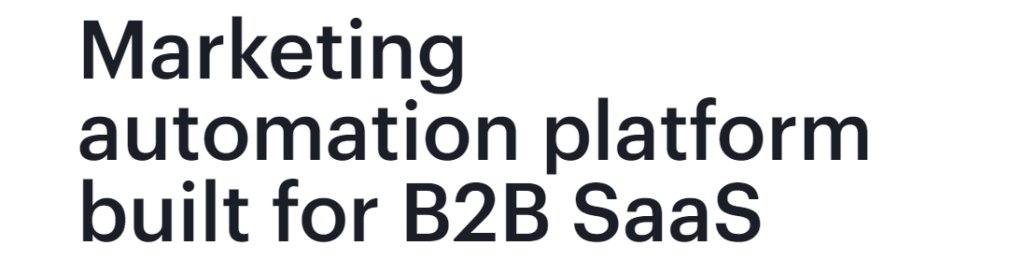
Encharge is a powerful marketing automation platform designed to help businesses drive growth and engagement. With features like email marketing, segmentation, automation workflows, and analytics, Encharge empowers marketers to create personalized campaigns and nurture leads effectively for increased conversions and revenue.
Key features:
- Lead scoring: Assigns scores to leads based on engagement levels.
- Behavior tracking: Tracks user behavior across channels to personalize marketing efforts.
- Custom events: Defines and tracks custom events to tailor automation workflows.
- Dynamic content: Delivers personalized content based on user attributes and interactions.
- A/B testing: Tests different email variations to optimize campaign performance.
Pros:
- Inserts dynamic tokens to personalize emails with contact information.
- Sets up drip campaigns to deliver content or promotions over time.
- Creates and embeds forms on websites to capture leads..
- Tracks the source of leads to measure the effectiveness of marketing channels.
Cons:
- Incorrectly uploaded forms can only be deleted upon request to customer support.
UserGuiding

UserGuiding is an interactive customer onboarding software tool that enables businesses to create personalized onboarding experiences during the customer onboarding process. With features like interactive product tours, tooltips, and user segmentation, UserGuiding helps companies streamline the user onboarding process and improve product engagement effectively.
Key features:
- Interactive product tours: Creates step-by-step guided interactive walkthroughs to onboard users effectively.
- Tooltip creation: Adds interactive tooltips to guide users through specific features or elements.
- User segmentation: Segments users based on behavior or attributes for personalized onboarding experiences.
- Feature highlighting: Highlights important features or updates within the product interface.
Pros:
- Provides onboarding experiences in multiple languages.
- Monitors user progress through onboarding journeys and feature adoption, keeping track of onboarding time.
- Embeds forms or surveys to collect customer feedback on product experiences.
- Has a resource center full of additional resources.
Cons:
- It has a high learning curve for some users.
Loom
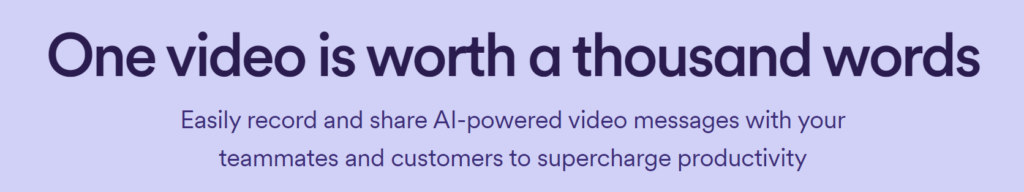
Loom redefines communication with its seamless video messaging platform. This tool simplifies sharing thoughts and instructions through screen and camera recordings, streamlining remote collaboration. Renowned for its ease of use and accessibility, Loom offers a personalized touch, fostering efficient and engaging communication across teams and projects.
Key features:
- Screen recording: Captures screen activity with audio, aiding in demonstrations and tutorials.
- Camera recording: Allows recording using the webcam for personalized video messages.
- Instant sharing: Enables quick sharing of recorded videos through links or embeds.
- Annotation and editing: Offers tools for annotating and editing videos for clarity and emphasis.
- Viewer engagement: Tracks viewer interactions and engagement with shared videos.
Pros:
- Organizes and shares videos within team libraries for easy access.
- Adds customizable buttons for guiding viewers to take specific actions.
- Provides control over privacy settings and video access permissions.
- Offers insights into video performance and viewer behavior for assessment and improvement.
Cons:
- Lacks advanced editing options compared to dedicated video editing software.
- Lack of offline functionality might be limiting for users in areas with unstable internet connectivity.
Zoom
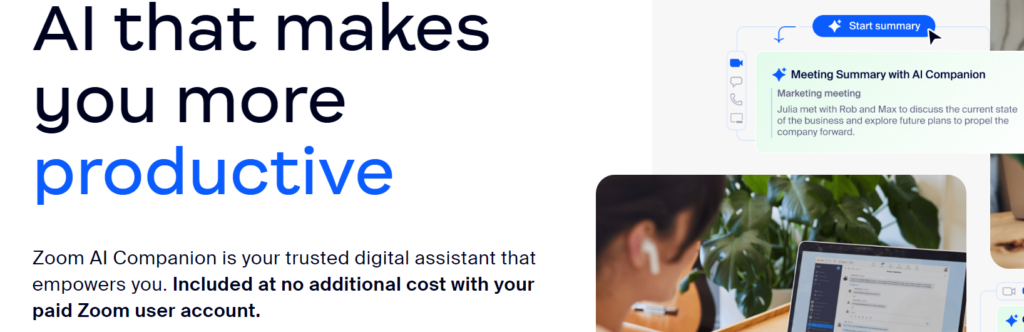
Zoom revolutionized remote communication, becoming synonymous with video conferencing. Known for its simplicity and reliability, it offers seamless virtual meetings and webinars. With intuitive controls and robust capabilities, Zoom facilitates global connectivity, empowering businesses, educators, and individuals to collaborate effectively across distances.
Key features:
- Video conferencing: Hosts high-quality video meetings for individuals and groups.
- Audio conferencing: Allows participants to join via phone, providing flexibility in connectivity.
- Screen sharing: Enables sharing of screens for presentations or demonstrations.
- Chat function: Facilitates instant messaging during meetings for quick communication.
- Recording and transcription: Records meetings and offers transcription services for later reference.
Pros:
- Provides the option to use virtual backgrounds during video calls.
- Integrates with calendars to schedule and manage meetings efficiently.
- Offers tools for conducting polls and surveys during meetings.
- Hosts webinars and large-scale events with various interactive features.
Cons:
- Free version limits meeting durations, which might be a drawback for longer discussions.
- Requires stable and sufficient internet bandwidth for optimal performance.
DocuSign
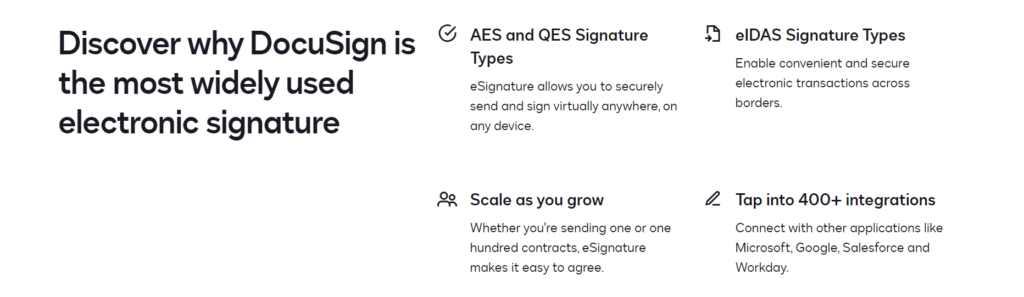
DocuSign revolutionizes document handling with secure e-signatures. Its platform streamlines agreements, contracts, and approvals, enabling digital signing from anywhere. With robust security measures, it ensures compliance and legality, expediting processes for businesses. DocuSign simplifies workflows, reducing paperwork and enhancing efficiency in the digital realm.
Key features:
- E-signatures: Legally binding e-signatures for documents.
- Document management: Secure storage, sharing, and organization of files.
- Workflow automation: Automated processes for document routing and approvals.
- Templates: Pre-built document templates for standardized agreements.
- Audit trail: Detailed records and tracking of document history.
Pros:
- Offers encryption and authentication for secure document handling.
- Has integration capabilities with various business applications, like Process Street.
- Ensures compliance with legal and industry standards.
- Provides collaborative tools for multiple parties to sign and review documents.
Cons:
- Relies on third-party integrations for certain functionalities.
- There are limited editing capabilities once documents are signed.
Whatfix
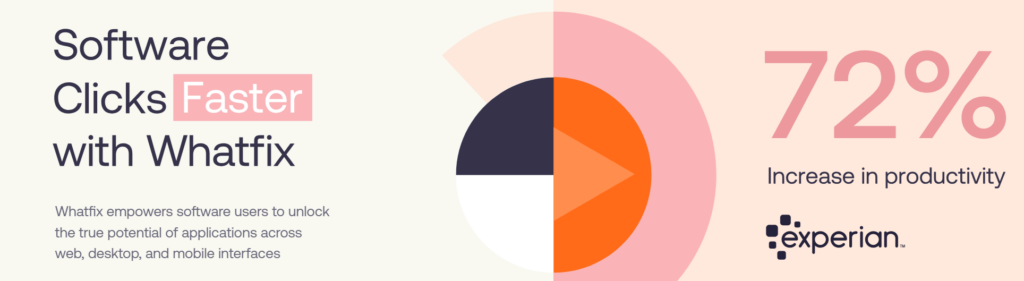
Whatfix is a digital adoption and guidance platform that can be applied as a change management tool. It helps organizations introduce and manage new software and process changes by providing on-screen guidance and tutorials to employees. This accelerates user adoption, reduces resistance to change, and ensures a smooth transition to new tools and processes.
Key features:
- Synchronous and asynchronous learning: Remote teams can work together seamlessly.
- Knowledge base management: Builds a repository of information for easy access and reference
- Data visualization: Data analysis and visualization tools.
- Customer segmentation: Divides a broader customer base into smaller, distinct groups based on similar characteristics or behaviors.
Pros:
- It’s easy to use.
- It has great customer support.
- Great for customer and employee training.
Cons:
- It doesn’t have many analytical features.
- Setting up Whatfix might be complex, requiring time and expertise for proper integration.
Pendo
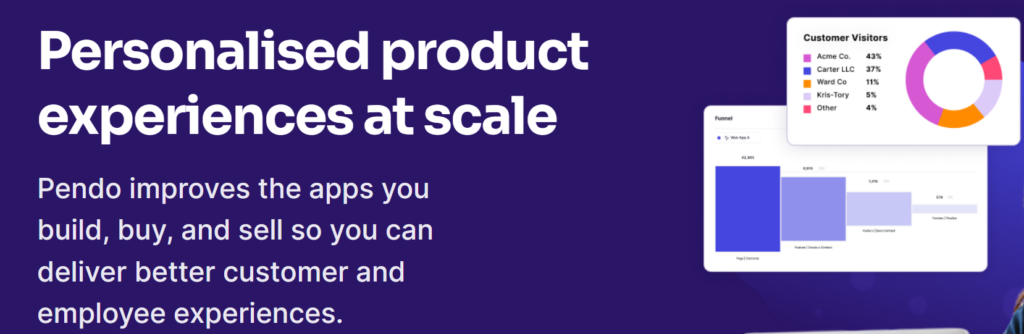
Pendo is a product analytics and user feedback platform that aids product managers in understanding user behavior and guiding product development. It offers features for tracking product usage, collecting user feedback, and creating in-app experiences. Pendo enhances data-driven decision-making and user-centric product management, helping teams improve product adoption and engagement.
Key features:
- Churn management: Tracks customer data to prevent churn.
- Real-time monitoring: Monitors data in real-time
- Event-triggered actions: Users can automate actions based on specific triggers.
- Customizable templates: Offers fully customizable workflow templates.
Pros:
- Helps users understand how customers use their products.
- It has a free plan.
- Helps make data-driven decisions.
Cons:
- The search function is limited.
What is a customer onboarding solution?
A customer onboarding solution is a tool designed to facilitate the smooth and efficient transition of new customers into your business.
It encompasses the entire process of familiarizing and engaging customers with your products, services, and company culture. It starts at the initial sign-up or purchase and goes all the way to users becoming fully active.
The primary goal of a customer onboarding solution is to create a positive and personalized experience for customers during their early interactions with your business. It aims to establish a strong foundation for a long-term relationship by providing the necessary guidance, support, and resources to ensure customers quickly derive value from your product or service.
Benefits of customer onboarding solutions
A customer onboarding solution offers numerous benefits to businesses across various industries.
Here are some key advantages of implementing an effective customer onboarding solution:
Enhanced customer experience
A well-designed onboarding process ensures that customers have a smooth and positive experience from the very beginning.
By providing clear guidance, relevant resources, and personalized support, businesses can make a strong impression on their customers, setting the stage for a long-lasting relationship.
A positive onboarding experience increases customer satisfaction and loyalty, leading to higher retention rates.
Increased customer adoption and engagement
By educating customers about the features and benefits of your offerings, providing training materials, and offering interactive demos, businesses can empower customers to fully utilize the capabilities of the product.
This leads to higher engagement levels, as customers become more confident and proficient in using the solution.
Reduced time to value
Efficient onboarding processes enable customers to derive value from your products or services quickly. By guiding customers through the initial setup, configuration, and usage steps, businesses can help them achieve their desired outcomes faster.
This not only increases customer satisfaction but also reduces the time it takes for customers to realize the benefits of their investment, leading to higher customer lifetime value.
Minimized customer churn
A comprehensive onboarding solution helps mitigate customer churn. It’s done by:
- Addressing customer concerns
- Providing timely support
- Continuously engaging customers throughout their journey
An effective onboarding process ensures that customers feel supported, valued, and motivated to continue using your products or services.
Which tool is used for customer onboarding?
Customer Relationship Management (CRM) software is commonly used for customer onboarding.
CRM platforms like Salesforce, HubSpot, and Zoho provide features and functionalities tailored to managing customer relationships, including onboarding processes such as account setup, training, and ongoing support.
What is the 4-step onboarding process?
The 4-step onboarding process typically includes:
- Orientation: Introducing new employees or customers to the organization’s culture, policies, and procedures.
- Documentation: Completing necessary paperwork, agreements, or forms required for employment or service.
- Training: Providing training sessions or materials to familiarize new employees or customers with their roles, responsibilities, and the organization’s products or services.
- Integration: Assimilating new employees or customers into their respective roles, teams, or services and ensuring they have the resources and support needed to succeed.
What to remember about customer onboarding solutions
Customer onboarding solutions can make a massive difference in overall customer retention, so it’s important to get right.
Identify the types of features you want in a customer onboarding solution and use that as your base when making a decision.
If you need help, you can book a free demo with Process Street and we can show you how to set up some pretty incredible customer onboarding workflows!







 Workflows
Workflows Projects
Projects Data Sets
Data Sets Forms
Forms Pages
Pages Automations
Automations Analytics
Analytics Apps
Apps Integrations
Integrations
 Property management
Property management
 Human resources
Human resources
 Customer management
Customer management
 Information technology
Information technology


