Get started quickly, see results immediately, no code needed.
Agile Workflows Guide: Top 11 Tools You Need To Know About!
Agile workflows are project management systems that promote flexibility, collaboration, and customer satisfaction.
They can help you gather feedback, improve business outcomes, and respond to changes more efficiently.
This method is particularly relevant in today’s fast-paced world. This is because it allows your teams to adapt to events and meet your customer needs quickly.
Because of the emphasis workflow tools put on collaboration and communication, they can help your team to work together more effectively, leading to faster decision-making and problem-solving.
The ultimate list of agile workflow tools
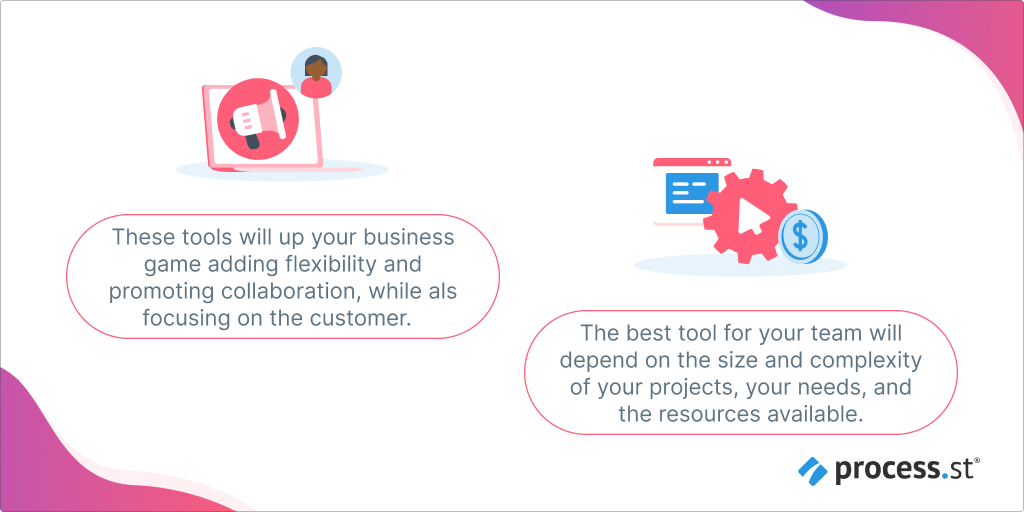
We’ve tested numerous workflow software, so you don’t have to.
Here is our list of the best tools for implementing agile workflows:
Process Street
Process Street is one of the leading workflow automation tools. Thanks to the platform’s many features, it can be used by most industries. Process Street is also highly customizable and can be personalized to your needs. Best suited for medium to large businesses, although everyone will find Process Street easy to use.
Pros:
- Comprehensive feature set
- Powerful reporting and analysis options
- Thousands of integrations with third-party tools
Cons:
- Some features can be difficult to understand
These tools will up your business game adding flexibility and promoting collaboration, while als focusing on the customer.
The best tool for your team will depend on the size and complexity of your projects, your needs, and the resources available.
Work operating system for teams to create workflow applications.
Pros:
- Highly customizable
- Great for tracking various types of work
- User-friendly
Cons:
- Pricing can be on the higher side
- May require some learning
Jira
Jira is a popular tool for managing software development projects and is widely used in agile workflows.
Pros:
- User-friendly interface
- Well-suited for software development teams who need a comprehensive tool for managing bugs and issues and collaborating on projects
- Extensive customization options
- Integrations with third-party tools
Cons:
- May be difficult for beginners
- Limited options for non-technical teams.
Trello
Trello is a simple and intuitive tool for visual project management. It uses a kanban-style board to track tasks and progress. It allows teams to add comments, attachments, and due dates to cards. Trello is a good choice for smaller teams or projects requiring little customization.
Pros:
- Simple to use
- Accessible to non-technical users
- Available free of charge
Cons:
- Limited reporting and analysis options
- Fewer integrations with other tools
Asana
Asana is a web and mobile application designed to help teams track their work and manage projects. It features a flexible interface that allows teams to organize tasks and projects using boards, lists, and calendars. Asana is well-suited for teams that need a more sophisticated tool for tracking and managing projects.
Pros:
- User-friendly interface
- Powerful search and reporting options
- Integrations with other tools
Cons:
- May be difficult for beginners
- Limited customization options compared to other tools
An all-in-one productivity platform with customizable features.
- Pros: Highly flexible and customizable, includes time tracking, document management.
- Cons: Can be overwhelming due to its extensive features, may require some setup.
Collaborative work management software for enterprises.
- Pros: Robust project planning and reporting, strong task management.
- Cons: Complex for smaller teams, pricing may be high for some organizations.
Part spreadsheet, part database, with customizable workflows.
- Pros: Extremely flexible and customizable, great for data-centric workflows.
- Cons: May not be as powerful for complex project management, limited automation.
Simple and straightforward project management tool with a focus on communication.
- Pros: Easy to use, great for remote teams, strong communication features.
- Cons: May lack advanced project management features, not suitable for all types of projects.
Visual project management tool with a Kanban approach.
- Pros: Excellent for visualizing workflow, customizable boards, integrates well with other tools.
- Cons: Steeper learning curve for beginners, may require additional plugins for advanced features.
Online platform for work management and automation.
- Pros: Combines spreadsheet functionality with project management, strong automation.
- Cons: Can be complex for some users, pricing can be high for larger teams.
Understanding agile workflows
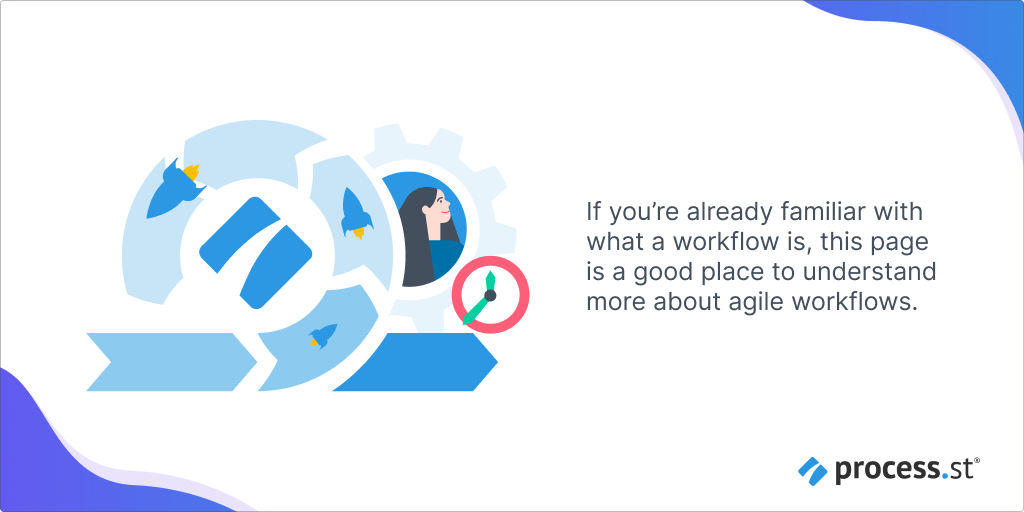
What is a workflow? If you’re still wondering, Process Street has a variety of resources to guide you.
But if you’re already familiar with what it is, this page is a good place to understand more about agile workflows.
The key concepts of agile workflows are:
Automations
Workflow automation software lets you automate many aspects of your daily processes. They make recurring work easier and much more enjoyable for your whole team.
Customer collaboration
They strongly emphasize close collaboration between the development team and the customer to ensure that the project meets everyone’s needs.
Adaptability
Agile workflows also allow you to plan for potential project changes when new information becomes available.
Working software
They prioritize delivering working software as the primary measure of progress rather than focusing on writing documentation or completing other tasks.
Organizing teams
Agile workflows can empower your team to make decisions and take ownership of their work. This prevents a single team member from dictating the direction of the project. Instead, it encourages a more collaborative workforce.
These concepts help create transparency, collaboration, and flexibility in the project management process. They allow your team to respond quickly to changes and deliver higher-quality results.
Comparing traditional and agile workflows
Traditional and agile workflows are two approaches to project management that prioritize different methodologies and processes.
One key difference between the two is their overall approach.
Traditional workflows follow a linear, sequential process where each project phase must be completed before moving on to the next.
This approach is often referred to as the Waterfall methodology. In contrast, agile workflows are iterative and adaptive.
They focus on breaking projects into smaller, manageable tasks that are worked on in short cycles called sprints. This allows for continuous feedback and improvement throughout the project lifecycle.
While traditional workflows rely on comprehensive upfront planning, agile workflows emphasize flexibility and collaboration.
Traditional workflows necessitate that all requirements and project specifications be clearly defined at the beginning.
This can lead to slower response times and difficulties when customer needs change or new information arises.
Agile workflows, on the other hand, are designed to be able to respond to changes quickly and effectively. They encourage collaboration between the project team, customers, and stakeholders, enabling the project to adapt to evolving requirements.
Types of agile methodologies
There are several different types of agile methodologies:
Scrum
A popular agile methodology best used for projects with complex requirements that are likely to change frequently. Scrum helps your team provide value to customers while maintaining a collaborative working environment.
Kanban
Kanban is a visual workflow management method used when you’re uncertain about project delivery timing. You can use kanban boards to define the state of the project and the flow of work through the system. Doing this will allow your team to prioritize and manage their work in real-time.
Lean
Lean can be used for projects that focus on waste reduction and continuous improvement. The process will encourage your teams to identify and eliminate unnecessary work and delays.
Which type of agile methodology you use will depend on the specific needs of your project and your team.
For example, if your project requires frequent collaboration and communication between the development team and stakeholders, scrum may be the best choice.
Kanban may be a better choice if you need to manage a high volume of work with limited resources.
Using an agile workflow can provide several benefits, including:
Improved communication
Agile workflows prioritize close collaboration between teams, which can lead to better understanding and more effective communication. This can also ensure that the project meets the customer’s needs.
Faster project delivery
They allow teams to deliver working software incrementally, so the customer can start receiving value from the project sooner.
Increased customer satisfaction
Since agile workflows strongly emphasize delivering value, they can help increase customer satisfaction. The customer can then see the project’s progress and provide useful feedback.
Benefits of using agile workflows
Agile workflows benefit organizations in the ever-changing business environment.
Promote customer satisfaction
Firstly, agile methodologies promote customer satisfaction by placing emphasis on frequent and early delivery of working software.
This allows organizations to implement customer feedback and incorporate changes in a timely manner, resulting in a product that better meets customer needs and expectations.
Contribute to continuous improvemebt
Additionally, agile workflows contribute to continuous improvement, as they encourage regular reflection and adaptation.
By frequently reviewing and evaluating project progress, teams identify areas for improvement and implement changes accordingly.
This iterative approach helps to mitigate risks and optimize processes, resulting in higher-quality outcomes and increased customer satisfaction.
Foster collaboration
Agile methodologies also foster effective collaboration and communication within cross-functional teams.
By promoting transparent and regular interaction, agile workflows improve team dynamics, encourage knowledge sharing, and facilitate collective decision-making.
This creates a positive work environment, enhances team productivity, and ultimately leads to more successful project outcomes.
Key principles of agile workflows

Workflow management software is guided by the 3 following principles:
- The importance of continuously improving the processes and the product. You can achieve this by having your teams reflect on their work and identify areas for improvement.
- Agile workflows are about collaboration, ensuring that the project meets the customer’s needs. This can help to ensure that the final product is aligned with the customer’s requirements.
- They allow for changes to the project plan rather than relying on a single strategy.
By following these principles, you create an environment of transparency, collaboration, and flexibility in the project management process.
Here are some tips for creating an agile culture within your organization:
Start with a clear understanding
Ensure that everyone in your organization understands what agile is and how it differs from traditional approaches. Provide training and resources to help people learn more.
Lead by example
Encourage leaders and managers to embrace agile principles and practices and to lead by example in fostering an agile culture.
Empower your team
Give your team the autonomy and resources they need to make decisions and take ownership of their work. Encourage collaboration and trust between team members.
Foster continuous improvement
Inspire teams to reflect on their work and identify areas for improvement. Celebrate successes and facilitate experimentation and learning.
Prioritize transparency
Ensure that everyone has visibility into the work being done, the progress, and the goals. Cultivate open and honest communication between all employees.
Adapt to change
Be willing to change direction or pivot based on new information or feedback. Motivate teams to embrace change and to be flexible in their approach.
By following these tips, you can create an agile culture that is focused on delivering value, adapting to change, and continuously improving.
How to implement agile workflows
So you’re wondering how to implement workflow management systems into your business?
Here are all the steps you need to take:
Assess the current state of things
Consider your existing project management processes, tools, and culture. Identify areas for improvement and areas where you could adopt agile practices.
Build a collaborative workforce
Gather those who are key to the implementation’s success. This could include project managers and developers.
Define your goals
Clarify the goals and objectives of the implementation, including what you hope to achieve and why you believe agile is the right approach.
Choose an agile methodology
Choose an agile methodology that best fits your organization’s goals, such as scrum, kanban, or lean. Be mindful of the cultural and organizational changes that this could require.
Train your team
Provide training and resources to help your team understand the chosen methodology and how to apply it in practice.
Start small
Start by piloting agile practices on a small, manageable project rather than trying to implement it across the organization all at once. Use this project as an opportunity to learn and make adjustments.
Adapt and improve
Monitor the success of the implementation and make adjustments as needed. Encourage feedback and continuous improvement.
Best practices for implementing agile workflows
Before you start implementing agile workflows, note the best practices below to make it easier for your employees.
Communicate clearly
Ensure that everyone understands the reasons for the change, what the new process will look like, and how it will impact their day-to-day work. Provide training and resources to help people understand the new process.
Get input from stakeholders
Engage key stakeholders in the implementation process. Get their opinions, and involve them in the communication and training efforts.
Be transparent
Always be transparent about the changes and what they will mean for employees. Address any concerns or questions they may have and provide opportunities for feedback.
Implement gradually
Gradually implement the new process, starting with a small group of employees. Use this as an opportunity to identify and address issues before rolling out the process more widely.
Provide support
Provide support and resources to help employees transition to the new process. Encourage continuous learning and improvement.
Celebrate successes
Celebrate the successes and positive outcomes of the new process, and motivate employees to share their experiences.
By following these best practices, you can ensure that the rollout of your new workflow process is smooth and successful. Your employees will also adapt quicker, which will improve efficiency.
The bottom line
We’ve shown you all the benefits of using agile workflows, provided guidance with implementation, and presented the best software.
You now know that agile workflows promote communication, collaboration, and transparency.
They can solve a multitude of problems and create a faster, more flexible working environment.
Be mindful that integrating project workflow management into your business requires some preparation, but the results you get will be worth it!







 Workflows
Workflows Projects
Projects Data Sets
Data Sets Forms
Forms Pages
Pages Automations
Automations Analytics
Analytics Apps
Apps Integrations
Integrations
 Property management
Property management
 Human resources
Human resources
 Customer management
Customer management
 Information technology
Information technology


