Get work done right, and right-on-time with our industry leading BPM platform.
50 Essential Tools of Management Every Leader Needs
In this day and age, it’s essential for business leaders to utilize tools of management in order to make sure their businesses operate efficiently and remain competitive.
The problem is that there are so many tools out there it can be difficult to know which ones are not the best overall, but the best for your specific business.
To help narrow things down, we’ve put together a list of the top 50 management tools out there and broken them down into these categories:
- Workflow management tools
- Project management tools
- Customer relationship management tools
- Document management tools
- Email management tools
- Supply chain management tools
- HR management tools
- Change management tools
- Social media management tools
- Time management tools
Happy shopping!
Workflow management tools
Process Street
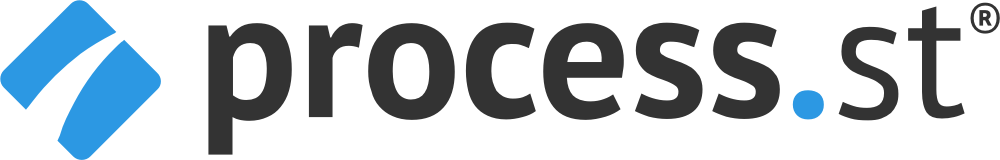
Process Street is a powerful business process management platform that simplifies workflow automation. It enables organizations to create, track, and optimize recurring processes through intuitive checklists. With features like conditional logic and AI-generated workflows, Process Street enhances efficiency, accountability, and collaboration, making it an invaluable tool for businesses striving for operational excellence.
Best for: Workflow automation.
Key features:
- Checklist automation: Create and automate dynamic checklists for recurring processes.
- Conditional logic: Customize workflows with conditional logic based on responses.
- Collaborative workflows: Facilitate team collaboration on tasks and processes.
- Integration capabilities: Seamlessly integrate with tons of apps and tools.
- Task assignment: Assign and track responsibilities within processes.
- Data collection: Gather and store data through forms within checklists.
- Reporting and analytics: Generate insights with analytics on process performance.
- Version control: Maintain and track versions of checklists for auditing.
- API access: Connect with other applications through APIs.
- Document storage: Attach and manage documents relevant to processes.
Pros:
- Intuitive interface makes it user-friendly.
- Offers secure data handling and storage.
- It has a mobile application.
- Custom automated workflows can be made with AI.
- It has lots of premade workflow templates to choose from.
Cons:
- There is no free plan.
Pricing: Process Street pricing page.
Jira
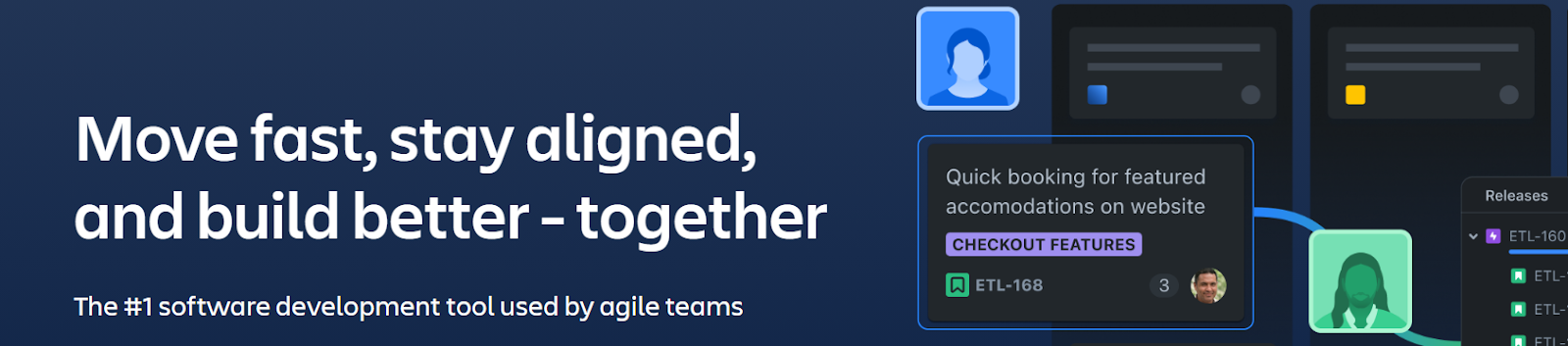
Jira is a widely used workflow management tool renowned for its adaptability in software development. It serves as a comprehensive platform for issue tracking, project planning, and team collaboration. With its robust capabilities, Jira enables teams to efficiently manage projects, track progress, and maintain a streamlined workflow in the software development lifecycle.
Best for: Issue tracking.
Key features:
- Issue tracking: Comprehensive tracking of tasks, bugs, and issues.
- Agile boards: Scrum and Kanban boards for flexible project management.
- Roadmaps: Visualize and plan project timelines.
- User story mapping: Plan and organize user stories for agile development.
- Backlog management: Prioritize and manage tasks in project backlogs.
Pros:
- Highly customizable workflows to match project needs.
- Suitable for both small teams and large enterprises.
- A wide range of plugins to extend functionality.
- A large and active community for support and resources.
Cons:
- Some users find the interface less intuitive compared to other tools.
- Primarily designed for software development, may not suit all project types.
Pricing: Jira pricing page.
Monday.com
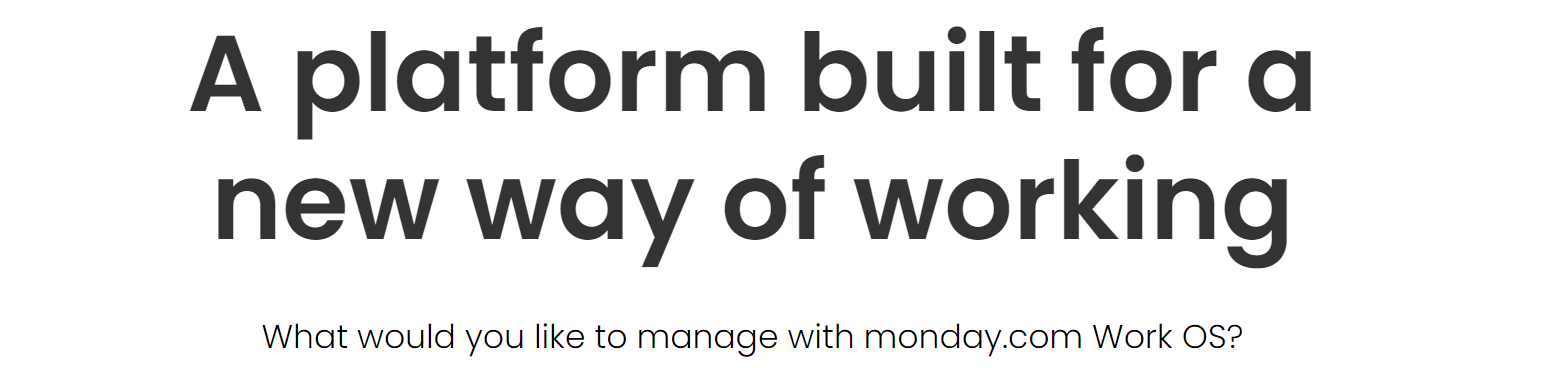
Monday.com is a dynamic work operating system designed to streamline collaboration and workflow management. It provides a visual and customizable platform for teams to manage tasks, projects, and workflows efficiently. Monday.com helps teams enhance communication and productivity while adapting to diverse work processes.
Best for: Agile workflow management.
Key features:
- Workspaces: Create customized workspaces for different projects.
- Boards: Visualize tasks and projects through customizable boards.
- Pulses: Individual task cards with detailed information.
- Timeline view: Display project timelines for better planning.
- Automations: Streamline workflows with automated actions.
Pros:
- Attach and share files directly within the platform.
- Real-time collaboration with team members.
- Create and customize visual dashboards for insights.
- Responsive customer support for assistance.
Cons:
- The free plan has very limited features.
- It doesn’t offer an offline mode.
Pricing: Monday.com pricing page.
Basecamp

Basecamp is a workflow management tool that simplifies collaboration with to-do lists, schedules, and file sharing. It fosters teamwork through discussions and centralized information. Known for its intuitive interface and flexibility, Basecamp streamlines communication and task organization for teams, offering a cohesive platform for efficient project handling.
Best for: Team collaboration.
Key features:
- To-do lists: Assign tasks, set deadlines, and track progress.
- File sharing: Share documents, images, and files within projects.
- Discussions: Centralized communication through message boards.
- Campfire chat: Real-time group chat for quick discussions.
- Automatic check-ins: Scheduled updates and progress reports.
Pros:
- Discussions, chats, and document sharing in one place streamline collaboration.
- Efficient task assignments, tracking, and deadlines help in project organization.
- Tailors projects and workflows to suit team preferences.
- Tracks changes and maintains document history for improved collaboration.
Cons:
- Extensive features may overwhelm users looking for a simpler solution.
- Reporting and analytics features might be basic for some users’ needs.
Pricing: Basecamp pricing page.
Wrike
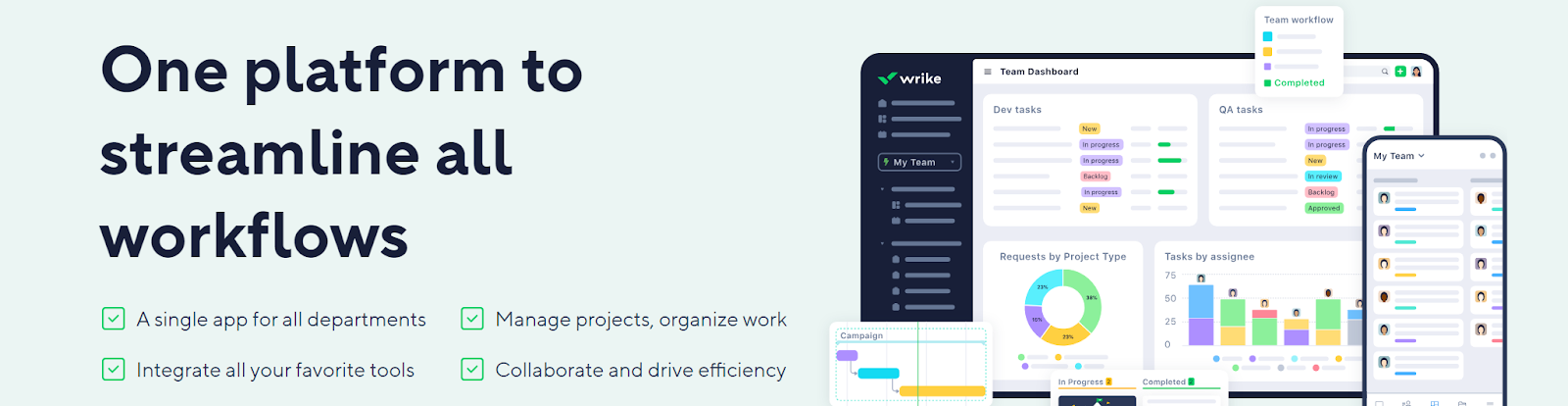
Wrike is a robust workflow management and collaboration platform designed to streamline workflows and enhance team productivity. Its dynamic interface and flexible structure cater to diverse project needs, fostering efficient communication and project coordination. Wrike empowers teams to manage tasks, projects, and resources seamlessly for successful project outcomes.
Best for: Workflow time tracking.
Key features:
- Time tracking: Monitor and analyze time spent on tasks and projects.
- Resource management: Allocate and manage team resources effectively.
- Task management: Organize and prioritize tasks efficiently.
- Project planning: Plan and visualize projects with timelines and Gantt charts.
- Collaboration: Facilitate real-time collaboration and communication.
Pros:
- Efficient allocation and management of team resources.
- Convenient file sharing and collaboration within the platform.
- Adaptable to various project management needs.
- Seamless integration with numerous third-party apps.
Cons:
- Basic features in the free plan may be insufficient for larger teams.
- Can be resource-intensive in terms of memory and processing.
Pricing: Wrike pricing page.
Project management tools
Asana
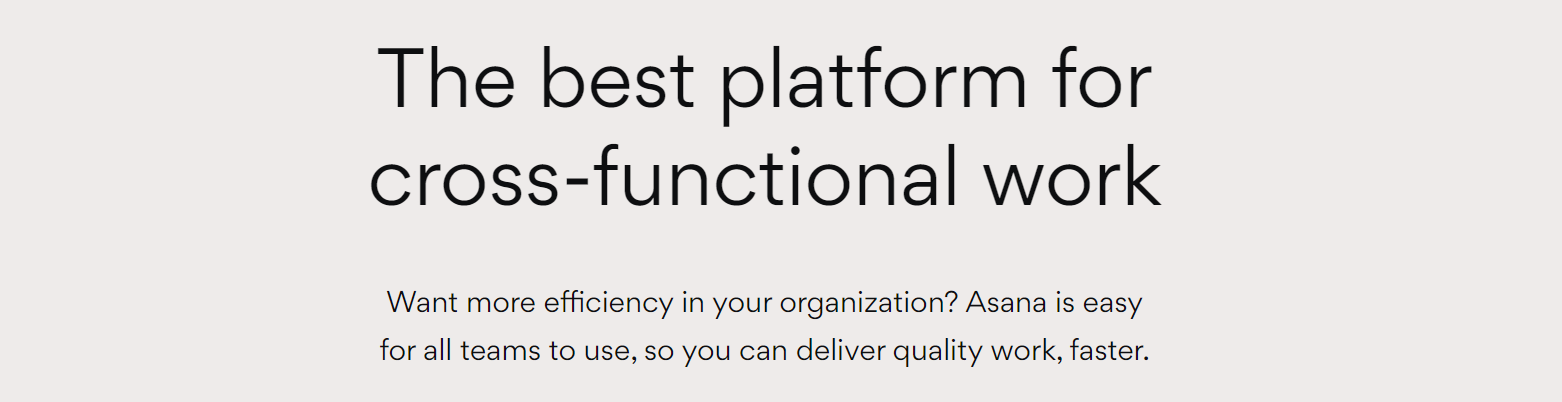
Asana is a versatile project management software designed to streamline team workflows. It enables users to organize tasks, set priorities, and track project progress in real-time. Asana empowers teams to enhance productivity and achieve their goals efficiently.
Best for: Overall project management.
Key features:
- Task management: Organize tasks and projects efficiently.
- Project timelines: Visualize project timelines and milestones.
- Due dates and priorities: Set deadlines and prioritize tasks.
- Attachments and comments: Share files and communicate within tasks.
- Customizable workspaces: Tailor workspaces to fit team needs.
Pros:
- Enables the establishment of task dependencies for better planning.
- Frequently introduces new features and improvements.
- Provides a functional free plan for smaller teams.
- Users can monitor and manage multiple projects in one view.
Cons:
- More advanced features are available in premium plans, which may be costly.
- Might feel too robust for straightforward task management.
Pricing: Asana pricing page.
ClickUp
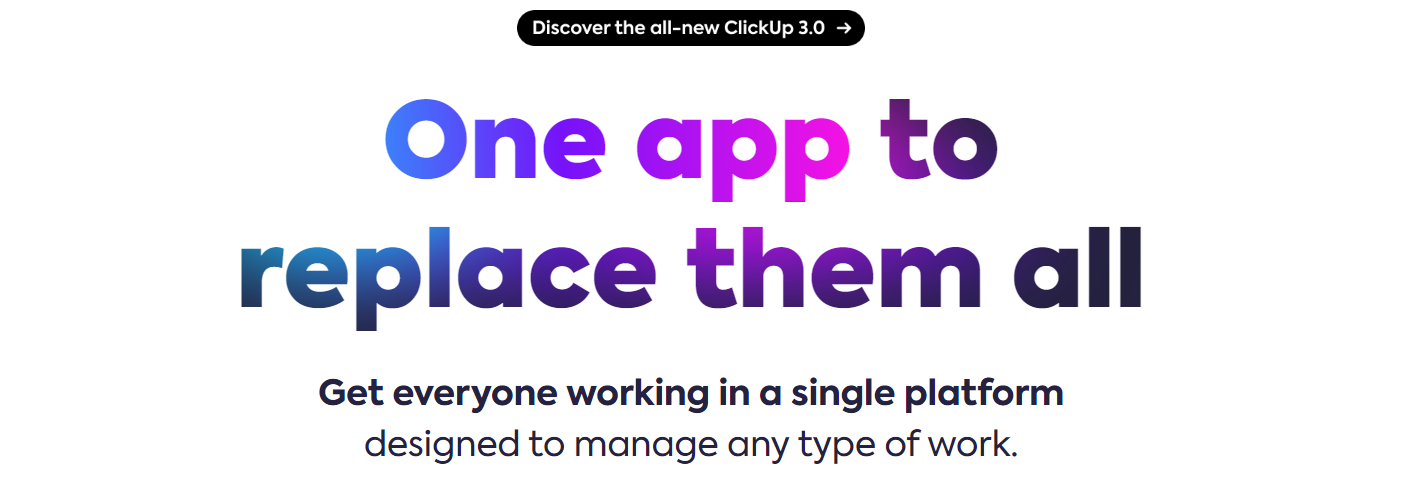
ClickUp is a robust project management platform acclaimed for its versatility and customization. It streamlines workflows and fosters collaboration across teams. Known for its adaptability to various work styles, ClickUp offers a comprehensive solution for task management and team communication, enhancing productivity and project organization.
Best for: Adaptable work styles.
Key features:
- Multiple views: Kanban boards, lists, calendars, and Gantt charts for varied project perspectives.
- Time tracking: Monitor time spent on tasks and projects.
- Team collaboration: Comments, mentions, and real-time collaboration on tasks.
- Goals and OKRs: Set and track objectives and key results.
- Document management: File attachments, document editing, and version control.
Pros:
- Offers a wide range of features catering to diverse project management needs.
- Allows for the creation of automated workflows, enhancing efficiency.
- Offers a free plan ideal freelancers and small businesses.
Cons:
- Users have reported occasional lags or performance issues, especially with large data sets.
Pricing: ClickUp pricing page.
Trello
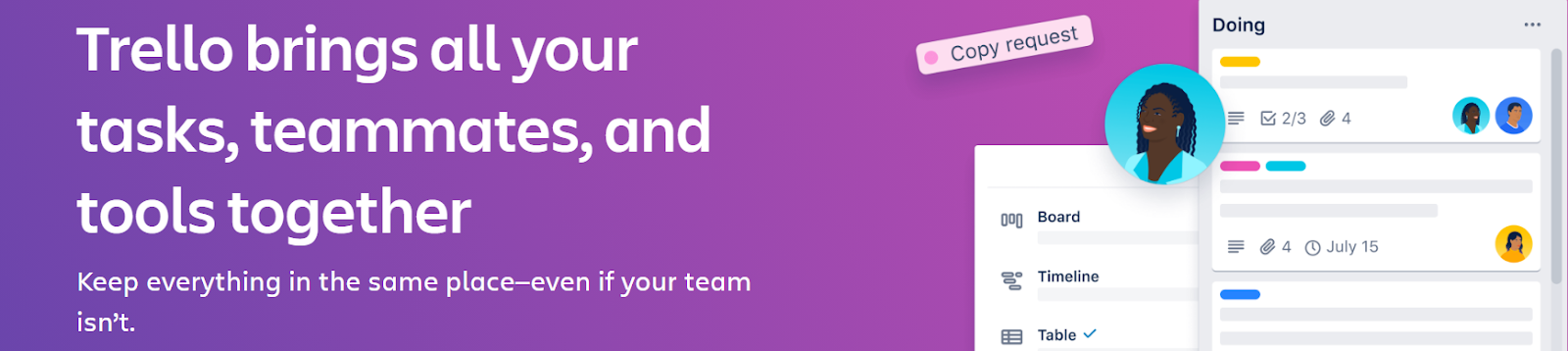
Trello is a popular online tool that utilizes boards, lists, and cards to streamline project management. It simplifies tasks, fosters team collaboration, and visualizes workflows in an easy-to-understand format. Trello’s intuitive design empowers teams to organize and prioritize work seamlessly, making it a go-to choice for various projects.
Best for: Team collaboration.
Key features:
- Boards, lists, and cards: Organize tasks hierarchically.
- Drag-and-drop: Intuitive interface for easy task management.
- Labels and tags: Categorize and color-code tasks for clarity.
- Power-ups: Extend functionality with integrations and automations.
- Activity log: Track changes and updates on boards.
Pros:
- Adaptable to various project management styles.
- Boards and cards offer a clear visual representation.
- Users can create boards tailored to their needs.
- Super budget-friendly, which makes it great for small businesses.
Cons:
- It has limited control over data security compared to self-hosted solutions.
- It has very limited automation features compared to other tools.
Pricing: Trello pricing page.
Smartsheet
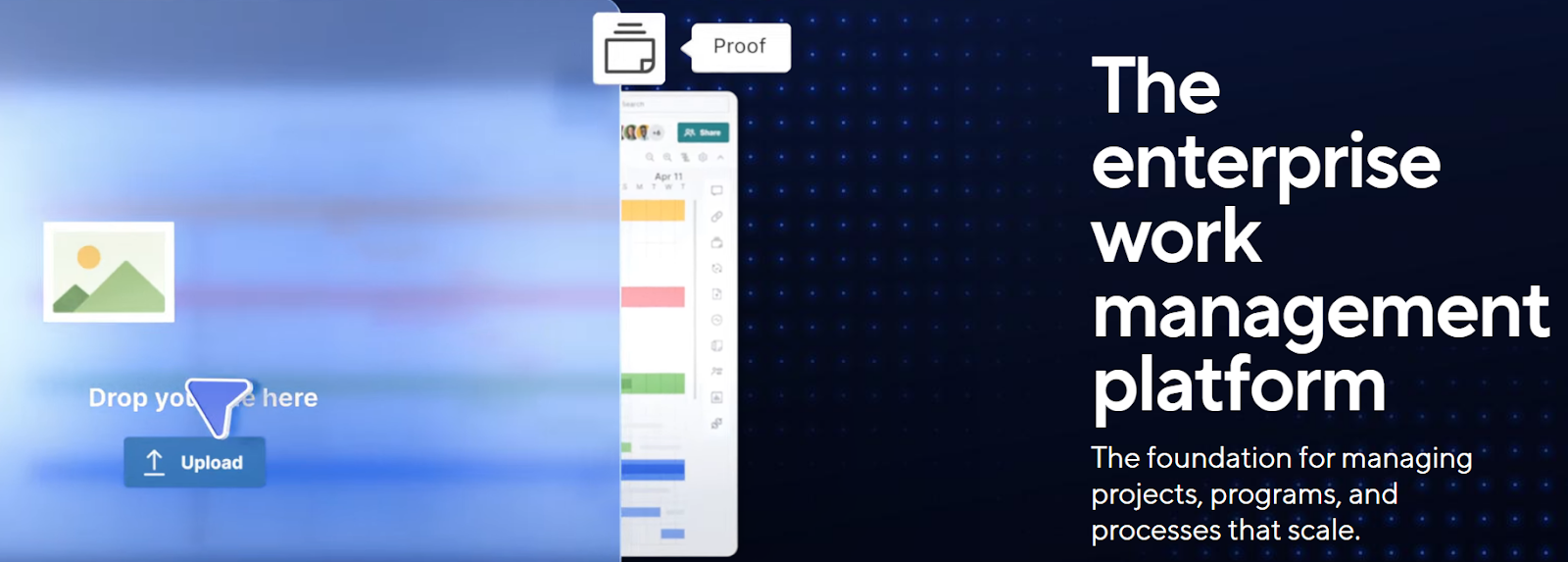
Smartsheet serves as a dynamic work management platform, combining the familiarity of a spreadsheet interface with robust project management capabilities. It empowers teams to collaborate, organize, and execute projects efficiently. Known for its versatility, Smartsheet adapts to diverse workflows, enhancing productivity and fostering seamless coordination among teams.
Best for: Spreadsheets.
Key features:
- Spreadsheet interface: Familiar interface for ease of use.
- Gantt charts: Visualize project timelines and dependencies.
- Forms: Create forms for data collection and entry.
- Resource management: Allocate resources and manage workloads.
- Project templates: Pre-built templates for various project types.
Pros:
- Adaptable for various project management and task tracking needs.
- Generates customizable reports for project insights.
- Provides controls for data access and permissions.
- Seamless integration with multiple third-party apps and services.
Cons:
- It doesn’t have native communication tools; instead, it relies on integrations for comprehensive communication features.
- It doesn’t work well for smaller-scale projects.
Pricing: Smartsheet pricing page.
Zoho Projects

Zoho Projects stands as a comprehensive project management solution, seamlessly uniting teams through its intuitive interface. It empowers collaboration, streamlines workflows, and facilitates task organization. Offering a holistic approach, Zoho Projects fosters efficient project execution and cohesive team coordination.
Best for: Task organization.
Key features:
- Time tracking: Monitor time spent on tasks and projects.
- Milestone tracking: Set and achieve project milestones.
- Resource allocation: Allocate resources and manage workloads.
- Issue tracking: Track and manage project issues or bugs.
- Budgeting: Manage project budgets and expenses.
Pros:
- Visualizes project timelines and dependencies.
- Assigns tasks, sets deadlines, and tracks progress.
- Offers competitive pricing plans suitable for different team sizes and needs.
- Offers a wide array of project management features in one platform.
Cons:
- Advanced customization might be restricted in certain areas.
- Some features might require time for users to fully understand and utilize effectively.
Pricing: Zoho Projects pricing page.
Customer relationship management tools
HubSpot
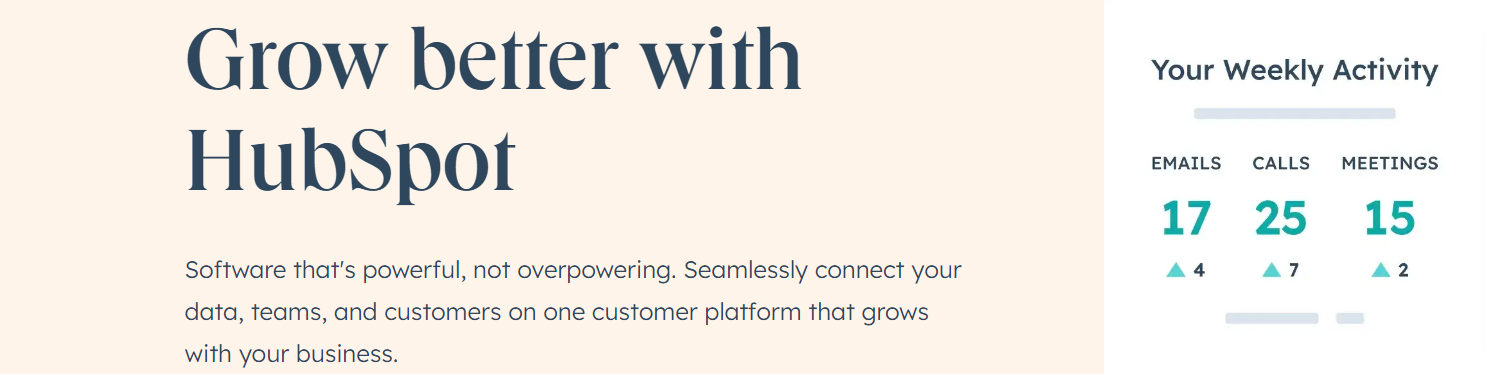
HubSpot CRM centralizes sales, marketing, and service data, fostering streamlined communication. HubSpot CRM empowers businesses with insights and tools to enhance customer engagement and drive growth strategies.
Best for: Contact management.
Key features:
- Contact management: Centralized database for storing and organizing customer information.
- Pipeline management: Visualize and track deals through customizable sales pipelines.
- Email tracking: Monitor email interactions and engagement.
- Task automation: Automate repetitive tasks and follow-ups.
- Appointment scheduling: Book appointments and meetings seamlessly.
Pros:
- Offers tools for managing customer support and inquiries.
- Tailors the CRM to fit specific business needs and workflows.
- Engages with website visitors through live chat functionality.
- Captures, nurtures, and qualifies leads effectively.
Cons:
- Advanced customization options might be lacking for some users.
- Higher-tier plans might be costly for smaller businesses.
Pricing: HubSpot CRM pricing page.
Salesforce

Salesforce is a leading CRM platform that gives businesses cloud-based solutions for sales, marketing, and service. Renowned for its scalability and customization, Salesforce streamlines customer interactions, data management, and automation. It revolutionizes business processes, fostering robust customer relationships and driving organizational growth through innovative cloud technology.
Best for: CRM.
Key features:
- Sales Cloud: CRM tools for sales automation and lead management.
- Service Cloud: Customer service and support functionalities.
- Commerce Cloud: E-commerce and customer experience management.
- Community Cloud: Engages customers and partners with communities.
- Analytics Cloud: Data analysis and visualization tools.
Pros:
- Offers a wide range of CRM solutions for diverse business needs.
- Scales with business growth and requirements effectively.
- Has robust security measures and data protection features.
- Extensive AppExchange for additional functionalities.
Cons:
- Requires dedicated resources for setup and maintenance.
- Mastery of advanced features might take time and training.
Pricing: Salesforce pricing page.
Pipedrive
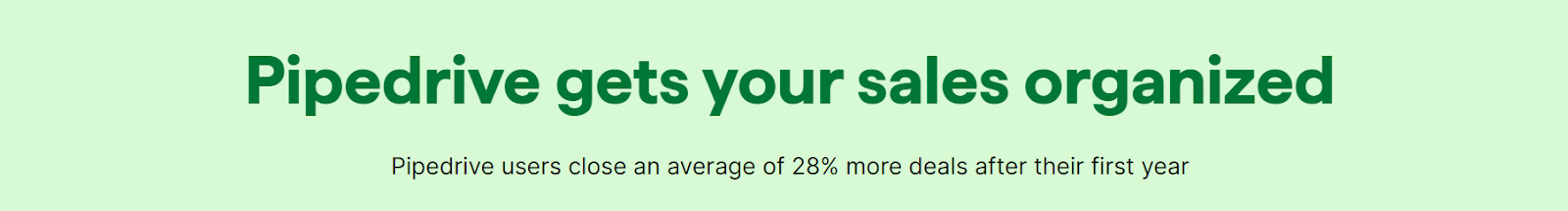
Pipedrive is a CRM that specializes in sales pipeline management. It aids sales teams in tracking deals and managing contacts efficiently. With its visual interface and customizable workflow, Pipedrive streamlines sales processes, fostering a clear and organized approach to driving successful deals.
Best for: Pipeline management.
Key features:
- Sales pipeline management: Visual and customizable pipeline for deals.
- Contact management: Organizes and manages customer and prospect contacts.
- Deal tracking: Tracks deals through stages for sales progress.
- Activity scheduler: Plans and schedules sales-related activities.
- Email integration: Syncs emails and tracks communication within deals.
Pros:
- Automates repetitive tasks and workflows.
- Provides visual representation for clear deal tracking.
- Provides insights into sales performance with reporting and analytics.
- Connects with various apps and tools for enhanced functionality.
Cons:
- It has limits in storage that might affect certain plans or usage.
- The platform has occasional service outages.
Pricing: Pipedrive pricing page.
Zendesk
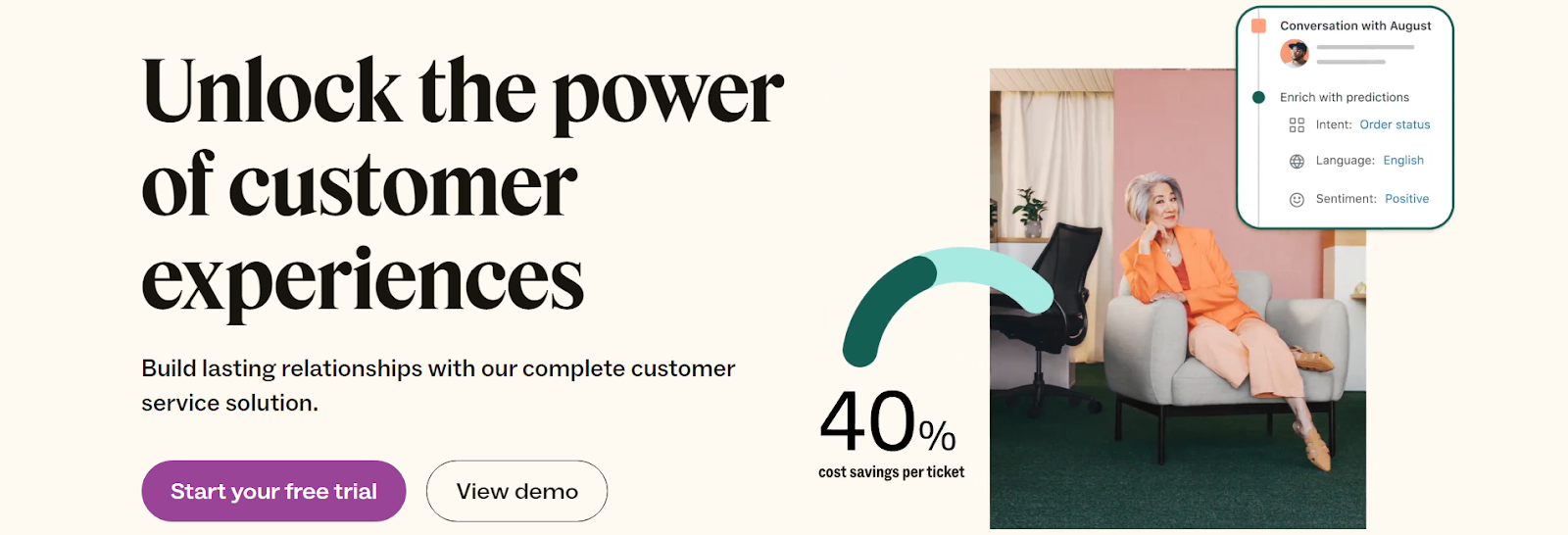
Zendesk is a customer service and engagement platform that transforms how businesses interact with their customers. It consolidates customer interactions into a seamless, efficient experience. With a focus on customer support, Zendesk empowers organizations to build lasting relationships and deliver exceptional customer service across various channels.
Best for: Customer engagement.
Key features:
- Ticketing system: Manages customer support queries through a centralized system.
- Knowledge base: Offers a self-service knowledge repository for customers.
- Live chat: Enables real-time communication between customers and support agents.
- Multi-channel support: Integrates various communication channels for customer interactions.
- Customer feedback: Collects and analyzes customer feedback for continuous improvement.
Pros:
- Automates repetitive tasks and processes for efficiency.
- Utilizes AI for smart assistance and insights.
- Seamlessly integrates with other business tools and applications.
- Allows support agents to manage tasks on-the-go through mobile apps.
Cons:
- Costs may be relatively high for certain users or organizations.
- Advanced reporting features are limited in basic plans.
Pricing: Zendesk pricing page.
SugarCRM
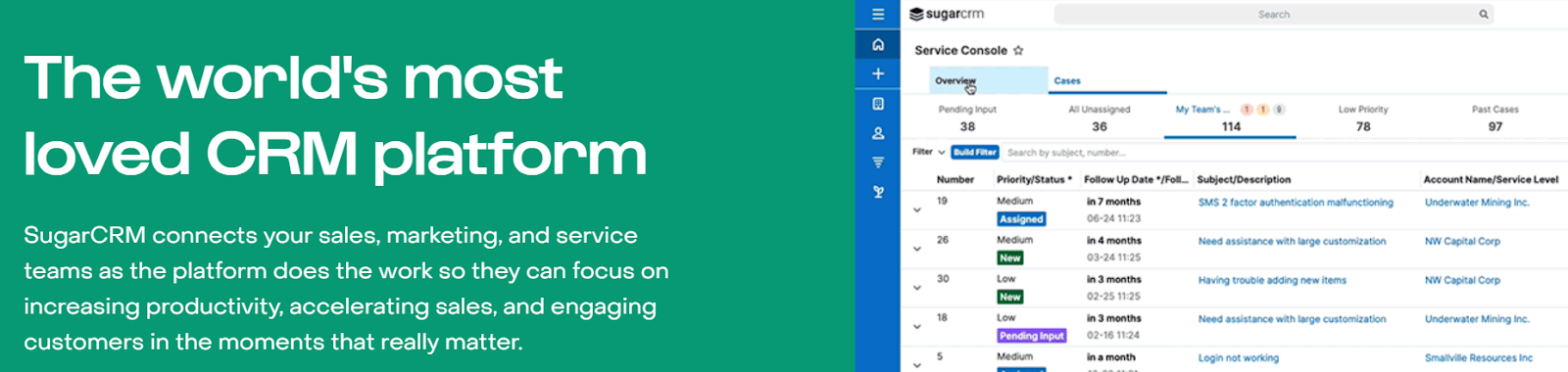
SugarCRM is a versatile customer relationship management solution, renowned for its flexible customization and open-source capabilities. With it, businesses can build personalized customer experiences, fostering strong client relationships. Recognized for its adaptability, SugarCRM centralizes data to drive engagement strategies and enhance overall customer satisfaction.
Best for: Account management.
Key features:
- Sales automation: Manage leads, opportunities, and sales pipelines.
- Contact and account management: Centralized database for customer information.
- Marketing campaigns: Create, track, and analyze marketing campaigns.
- Customer support: Ticketing system for managing customer inquiries.
- Calendar and task management: Schedule and manage tasks and appointments.
Pros:
- Automates repetitive tasks and processes.
- Integrates with social platforms for engagement insights.
- Offers tools for effective lead capturing and pipeline management.
- Offers open-source flexibility for advanced customization and development.
Cons:
- Some users might find the documentation and resources lacking or hard to navigate.
- Extensive use might rely heavily on integrations with other tools as opposed to native ones.
Pricing: SugarCRM pricing page.
Document management tools
DocuSign
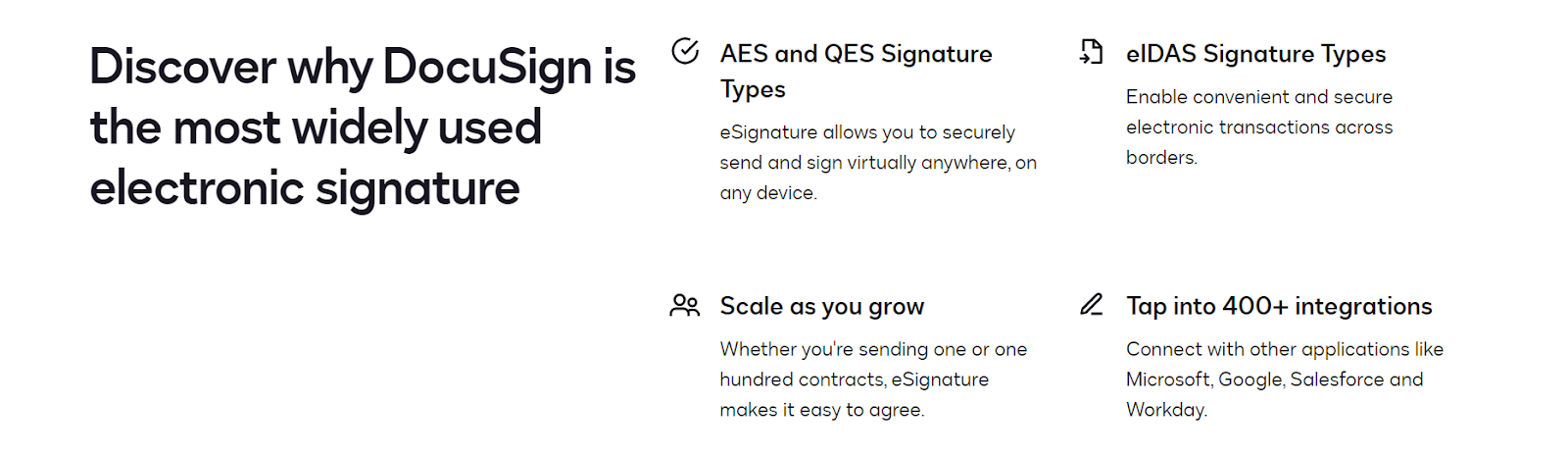
DocuSign revolutionizes document handling with secure e-signatures. Its platform streamlines agreements, contracts, and approvals, enabling digital signing from anywhere. With robust security measures, it ensures compliance and legality, expediting processes for businesses. DocuSign simplifies workflows, reducing paperwork and enhancing efficiency in the digital realm.
Best for: E-signatures.
Key features:
- E-signatures: Legally binding e-signatures for documents.
- Document management: Secure storage, sharing, and organization of files.
- Workflow automation: Automated processes for document routing and approvals.
- Templates: Pre-built document templates for standardized agreements.
- Audit trail: Detailed records and tracking of document history.
Pros:
- Offers encryption and authentication for secure document handling.
- Has integration capabilities with various business applications, like Process Street.
- Ensures compliance with legal and industry standards.
- Provides collaborative tools for multiple parties to sign and review documents.
Cons:
- Relies on third-party integrations for certain functionalities.
- There are limited editing capabilities once documents are signed.
Pricing: DocuSign sales page.
PandaDoc
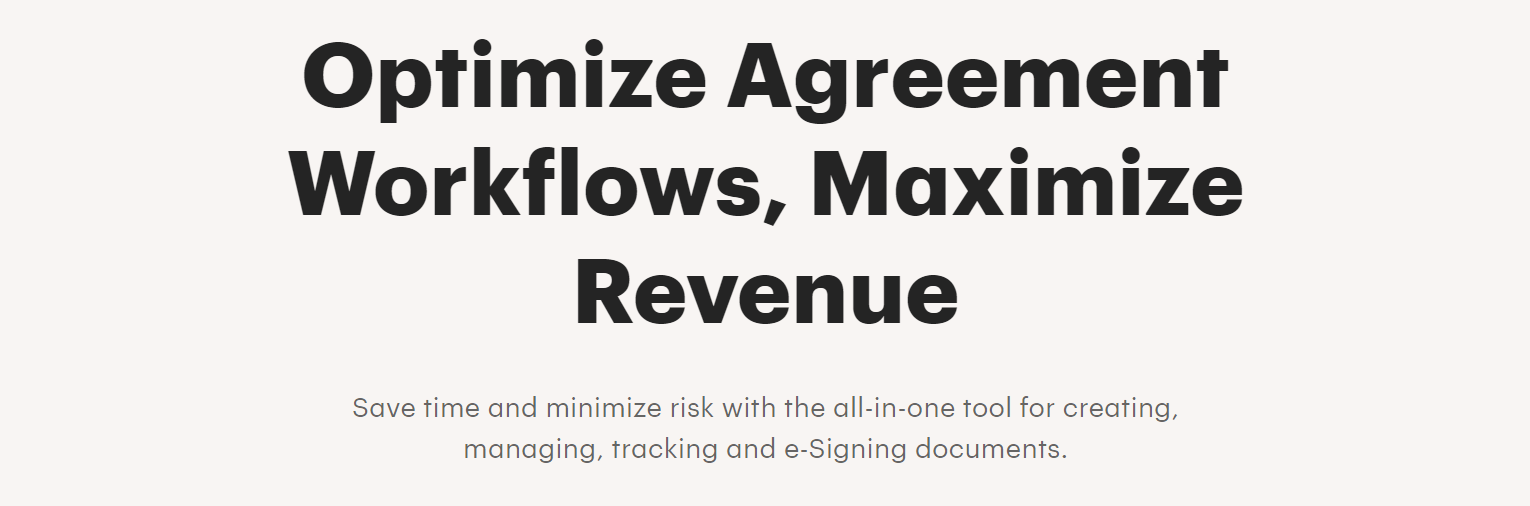
PandaDoc redefines document automation, revolutionizing the way businesses handle contracts and proposals. Its platform offers seamless creation, distribution, and e-signature capabilities, streamlining workflows. Empowering collaboration and efficiency, PandaDoc simplifies document management, fostering growth and agility in today’s dynamic business landscape.
Best for: Payment processing.
Key features:
- Workflow automation: Automated document workflows and approvals.
- Payment processing: Capability to collect payments within documents.
- Content library: Storage and reuse of frequently used content in documents.
- Document creation: Easy creation of professional and customizable documents.
- Document analytics: Insights into document engagement and recipient actions.
Pros:
- Offers pre-designed templates for proposals, contracts, and other documents.
- Provides real-time collaboration and commenting on documents.
- Legally binding electronic signatures for document approvals.
- Has a great content library that offers the storage and reuse of frequently used content in documents.
Cons:
- It doesn’t offer a free plan.
- Relies on third-party integrations for some functionalities.
Pricing: PandaDoc pricing page.
DocuWare
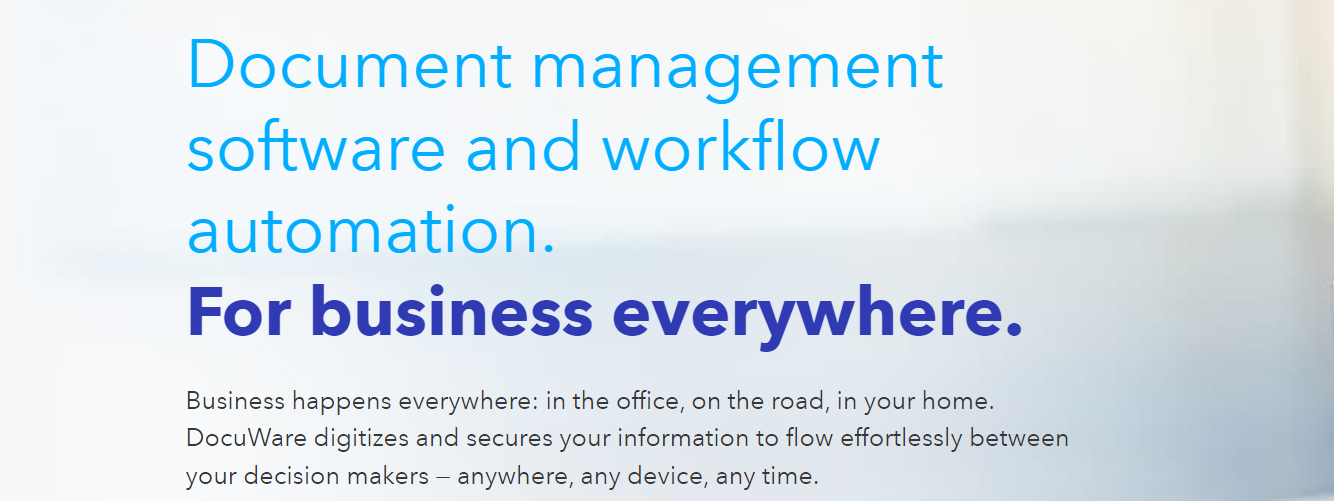
DocuWare transforms document management with its versatile platform, optimizing workflows for businesses. Offering seamless digitization, storage, and retrieval of documents, it empowers efficient collaboration and compliance. With robust security measures, DocuWare simplifies data access, fostering productivity while ensuring integrity and regulatory adherence in document handling.
Best for: Version control.
Key features:
- Version control: Tracking and managing document versions and changes.
- Document management: Digitization, storage, and retrieval of documents.
- Workflow automation: Streamlining and automating document-related processes.
- Secure storage: Safe and organized storage of documents with access control.
- Document capture: Scanning and digitizing physical documents for storage.
Pros:
- Quick and easy document search and retrieval.
- Offers accessibility and document management via mobile devices.
- Ensures regulatory compliance and data integrity.
Cons:
- Does not offer pricing information on the website.
Pricing: DocuWare demo request.
Box
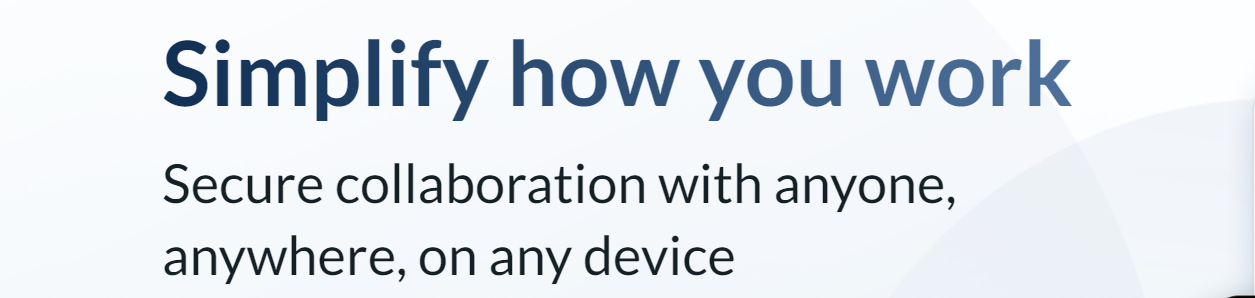
Box is a cloud content management platform, changing how businesses handle data. Offering secure file storage and sharing, it empowers seamless collaboration and accessibility across devices. With a focus on security and compliance, Box fosters efficient workflows, enabling teams to organize, share, and manage content effortlessly.
Best for: Content management.
Key features:
- Workflow automation: Automated workflows for efficient content management.
- Compliance: Ensuring regulatory compliance and data integrity.
- File storage: Ample cloud storage for documents, images, videos, and more.
- File sharing: Effortless sharing and collaboration on files and folders.
- Access control: Granular control over file access permissions and settings.
Pros:
- Tracks and manages different versions of files for easy recovery.
- Offers lots of cloud storage for files and documents.
- Automated workflows make content and document management easier.
Cons:
- Managing large numbers of files could be challenging without proper organization.
Pricing: Box pricing page.
Confluence
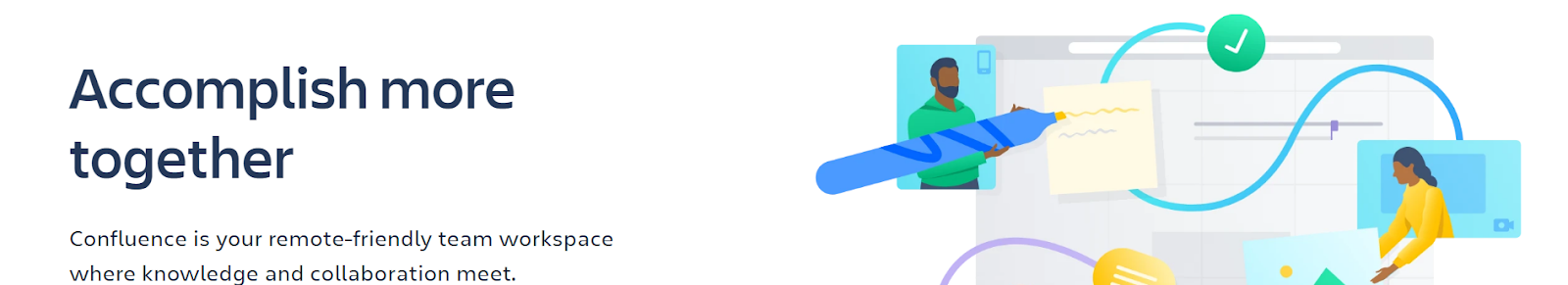
Confluence serves as a collaborative workspace, facilitating seamless knowledge sharing and project collaboration. Renowned for its adaptability, it empowers teams to create, organize, and collaborate on content, fostering innovation and streamlining workflows. With its user-friendly interface, Confluence enhances productivity by centralizing information and fostering team cohesion.
Best for: Knowledge sharing.
Key features:
- Pages and spaces: Create pages and organize them within dedicated spaces for projects or teams.
- Collaboration tools: Edit and co-author pages in real-time, leave comments, and provide feedback.
- Document management: Store, share, and version control documents and files.
- Knowledge base creation: Build a repository of information for easy access and reference.
- Macro functions: Add dynamic content with macros for tables, charts, and more.
Pros:
- Has pre-built templates for meeting notes, project plans, and more.
- Offers an advanced search to find content and information quickly.
- Tracks changes and accesses previous versions of pages.
- Automates processes and approvals within pages and spaces.
Cons:
- Some users may find the interface less intuitive or overwhelming.
- Some users might find the documentation lacking or support options limited.
Pricing: Confluence pricing page.
Email management tools
Mailchimp

Mailchimp is a widely-used email marketing platform known for its user-friendly interface and marketing automation capabilities. It empowers businesses with email campaign management, audience segmentation, email lists, and analytics. Renowned for its versatility, Mailchimp enables effective communication, engagement, and nurturing of customer relationships through targeted marketing efforts.
Best for: Email marketing.
Key features:
- Email marketing: Creation, scheduling, and sending of marketing emails.
- Audience management: Segmentation and organization of subscriber lists.
- Templates: Pre-designed templates for email campaigns.
- Landing pages: Creation of customized landing pages for campaigns.
- A/B testing: Testing variations of campaigns for optimization.
Pros:
- Automates email campaigns for targeted outreach.
- Provides insights into campaign performance and audience engagement.
- Allows audience segmentation for personalized campaigns.
- Offers a free plan with basic features for small businesses.
Cons:
- Has stricter policies on certain content for delivery.
- Integration complexities with certain CRM systems.
Pricing: Mailchimp pricing page.
Hiver
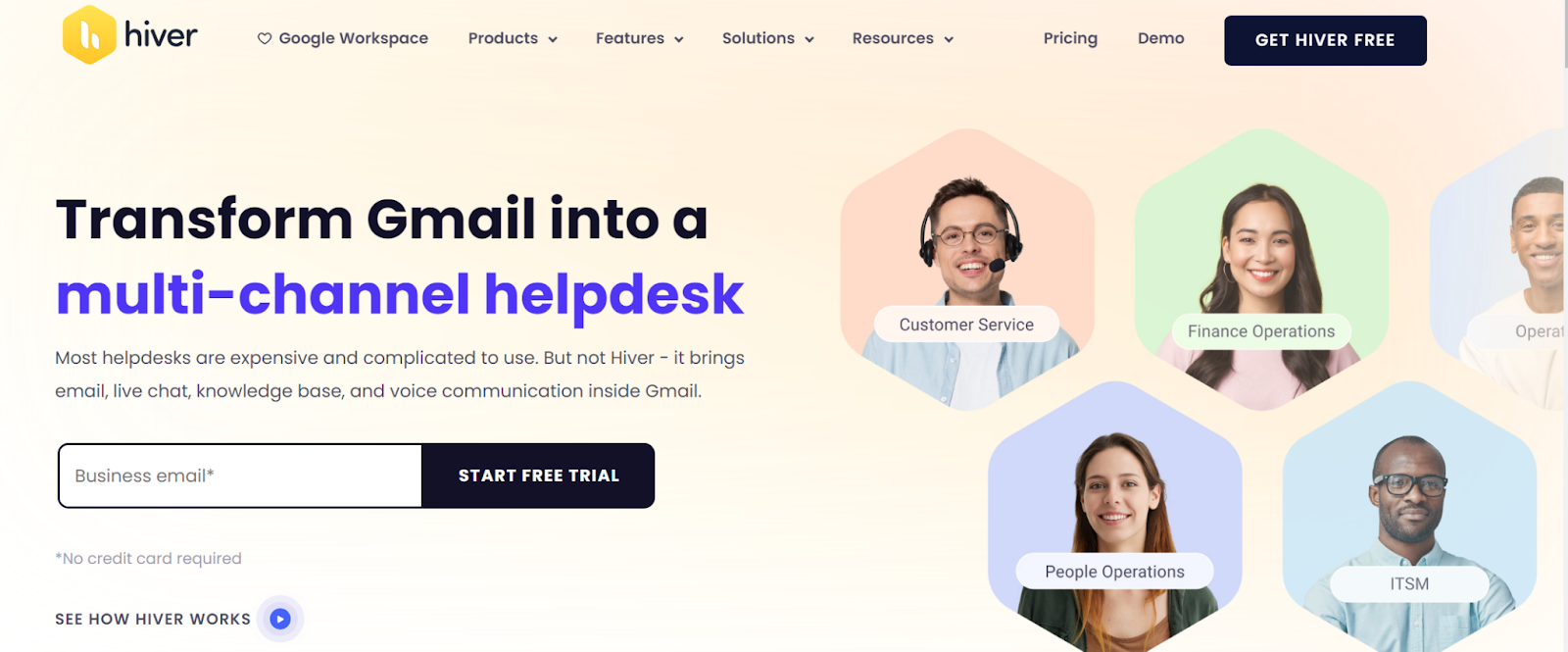
Hiver simplifies email management by turning Gmail into a shared inbox. It enables teams to collaborate efficiently on shared emails, assign tasks, and track emails without leaving Gmail. Hiver streamlines communication, enhances teamwork, and boosts productivity within the familiar Gmail interface.
Best for: Gmail management.
Key features:
- Shared inbox: Converts Gmail into a shared team inbox.
- Email assigning: Assigns emails to team members for follow-up.
- Email notes: Adds internal notes to emails for team collaboration.
- Email templates: Saves and uses email templates for quick responses.
- Collision alerts: Alerts when multiple team members respond to the same email.
Pros:
- Tags emails for easy organization and categorization.
- Temporarily hides emails and sets reminders for later.
- Provides insights into team email performance.
- Creates and manages tasks directly from emails.
Cons:
- Heavy usage might slow down Gmail performance.
- There are limits to data storage.
Pricing: Hiver pricing page.
Mailbird
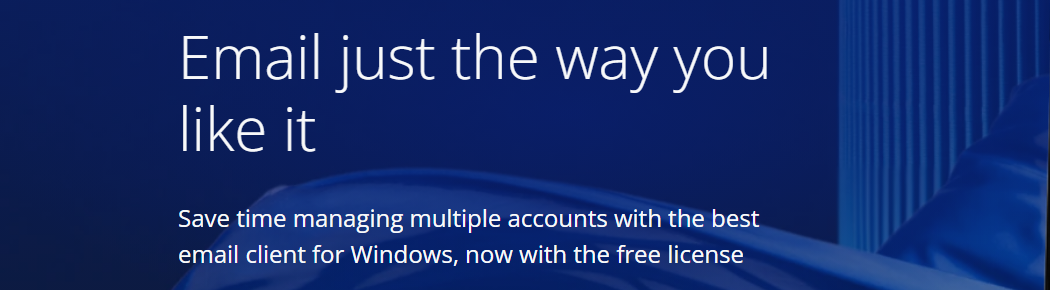
Mailbird is a streamlined email client focused on simplifying communication. Known for its intuitive design and unified inbox, Mailbird provides a seamless email management experience. Emphasizing productivity, it offers a customizable interface and integrates easily with various productivity apps, enhancing workflow efficiency for users.
Best for: Client communication.
Key features:
- Unified inbox: Aggregates emails from multiple accounts into a single, organized interface for streamlined management.
- Customizable interface: Allows users to personalize the layout, themes, and settings according to their preferences.
- Snooze feature: Temporarily removes emails from the inbox and resurfaces them later at a specified time, aiding in better email management.
- LinkedIn lookup: Integration with LinkedIn to view and connect with contacts directly from the email client.
- Multiple account support: Manages and accesses multiple email accounts within a single interface for convenience.
Pros:
- Offers various keyboard shortcuts for quick navigation and actions within the application.
- Allows users to customize and manage notification settings for each account separately.
- Focuses on providing a fast and efficient email management experience for users.
- Offers a free plan.
Cons:
- Mailbird is primarily available for Windows, which might not cater to users preferring other operating systems like macOS or Linux.
Pricing: Mailbird pricing page.
ActiveCampaign
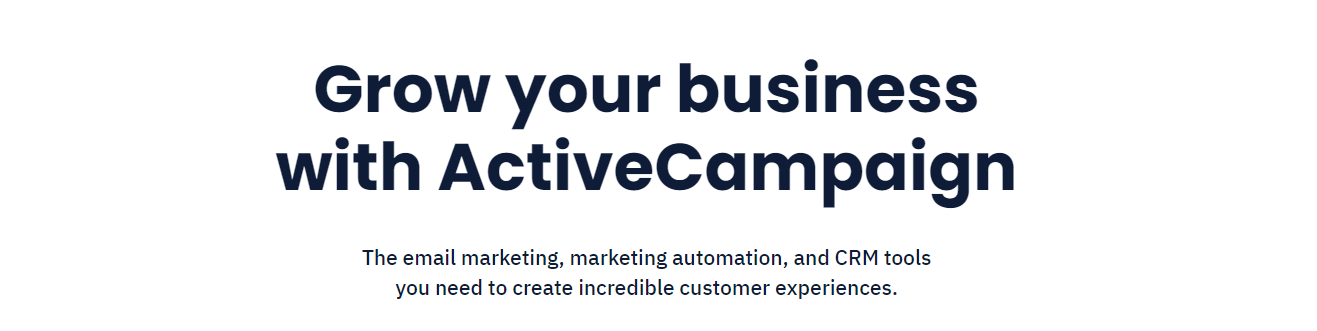
ActiveCampaign is a comprehensive marketing automation platform known for its email marketing and CRM capabilities. It empowers businesses with personalized customer experiences through automation, segmentation, and powerful email marketing tools. It enables efficient customer engagement and drives conversions through targeted marketing campaigns.
Best for: Email-based CRM.
Key features:
- Email marketing: Creation, sending, and tracking of email campaigns.
- Marketing automation: Automates marketing processes and workflows.
- CRM integration: Syncs with CRM systems for streamlined data management.
- Sales automation: Automates sales processes for efficiency.
- Dynamic content: Personalizes quality content based on user behavior.
Pros:
- Allows testing of campaign variations for optimization.
- Ranks leads for better prioritization.
- Divides contacts for targeted and personalized email campaigns.
- Tracks user engagement and behavior on the website.
Cons:
- Heavy usage might affect system performance.
- Some users report limitations in automation.
Pricing: ActiveCampaign pricing page.
Brevo
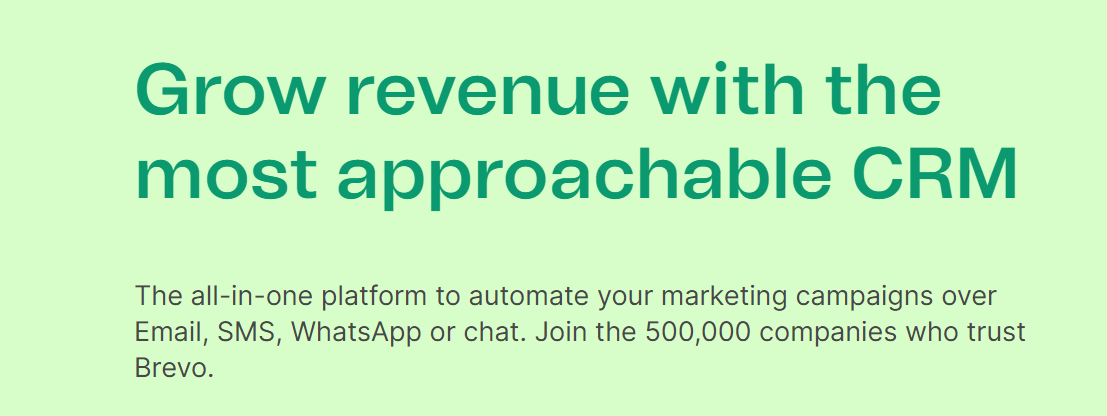
Brevo for email provides a robust platform for streamlined email marketing. Renowned for its versatility, it offers powerful tools to create, automate, and optimize email campaigns. With a focus on personalization and engagement, Brevo enables efficient email management, segmentation, and analytics, fostering impactful customer interactions and conversions.
Best for: Email marketing.
Key features:
- Transactional emails: Sends emails en masse and on time.
- Inbound parsing: Makes every email two-way.
- Personalization: Allows the creation of personalized emails.
- Email API: Guarantees an email delivery rate of 100%.
Pros:
- Makes creating email marketing campaigns simple.
- Customer support is very responsive.
- Has tons of features for the price.
Cons:
- Some emails get sent into the spam folder that shouldn’t.
Pricing: Brevo pricing page.
Supply chain management tools
SAP

SAP stands as a powerhouse in supply chain management, offering robust solutions for end-to-end logistics. Renowned for its efficiency and scalability, SAP optimizes supply chain processes, enhancing visibility, and control. Its comprehensive suite integrates planning, procurement, manufacturing, and distribution, empowering businesses with agile and data-driven operations.
Best for: End-to-end logistics.
Key features:
- Supply chain planning: Forecasting, demand planning, and inventory optimization.
- Procurement: Supplier management, sourcing, and purchase order processing.
- Manufacturing: Production planning, scheduling, and shop floor control.
- Warehouse management: Inventory tracking, storage, and logistics.
- Transportation management: Route optimization, freight management, and tracking.
Pros:
- Has collaboration tools for efficient communication with suppliers.
- Aids in maintenance planning and tracking of assets throughout the supply chain.
- Identifies and manages supply chain risks to minimize disruptions.
- Offers customer demand forecasting and order fulfillment.
Cons:
- Requires substantial resources for implementation and training.
Pricing: SAP pricing page.
BlueYonder

BlueYonder stands as a leading supply chain and retail solutions provider, renowned for its AI-driven platforms. It empowers businesses with predictive and prescriptive insights, optimizing supply chain operations. Focused on innovation, BlueYonder aids in agile decision-making, driving efficiencies, and enhancing customer experiences through data-driven strategies.
Best for: Inventory optimization.
Key features:
- Demand planning: Forecasting and predictive analytics for demand management.
- Inventory optimization: Efficient inventory management and replenishment strategies.
- Order management: Efficient order processing and fulfillment.
- AI integration: AI-driven analytics for decision-making.
- Retail planning: Merchandise and assortment planning for retailers.
Pros:
- Offers real-time demand sensing and analysis.
- Offers tools to enhance forecast accuracy.
- Provides strategies for pricing and promotional activities.
- Streamlines the process of handling returns.
Cons:
- Requires IT support for maintenance and updates.
- Requires substantial resources for implementation and maintenance.
Pricing: BlueYonder pricing page.
Netstock
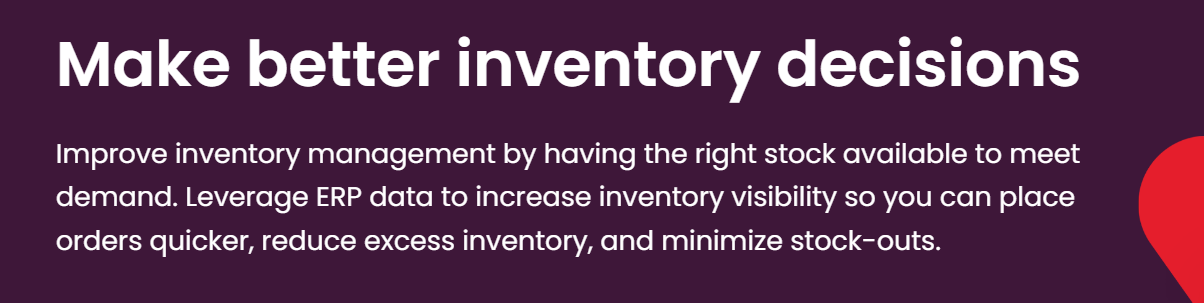
Netstock is a cloud-based inventory management solution, focused on enhancing supply chain efficiency. It optimizes inventory levels, aiding in demand forecasting and ensuring businesses maintain the right stock at the right time, driving profitability through streamlined operations.
Best for: Demand forecasting.
Key features:
- Demand forecasting: Predictive analytics for forecasting demand accurately.
- Replenishment planning: Strategies for efficient stock replenishment.
- ABC analysis: Classifies inventory items based on importance for better management.
- Supplier collaboration: Facilitates communication and collaboration with suppliers.
- Stock monitoring: Real-time monitoring and tracking of inventory levels.
Pros:
- Automates suggestions for optimal ordering quantities.
- Has tools to manage and optimize lead times for orders.
- Offers tools to assess and improve forecast accuracy.
- Offers strategies for managing safety stock levels.
Cons:
- Some users may find support options or documentation lacking or insufficient.
Pricing: Netstock pricing page.
Odoo
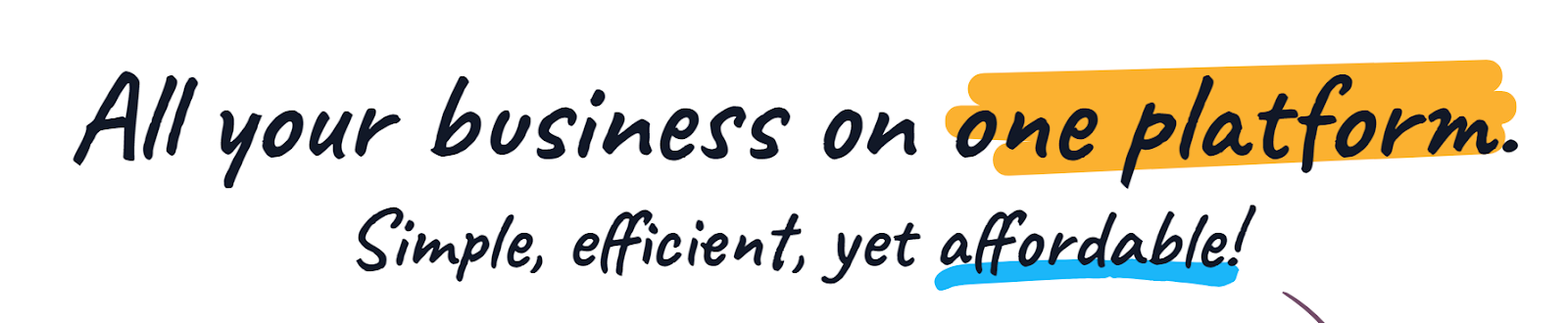
Odoo offers a comprehensive suite for supply chain management, integrating various tools like inventory, procurement, and manufacturing. Renowned for its modular and scalable approach, Odoo optimizes operations, streamlines workflows, and enhances collaboration, enabling businesses to efficiently manage supply chains and drive operational excellence.
Best for: Procurement.
Key features:
- Inventory management: Track inventory levels, locations, and movements.
- Purchase management: Automate procurement processes and manage suppliers.
- Manufacturing: Plan, schedule, and manage manufacturing processes.
- Sales management: Streamline sales processes, quotations, and order management.
- Quality control: Implement quality checks and manage product quality.
Pros:
- Efficiently manages warehouse operations.
- Tracks and manages product lifecycles.
- Trace and track products throughout the supply chain.
- Manages relationships and communications with suppliers.
Cons:
- The free plan it offers only allows one app.
- The discount for the annual plan is only valid for the first year.
Pricing: Odoo pricing page.
Oracle

Oracle offers a robust suite of supply chain management solutions, empowering businesses with end-to-end visibility and control. Renowned for its scalability and advanced analytics, Oracle optimizes operations from procurement to fulfillment, enhancing efficiency, and agility. It integrates predictive insights to drive smarter decision-making and streamline supply chain processes.
Best for: Logistics and transportation management
Key features:
- Logistics and transportation management: Manage logistics and transportation operations.
- Order management: Efficiently manage orders and fulfillment processes.
- Supply chain planning: Forecast demand and plan supply chain activities.
- Demand management: Analyze and forecast customer demand.
- Supplier collaboration: Collaborate with suppliers for better coordination.
Pros:
- Ensures quality control and compliance standards.
- Generates insights and reports for informed decision-making.
- Manages global compliance and trade regulations.
- Tracks and manages inventory across locations.
Cons:
- High initial investment and ongoing costs can be prohibitive for smaller businesses or startups.
Pricing: Oracle pricing page.
HR management tools
BambooHR

Workday is a cloud-based enterprise software suite offering a unified platform for HR, finance, planning, and analytics. Renowned for its user-friendly interface and scalability, Workday empowers organizations with real-time insights, agile planning, and efficient workforce management, making it a comprehensive solution for modern business needs.
Best for: Overall HR management.
Key features:
- Human capital management (HCM): Comprehensive tools for HR functions, from recruitment to talent management.
- Financial management: Streamlined finance processes, including accounting, procurement, and analytics.
- Workforce planning: Agile planning tools for optimizing workforce efficiency.
- Payroll management: End-to-end payroll processing and compliance features.
- Time tracking: Accurate recording and management of employee work hours.
Pros:
- Integrates HR, finance, planning, and analytics in a single cloud-based solution.
- Frequent updates and improvements to keep the system current and efficient.
- Robust security features to protect sensitive data.
- Supports multinational organizations with diverse regulatory requirements.
Cons:
- You need to contact sales to get pricing.
- Requires dedicated resources for maintenance and system administration.
Pricing: Workday sales page.
Workday
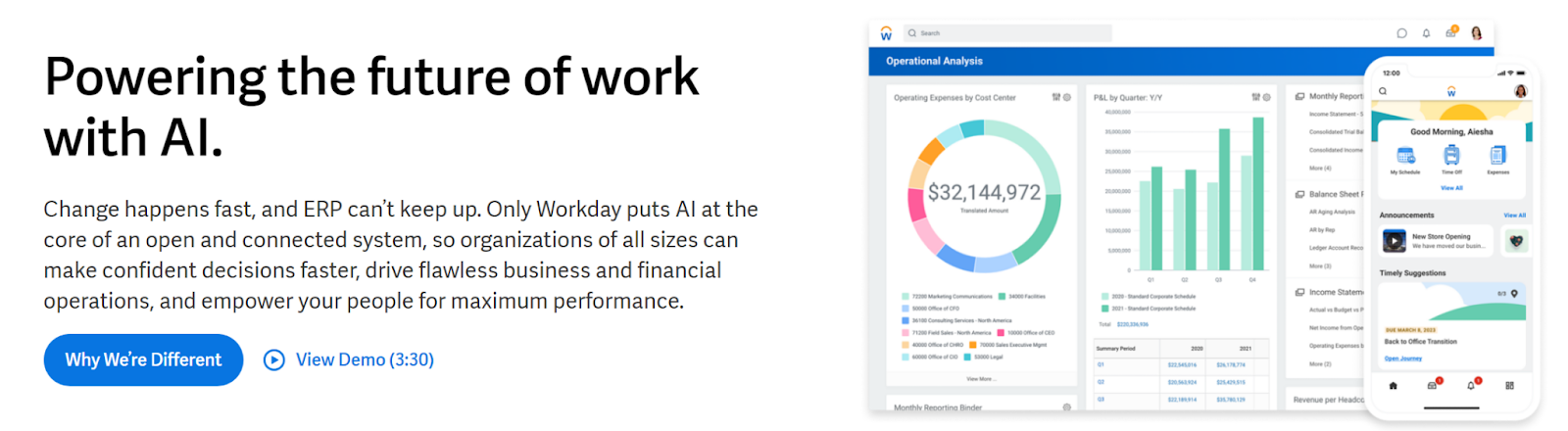
Workday is a cloud-based human resource management system that revolutionizes HR processes. Renowned for its intuitive interface and unified platform, it simplifies HR tasks from recruitment to talent management. With a focus on user experience and innovation, Workday HR empowers organizations to enhance employee engagement and streamline HR operations seamlessly.
Best for: Recruitment.
Key features:
- Recruitment management: Streamlines the hiring process from job posting to onboarding.
- Employee self-service: Allows employees to manage personal information and tasks.
- Benefits administration: Manages employee benefits and open enrollment.
- Performance management: Facilitates goal setting, feedback, and performance reviews.
- Compensation management: Handles salary structures, bonuses, and compensation planning.
Pros:
- Manages employee attendance, time-off, and leave requests.
- Supports employee training and development initiatives.
- Identifies and develops future leaders within the organization.
- Provides insights into workforce trends and metrics.
Cons:
- Scheduled maintenance sometimes temporarily impacts accessibility.
Pricing: Workday sales page.
Betterworks
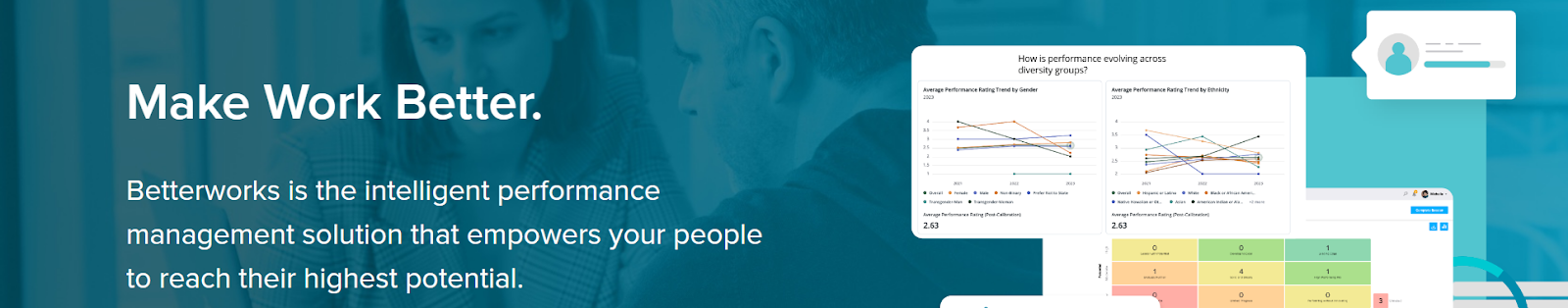
Betterworks is an agile employee performance management tool designed to align, develop, and activate a company’s workforce. Betterworks helps organizations foster a culture of continuous improvement and collaboration, driving employee engagement and overall business success.
Best for: Performance management.
Key features:
- Continuous performance conversations: Enables ongoing feedback and communication between employees and managers.
- Performance analytics: Provides data-driven insights for evaluating and improving performance.
- Development plans: Supports the creation and tracking of individual employee development plans.
- 360-Degree feedback: Gathers feedback from peers, managers, and subordinates for a comprehensive view.
- Recognition and rewards: Encourages employee recognition and rewards for achievements.
- Integration capabilities: Seamless integration with other tools and systems for a unified workflow.
Pros:
- Identifies and nurtures future leaders within the organization.
- Measures and improves employee engagement levels.
- Supports the creation and tracking of personalized employee development plans.
- Facilitates alignment of individual and team goals with organizational objectives.
Cons:
- Responsiveness of customer support may vary based on user experiences.
- Primarily focused on performance management rather than recruitment.
Pricing: Betterworks plans and pricing page.
Zoho People
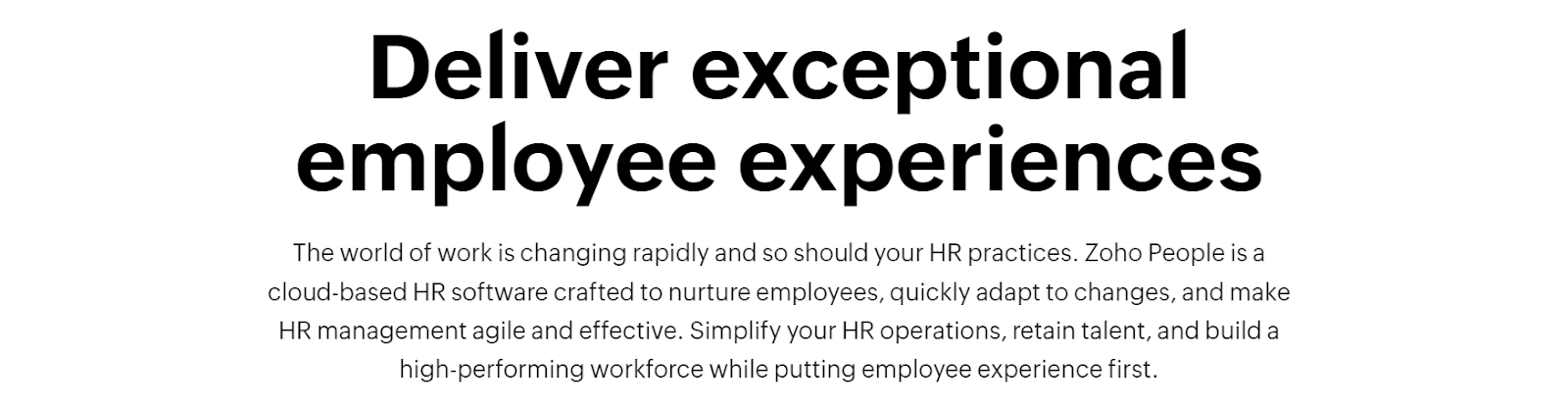
Zoho People is an HR software solution designed to simplify human resource management. Known for its user-friendly interface and customization capabilities, Zoho People streamlines HR processes from recruitment to employee engagement. It gives businesses the tools to enhance workforce productivity, foster collaboration, and ensure efficient HR operations.
Best for: Employee engagement.
Key features:
- Performance appraisals: Conducts and manages employee performance evaluations.
- Recruitment: facilitates the hiring process from job posting to onboarding.
- Time tracking: Monitors employee working hours and overtime.
- Custom forms: Create and customize forms for data collection.
- Training management: Supports employee training and development.
Pros:
- Seamlessly integrates with other Zoho applications and third-party tools.
- Offers various pricing plans, suitable for different budgets.
- Monitors employee working hours and overtime.
- Highly customizable to fit diverse HR needs.
Cons:
- Functionality is limited without an internet connection.
- Some users have reported limitations in international payroll features.
Pricing: Zoho People pricing page.
PerformYard
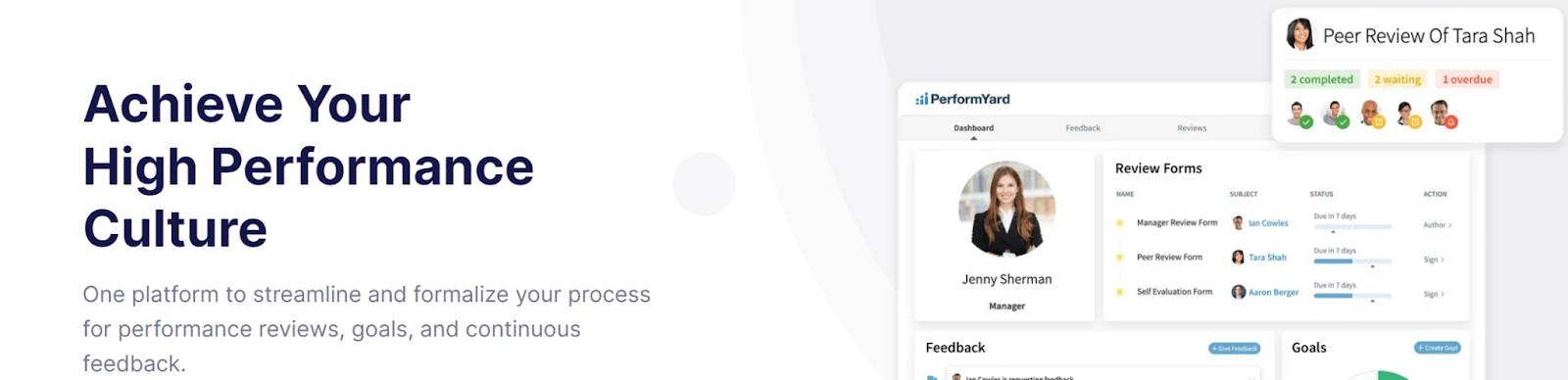
PerformYard is a performance management and employee development platform that empowers organizations to align goals, provide continuous feedback, and enhance employee performance. PerformYard fosters a culture of transparency and collaboration. Its user-friendly interface and customizable workflows make it a versatile solution for optimizing workforce productivity and engagement.
Best for: Employee feedback.
Key features:
- Continuous feedback: Facilitate ongoing performance conversations between employees and managers.
- Employee development plans: Create and monitor personalized development plans for employee goals.
- Recognition and rewards: Encourage positive reinforcement and acknowledge achievements.
- Customizable workflows: Tailor processes to fit specific organizational needs.
- Analytics and reporting: Access data-driven insights for performance analysis.
Pros:
- Seamlessly integrates with other tools for enhanced functionality.
- Intuitive design for ease of use and user adoption.
- Provides a holistic view through feedback from multiple perspectives.
- Facilitates effective goal setting, tracking, and alignment.
Cons:
- Some users may find limitations in the mobile app compared to the desktop version.
- May not be as well-suited for multinational organizations with diverse needs.
Pricing: PerformYard pricing page.
Change management tools
Giva
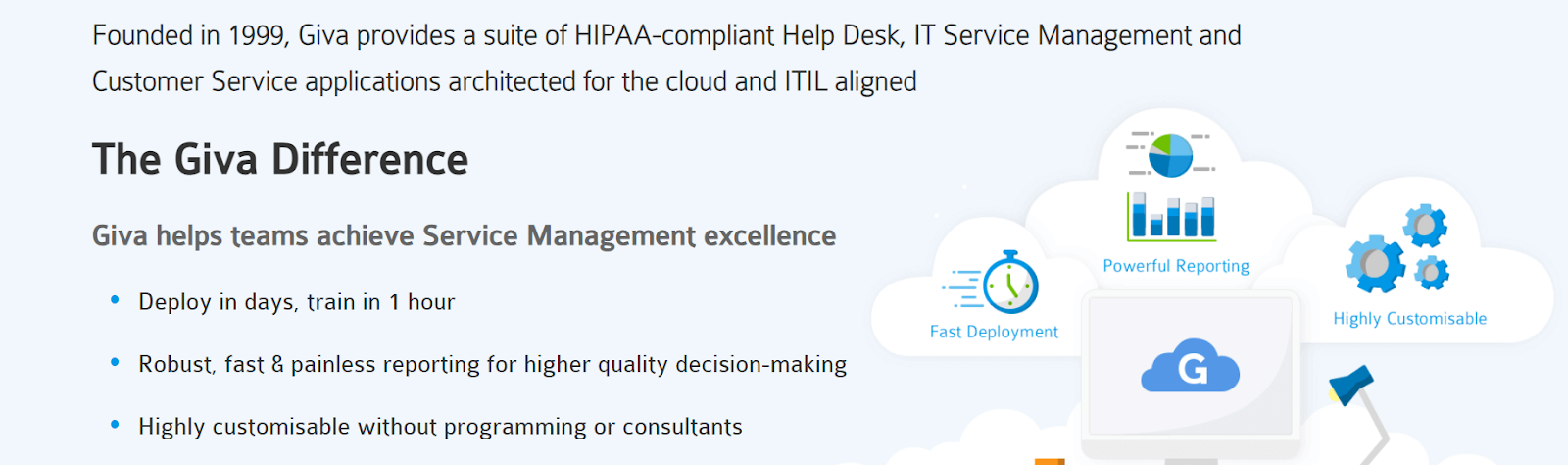
Giva is primarily recognized as a cloud-based IT service management and customer service software. While it may not be a dedicated change management tool, it can help organizations manage and track change requests and incidents related to IT and services. It streamlines ticketing, tracking, and resolution processes, supporting change management practices.
Best for: Change requests.
Key features:
- Change tracking: Monitors, records, and manages alterations made to data, documents, or systems
- Document management: Secure storage, sharing, and organization of files.
- Problem management: Quickly resolve chenge-related issues.
- Support ticket management: Ensure support tickets are processed accurately and timely.
Pros:
- It has an excellent reports function.
- Customer support is always available.
- It works for both large and small businesses.
Cons:
- They often release new features that experience bugs.
- Some users find customization options lacking for specific needs or workflows.
Pricing: Giva pricing page.
Whatfix
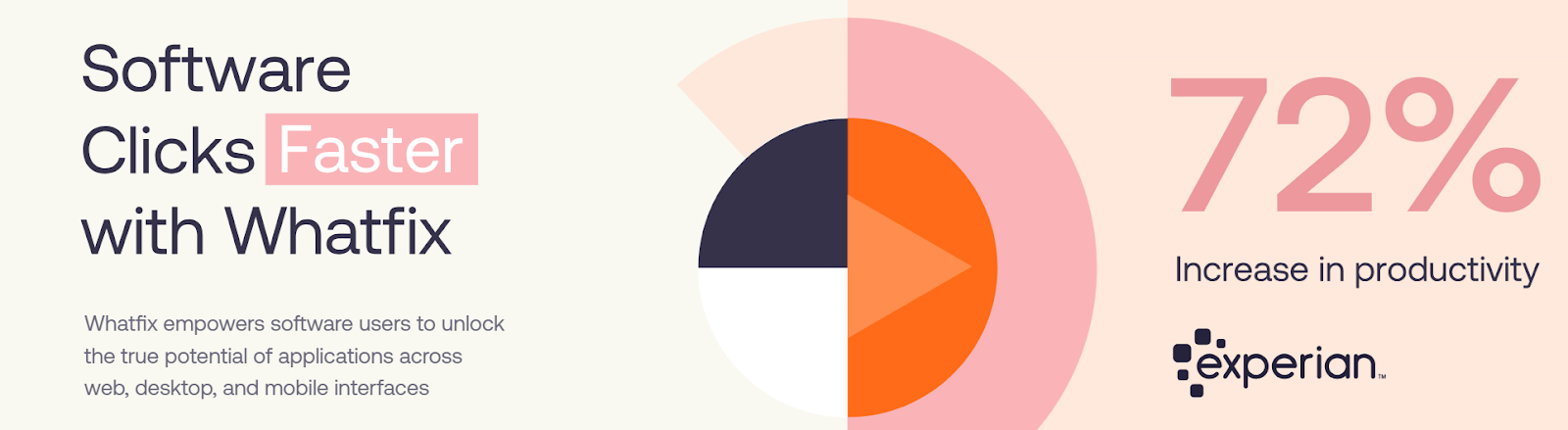
Whatfix is a digital adoption and guidance platform that can be applied as a change management tool. It helps organizations introduce and manage new software and process changes by providing on-screen guidance and tutorials to employees. This accelerates user adoption, reduces resistance to change, and ensures a smooth transition to new tools and processes.
Best for: User adoption.
Key features:
- Synchronous and asynchronous learning: Remote teams can work together seamlessly.
- Knowledge base management: Build a repository of information for easy access and reference
- Data visualization: Data analysis and visualization tools.
- Customer segmentation: Dividea broader customer base into smaller, distinct groups based on similar characteristics or behaviors.
Pros:
- It’s easy to use.
- It has great customer support.
- Great for customer and employee training.
Cons:
- It doesn’t have many analytical features.
- Setting up Whatfix might be complex, requiring time and expertise for proper integration.
Pricing: Whatfix pricing page.
Howspace

Howspace is a digital collaboration platform used for change management. It provides a virtual space for teams to engage in discussions, workshops, and feedback collection during periods of organizational change. Howspace enhances communication, knowledge sharing, and engagement, fostering a collaborative environment that facilitates effective change management processes.
Best for: Team collaboration.
Key features:
- Communication management: Keeps team communication centralized.
- Pulse survey: Collect frequent, real-time feedback from employees or customers.
- Video conferencing: Offers video calls for better communication.
- Document management: Secure storage, sharing, and organization of files.
Pros:
- Easy customization.
- Works well for training and consulting.
- Not much training is needed to learn how to use it.
Cons:
- The virtual meetings feature needs improvement.
Pricing: Howspace pricing page.
SysAid
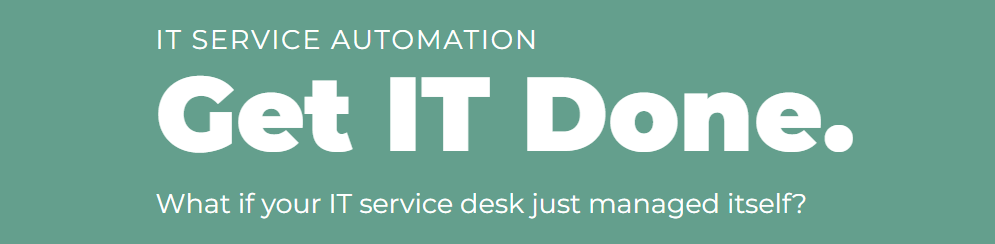
SysAid is a comprehensive IT service management (ITSM) platform that streamlines IT operations and support. It offers robust ticketing, asset management, and automation capabilities, aiding organizations in delivering efficient and consistent IT services. SysAid enhances productivity by centralizing IT processes, helping operations teams resolve issues and manage assets effectively.
Best for: Help desks.
Key features:
- Document storage: Securely stores change documents.
- Help desk management: Organizes the ticketing system and knowledge base.
- Network monitoring: Track its performance, reliability, and security.
- Performance metrics: Metrics to track change performance.
Pros:
- Excellent customer support.
- Easy setup.
- Gives administrators better visibility of tickets.
Cons:
- The number of configuration options can be confusing.
Pricing: Pricing request available on landing page.
The Change Compass
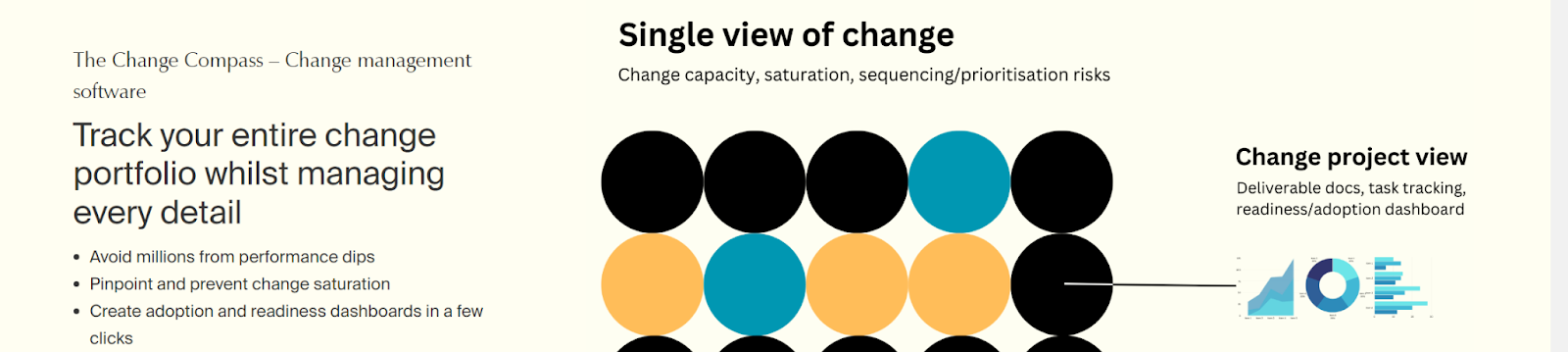
The Change Compass is a change management software designed to simplify and streamline the change management process. It offers tools for change impact analysis, stakeholder engagement, and change planning. The Change Compass enhances transparency and collaboration, enabling organizations to manage change effectively and ensure smooth transitions during organizational changes and transformations.
Best for: All-in-one tool.
Key features:
- Change portfolio management: Stores files related to change documentation.
- Impact analysis: Creates reports on the impact of changes.
- Business stakeholder support: Provides support for stakeholders to keep them informed of changes.
- Automation: Automates processes related to change management.
Pros:
- It’s specifically designed for change management.
- Delivers key data points that drive change.
- It’s good for management plans.
Cons:
- It sometimes has bugs.
Pricing: The Change Compass pricing page.
Social media management tools
Buffer
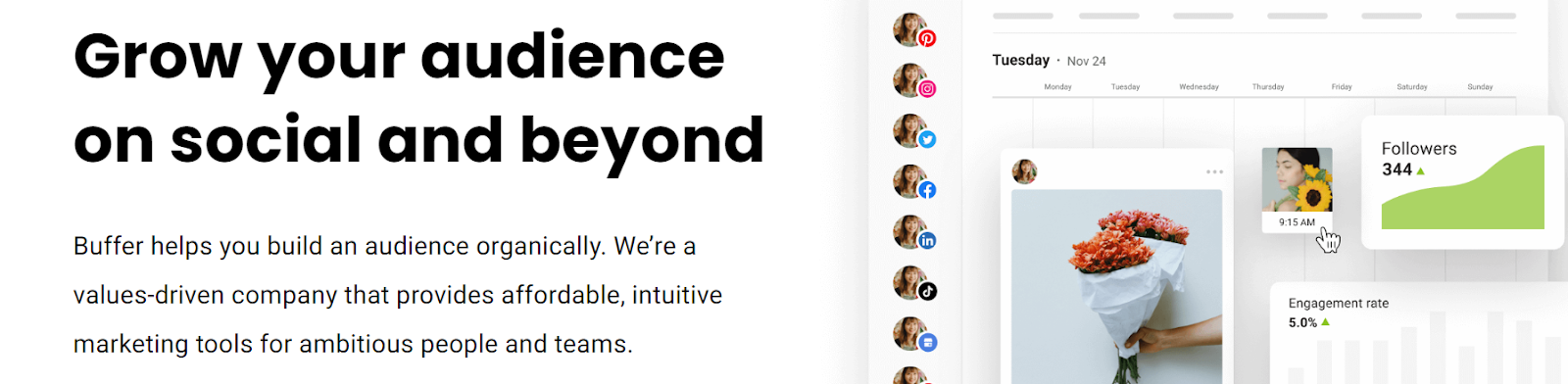
Buffer is a user-friendly social media management tool, simplifying content scheduling and engagement across various platforms. With its intuitive interface, it enables easy scheduling, analytics, and collaboration. Known for its simplicity, Buffer assists businesses in streamlining their social media strategies for improved audience engagement and growth.
Best for: Post scheduling.
Key features:
- Social media scheduling: Allows scheduling posts across multiple platforms like Facebook, Instagram, Twitter, LinkedIn, and Pinterest.
- Browser extension: Enables quick sharing of web content directly to social media platforms.
- Customized scheduling: Offers options to customize posting schedules based on audience behavior and optimal times.
- RSS feed integration: Allows automation of content sharing from RSS feeds to social media platforms.
- Post composer: Easy-to-use interface for creating and editing social media posts within the platform.
Pros:
- Generates reports for analyzing post reach, engagement rates, and audience demographics.
- Assists in tracking and analyzing the effectiveness of social media campaigns.
- Provides an organized view of scheduled posts, aiding in strategic content planning.
Cons:
- The free version of Buffer has limitations in terms of the number of posts and platforms that can be managed.
Pricing: Buffer pricing page.
Post Planner
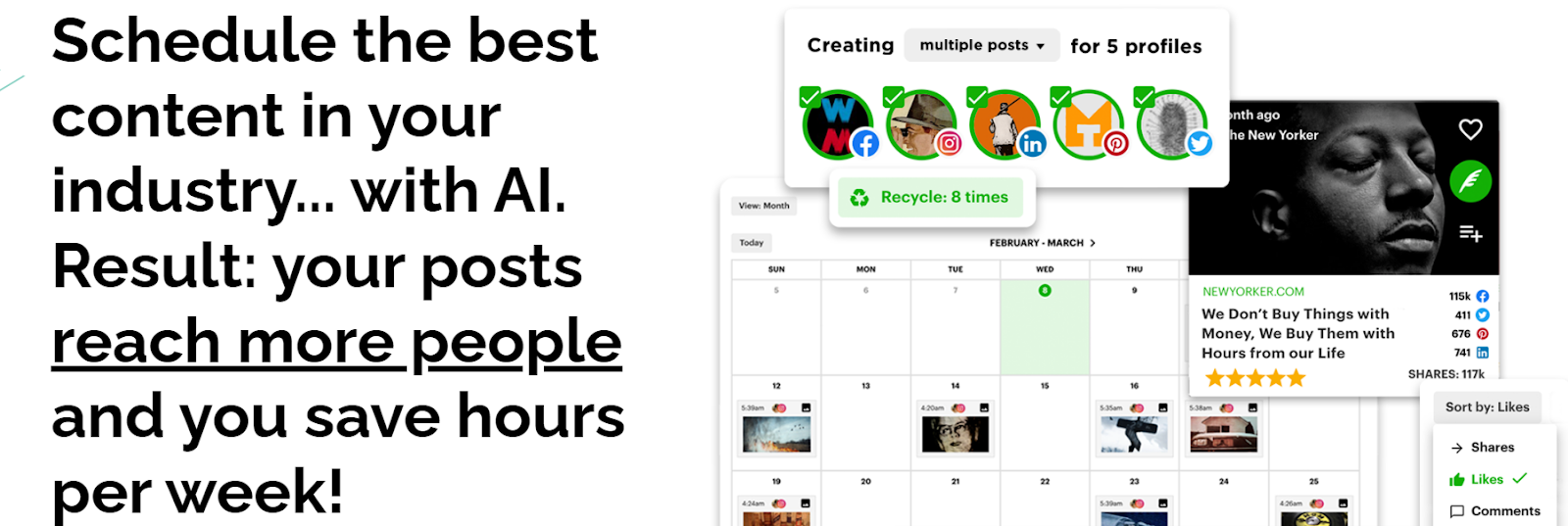
Post Planner is a social media management tool focused on content curation and scheduling. It simplifies content discovery, offering a library of engaging posts and trending topics. Known for its user-friendly interface, it aids in strategic scheduling, enhancing social media presence and audience engagement for businesses and individuals.
Best for: Content discovery.
Key features:
- Content discovery: Provides a library of engaging posts and trending topics for easy content curation.
- Content categorization: Organizes content into categories for better planning and variety in posts.
- Queue management: Manages and optimizes post scheduling in a queue for consistent sharing.
- Content suggestions: Offers content ideas and suggestions for increased engagement.
- RSS feed integration: Enables automation of content sharing from RSS feeds.
Pros:
- Allows scheduling of posts across various social media platforms.
- Tailors posting schedules based on audience behavior and optimal times.
- Facilitates teamwork with multiple user access and collaboration features.
- Offers a free plan.
Cons:
- Offers limited analytics, which might not provide detailed insights for advanced strategy development.
Pricing: Post Planner pricing page.
Hootsuite

Hootsuite is a robust social media management platform known for its comprehensive tools catering to businesses. It simplifies scheduling, analytics, and team collaboration across various platforms. With a user-friendly interface, it empowers users to streamline social media strategies and enhance audience engagement effectively.
Best for: Audience engagement.
Key features:
- Social listening: Monitors brand mentions, comments, and messages across various platforms in a unified dashboard.
- Ad management: Manages and tracks advertising campaigns on Facebook directly within the platform.
- Audience engagement: Enables interaction with audiences by responding to comments, messages, and mentions.
- Security and permissions: Provides security features and team permissions to safeguard social media accounts.
Pros:
- Enables management and scheduling of posts across various social media platforms from a single dashboard.
- Provides a content calendar for organized scheduling and strategic planning of social media posts.
- Tracks post performance, audience engagement metrics, and campaign success across different social networks.
Cons:
- Access to advanced features and analytics is limited in lower-tier plans, requiring higher-priced subscriptions for full functionality.
Pricing: Hootsuite pricing page.
SocialPilot
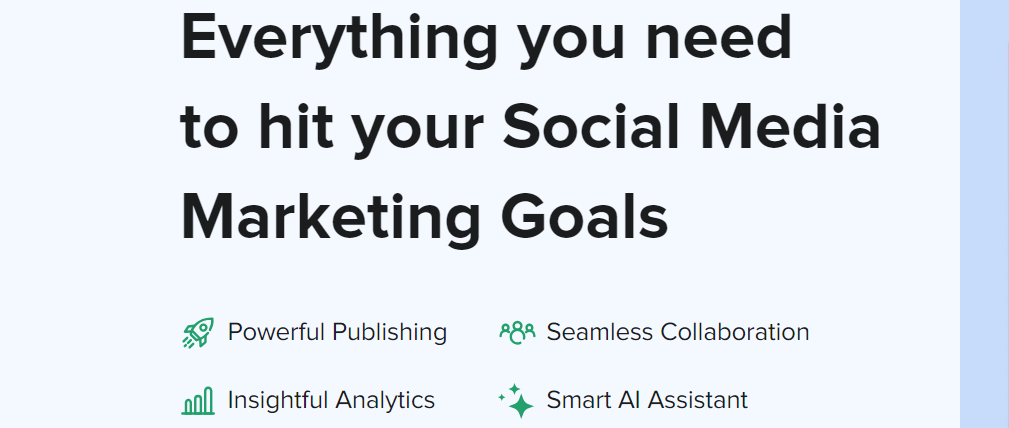
SocialPilot is a robust social media management tool offering comprehensive features for scheduling, analytics, and collaboration. It streamlines content management across various platforms, aiding in strategic scheduling and efficient audience engagement strategies for improved brand presence.
Best for: Brand presence.
Key features:
- Bulk scheduling: Allows uploading and scheduling multiple posts simultaneously for convenience.
- Content suggestions: Provides content ideas and recommendations for improved engagement.
- Client management: Features for managing multiple clients or brands within a single dashboard.
- White-labeling: Allows customization and branding for agencies and businesses.
Pros:
- Organizes and manages posting schedules for optimized content sharing.
- Assists in monitoring comments, messages, and mentions for better interaction.
- Provides a visual calendar for organized content planning and scheduling.
Cons:
- While supporting major platforms, some emerging or niche social networks might not be fully integrated.
Pricing: SocialPilot pricing page.
Iconosquare

Iconosquare is a comprehensive social media analytics and management platform tailored for businesses. It allows businesses to track performance, understand audience behavior, and optimize social media strategies across platforms, fostering improved engagement and growth strategies.
Best for: Performance tracking.
Key features:
- Analytics and insights: Detailed analytics on post performance, engagement metrics, audience demographics, and growth trends across various social media platforms.
- Competitor analysis: Provides insights into competitors’ strategies, performance metrics, and benchmarking for informed decision-making.
- Audience engagement metrics: Tracks audience interactions, response rates, and sentiment analysis for better engagement strategies.
- Hashtag tracking: Monitors and analyzes the performance of hashtags to optimize content strategies.
- Customizable reports: Generates customizable reports for in-depth analysis and client reporting.
Pros:
- Tools for monitoring comments, messages, and mentions to engage with the audience effectively.
- Provides insights and metrics for analyzing the effectiveness of paid advertising campaigns.
- Helps in identifying and analyzing potential influencers for collaborations.
- Offers recommendations and insights to improve post reach, engagement, and performance.
Cons:
- Utilizing all advanced features effectively might require time and a learning curve for new users.
- Real-time engagement with comments and messages might not be as seamless compared to dedicated social media management tools.
Pricing: Iconosquare pricing page.
Time management tools
Clockwise
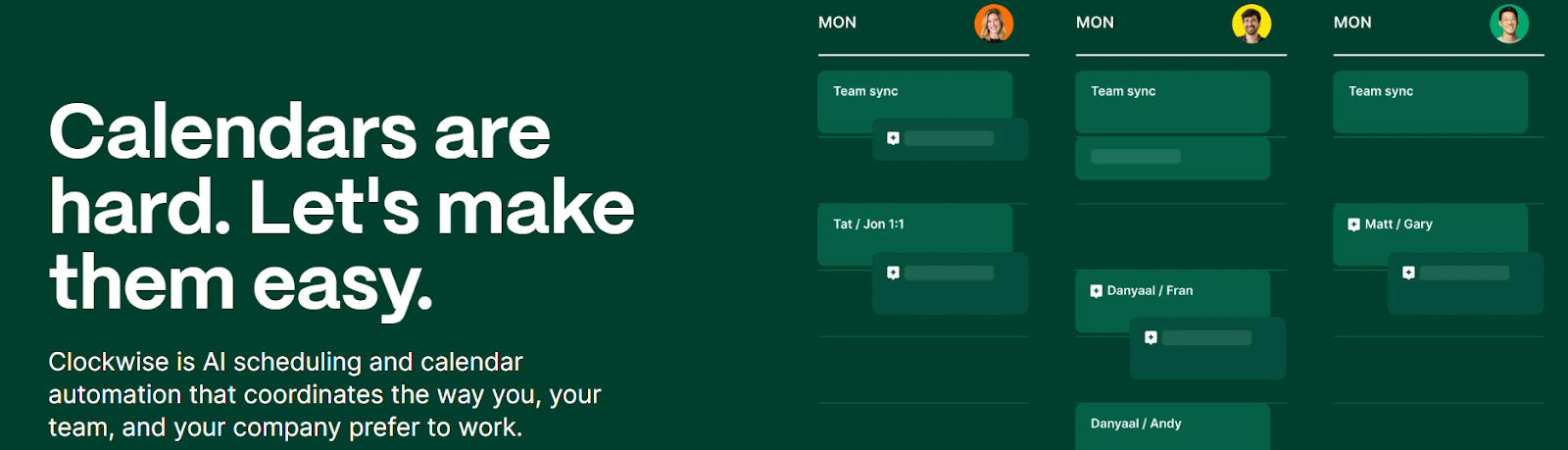
Clockwise is an intelligent calendar assistant that optimizes schedules for productivity. Its AI-driven approach automates meeting scheduling, respecting personal time and priorities. By analyzing work patterns, Clockwise orchestrates focused, uninterrupted blocks, fostering a balanced work-life balance. With a seamless interface, it empowers individuals and teams to reclaim control over their calendars.
Best for: Calendar management.
Key features:
- Smart calendar assistant: AI-driven scheduling for optimal time management.
- Automatic meeting rescheduling: Adjusts meetings to create focused blocks of time.
- Focus time: Protects uninterrupted blocks for concentrated work.
- Calendar insights: Analyzes work patterns to improve scheduling efficiency.
Pros:
- Streamlines scheduling across teams and departments.
- Seamless integration with calendars like Google Calendar and Outlook.
- Considers individual preferences and priorities.
- Has an intuitive design for easy navigation and use.
Cons:
- Some features are restricted in the free version.
- It might take some users time to adjust to the AI-driven scheduling approach.
Pricing: Clockwise pricing page.
Toggl
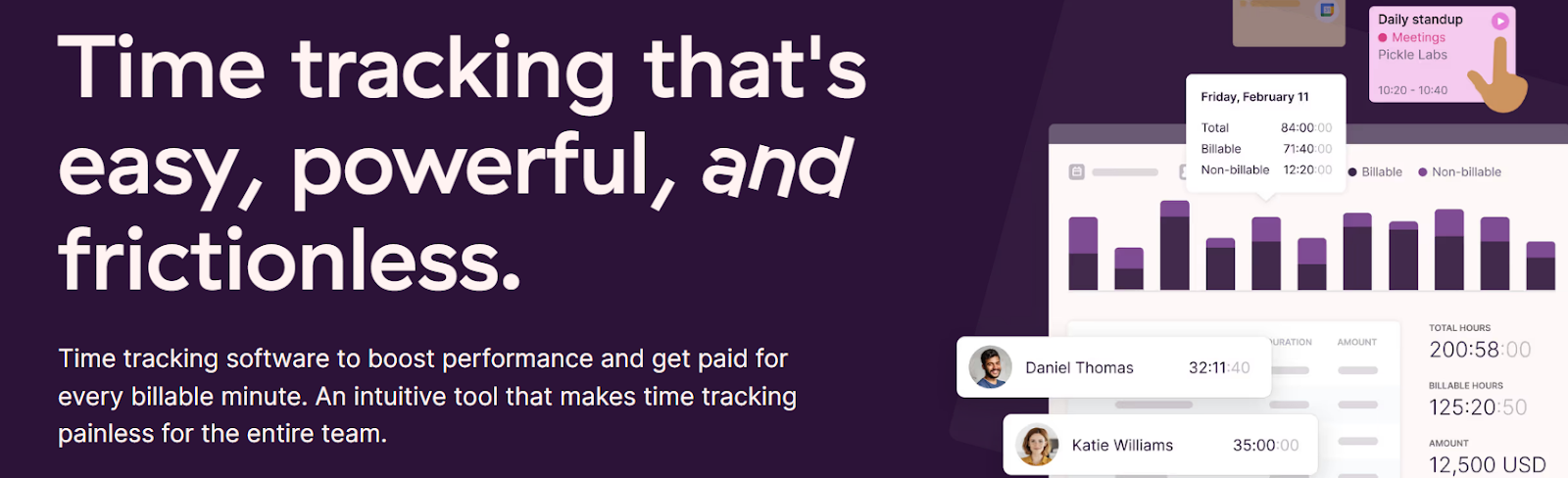
Toggl, a time tracking tool, empowers individuals and teams to efficiently manage tasks. With a simple interface, it meticulously tracks time spent on activities, aiding productivity analysis. Beyond tracking, Toggl offers insights into workflow patterns, fostering a mindful approach to time management for improved efficiency and focus.
Best for: Time tracking.
Key features:
- Time tracking: Precise tracking of work hours and tasks.
- Manual time entry: Ability to add time entries manually.
- Timer functionality: Stopwatch timer for real-time tracking.
- Project and task organization: Categorization of work into projects and tasks.
- Reports and analytics: Insights into time spent, productivity, and trends.
Pros:
- Monitors billable hours for client projects.
- Has tools for team time management and coordination.
- Offers seamless integration with various project management tools.
- Syncs with calendars for streamlined scheduling.
Cons:
- Some users encounter issues with time zone differences in tracking.
- Customizing reports has limitations in the free plan.
Pricing: Toggl pricing page.
Google Calendar

(Source)
Google Calendar, a versatile scheduling tool, organizes events effortlessly. Its intuitive interface allows easy event creation, reminders, and collaboration. With color-coded categories, it efficiently manages personal and professional schedules. Seamless integration with other Google services makes it a powerful planner, fostering productivity and time management.
Best for: Budget-friendly time management.
Key features:
- Event creation: Easy creation of events with details, location, and duration.
- Multiple views: Day, week, month, and agenda views for varied perspectives.
- Reminders and notifications: Alerts for upcoming events through email or mobile notifications.
- Calendar sharing: Collaborative calendars for sharing schedules with others.
- Color-coding: Categorization of events with colors for easy identification.
Pros:
- Adaptable to different time zones for global scheduling.
- Integration with Google Tasks for task management within the calendar.
- Ability to add documents or links to event details.
- Automates suggestions for event creation based on email conversations.
Cons:
- Some users may have privacy concerns due to data collection by Google.
- Has limited customization compared to some dedicated scheduling tools.
Pricing: Free!
Everhour
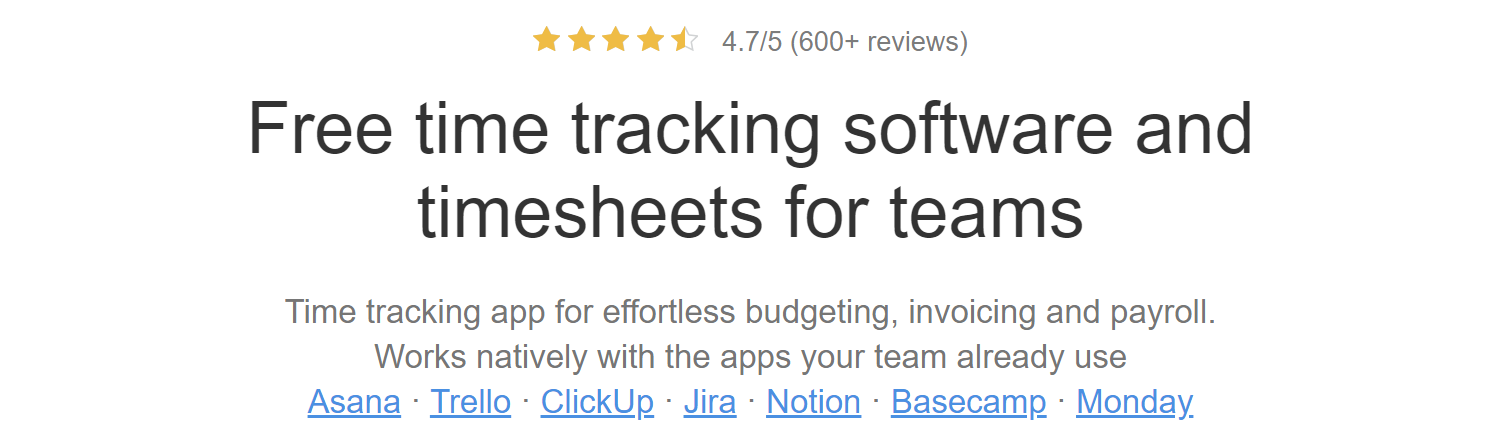
Everhour elevates project management with precision. Its seamless interface meticulously tracks billable hours, enhancing team efficiency. Beyond tracking, Everhour empowers teams with detailed insights, facilitating accurate invoicing and resource allocation. Its intuitive platform fosters productivity, making time management effortless for diverse projects.
Best for: Recourse allocation.
Key features:
- Project budgeting: Setting and monitoring project budgets.
- Task management: Organizing tasks and tracking time spent on each task.
- Resource planning: Allocating resources and scheduling tasks.
- Time estimates: Setting and tracking estimated time for tasks and projects.
Pros:
- Integrates with project management tools like Asana, Trello, and more.
- Generates invoices based on tracked billable hours.
- Offers detailed insights into time usage and project performance.
Cons:
- Mobile app functionality might be more limited compared to the web version.
- Setting up custom reports or features could be complex for beginners.
Pricing: Everhour pricing page.
Harvest
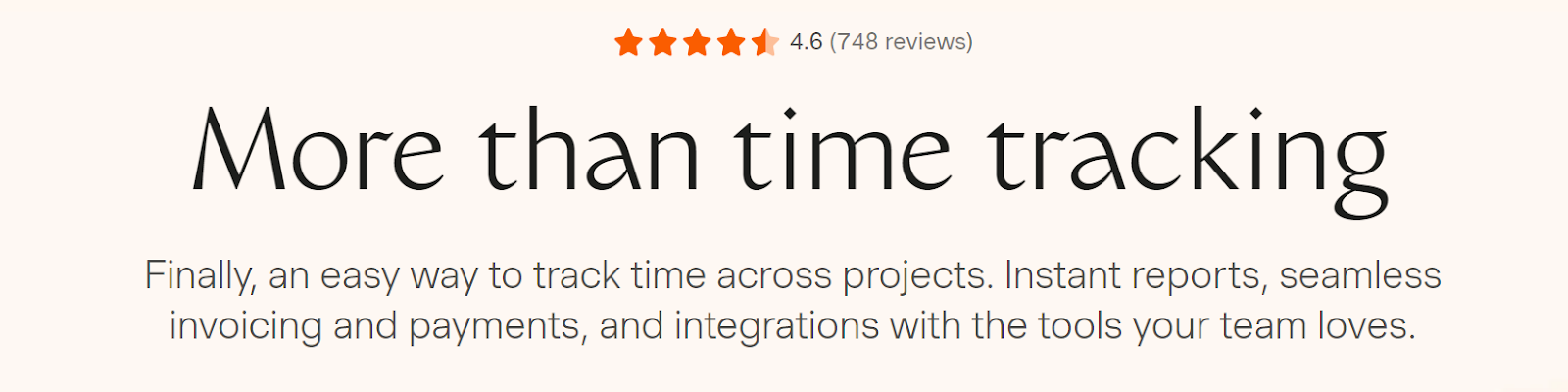
Harvest is a robust time tracking and invoicing tool that empowers users to efficiently manage projects and billable hours. With an intuitive interface, it meticulously tracks time, aiding project insights and invoicing accuracy. Beyond tracking, Harvest streamlines operations, fostering productivity and financial management effortlessly for businesses and freelancers.
Best for: Invoicing.
Key features:
- Time tracking: Accurate tracking of billable hours and tasks.
- Expense tracking: Monitoring and managing project expenses.
- Invoicing: Creating and sending professional invoices to clients.
- Client portal: Providing clients access to project-related information and invoices.
- Timesheet approval: Review and approve timesheets for accuracy.
Pros:
- Organizes and tracks project progress and tasks.
- Assigns tasks and tracks team members’ time.
- Offers detailed insights into project budgets, time spent, and profitability.
Cons:
- Some users find the interface overwhelming initially.
- There is no built-in CRM.
Pricing: Harvest pricing page.
Take advantage of the free things
Revolutionize your business management with Process Street! Unlike many tools on the market, we don’t just offer a free trial – we provide a personalized, hands-on experience through our free demo. Elevate your efficiency and streamline your processes effortlessly.
Why settle for a generic trial when you can witness the power of Process Street in action, tailored to your specific needs? Our free demo is designed to showcase the transformative impact our management tool can have on your business.
Don’t just find tools, discover solutions. Sign up for a free demo now and unlock the potential for your business to thrive with Process Street!







 Workflows
Workflows Projects
Projects Data Sets
Data Sets Forms
Forms Pages
Pages Automations
Automations Analytics
Analytics Apps
Apps Integrations
Integrations
 Property management
Property management
 Human resources
Human resources
 Customer management
Customer management
 Information technology
Information technology


