Get started quickly, see results immediately, no code needed.
30+ Best Free Project Management Software You Need Right Now
There are a lot of great project management tools out there, but many of them are expensive and inaccessible for smaller businesses and freelancers. However, not all of them come at a cost. So what’s the best free project management software tool?
I’m so glad you asked!
Believe it or not, there are tons out there to choose from, so I’ve compiled a list of the top 31 free project management tools to help you find the one most suited for your business.
In this article, we will cover:
- The list of software tools
- What is project management software?
- Top features of project management software
- Benefits of project management software
- When to pay for project management software
- How to choose free project management software
- Why do companies need project management software?
Asana
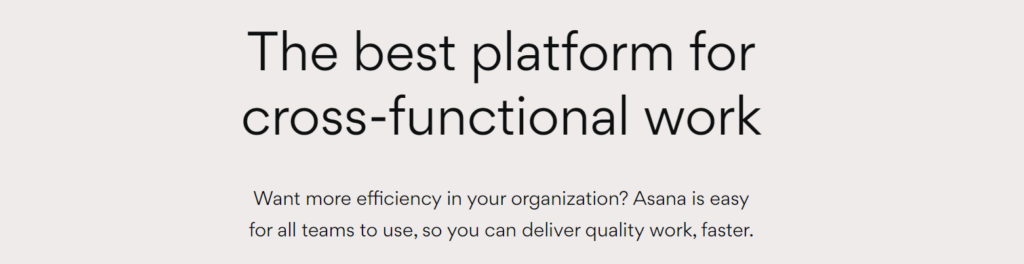
Asana is a versatile project management app designed to streamline team workflows. It enables users to organize tasks, set priorities, and track project progress in real-time. Asana empowers teams to enhance productivity and achieve their goals efficiently with the use of its advanced features.
Key features:
- Task management: Organize tasks and projects efficiently.
- Project timelines: Track time and active project milestones.
- Due dates and priorities: Use task scheduling to prioritize tasks.
- Attachments and comments: Share files and communicate within tasks.
- Customizable workspaces: Tailor workspaces to fit team needs.
Pros:
- Enables the establishment of task dependencies for better planning.
- Frequently introduces new features and improvements.
- Provides a functional free plan for smaller teams.
- Users can monitor and manage multiple complex projects in one view.
Cons:
- More advanced features are available in premium plans, which may be costly.
- Might feel too robust for straightforward task management.
Trello
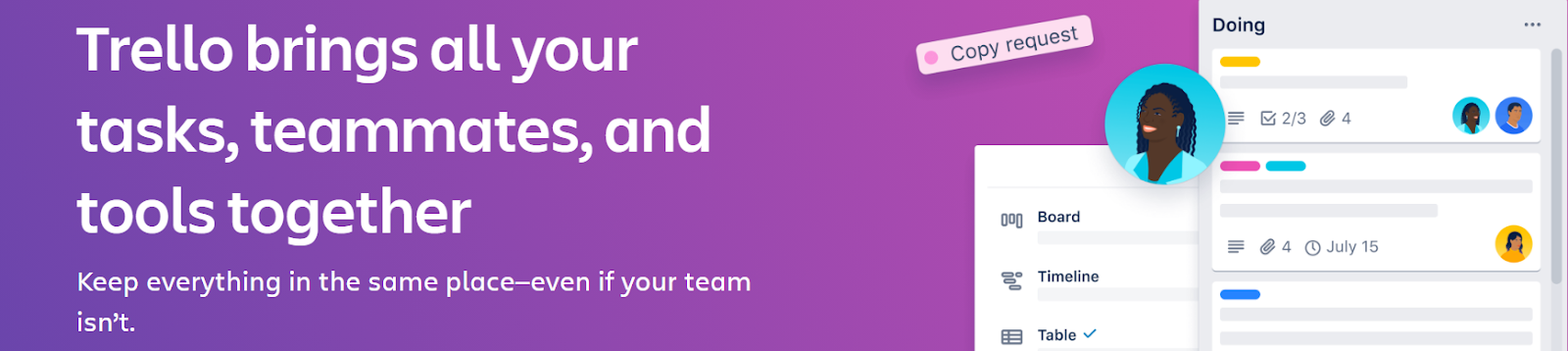
Trello is a popular online tool that utilizes boards, lists, and cards to streamline project management. It simplifies tasks, fosters team collaboration, and visualizes workflows in an easy-to-understand format. Trello’s intuitive design empowers teams to organize and prioritize work seamlessly, making it a go-to choice for various projects.
Key features:
- Boards, lists, and cards: Organize tasks hierarchically.
- Drag-and-drop: Intuitive interface for easy task management.
- Labels and tags: Categorize and color-code tasks for clarity.
- Power-ups: Extend functionality with custom integrations and automations.
- Activity log: Track changes and updates on boards.
Pros:
- Its simple user interface is adaptable to various project management styles.
- Boards and cards offer a clear visual representation.
- Users can create boards tailored to their needs.
- Super budget-friendly, which makes it great for small businesses.
Cons:
- It has limited control over data security compared to self-hosted solutions.
- The basic plan doesn’t offer unlimited boards.
Wrike
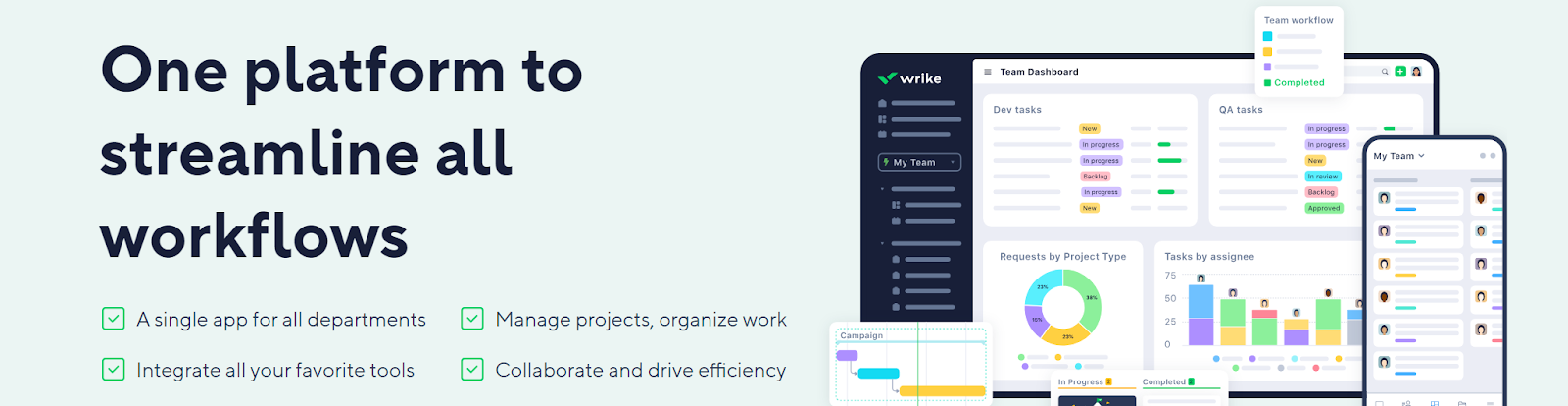
Wrike is a robust project management methodology and collaboration platform designed to streamline workflows and enhance team productivity. Its dynamic interface and flexible structure cater to diverse project needs, fostering efficient communication and project coordination. Wrike empowers project teams to manage tasks, projects, and resources seamlessly for successful project outcomes.
Key features:
- Time tracking: Monitor and analyze time spent on tasks and projects.
- Resource management: Allocate and manage team resources effectively.
- Task management: Organize and prioritize tasks efficiently.
- Project planning: Plan and visualize projects with timelines and Gantt charts.
- Collaboration: Facilitate real-time collaboration and communication.
Pros:
- Efficient allocation and management of team resources.
- Convenient file sharing and collaboration within the platform.
- Adaptable to various project management needs.
- Seamless third-party integrations with numerous apps.
Cons:
- Basic features in the free plan may be insufficient for larger teams.
- Can be resource-intensive in terms of memory and processing.
ClickUp
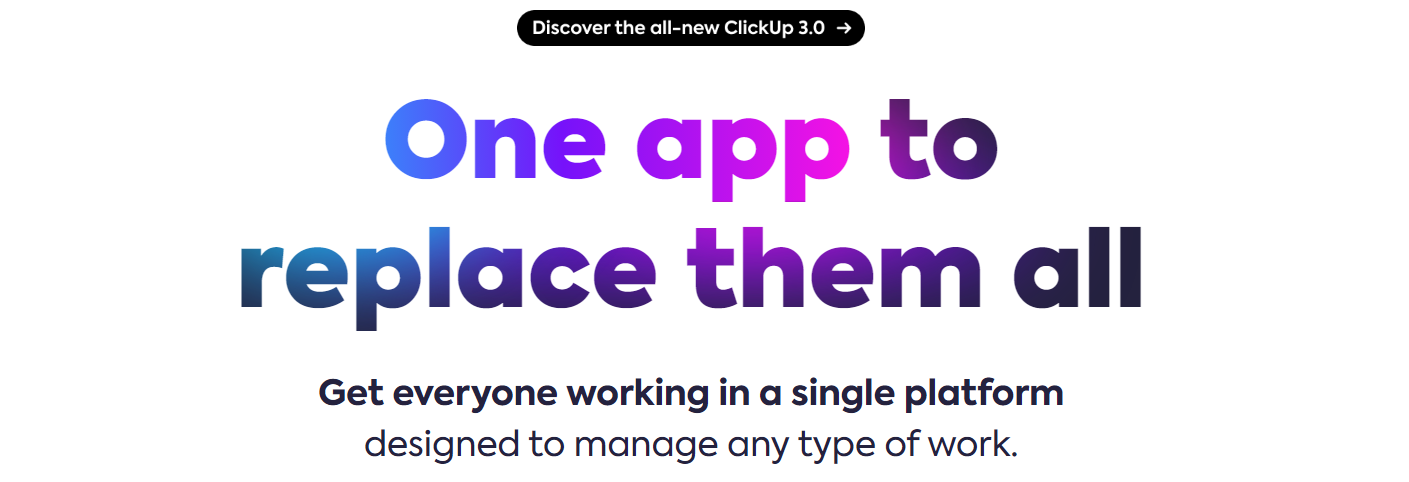
ClickUp is a robust project management software solution acclaimed for its versatility and customization. It streamlines workflows and fosters collaboration across teams. Known for its adaptability to various work styles, ClickUp offers a comprehensive solution for task management and team communication, enhancing productivity and project organization.
Key features:
- Multiple views: Kanban boards, lists, calendars, and Gantt charts for varied project perspectives.
- Time tracking: Monitor time spent on tasks and projects.
- Team collaboration: Comments, mentions, and real-time collaboration on tasks.
- Goals and OKRs: Set and track objectives and key results.
- Document management: File storage, document editing, and version control.
Pros:
- Offers a wide range of features catering to diverse project management needs.
- Allows for the creation of automated workflows, enhancing efficiency.
- Offers a free plan ideal freelancers and small businesses.
Cons:
- Users have reported occasional lags or performance issues, especially with large data sets.
Airtable
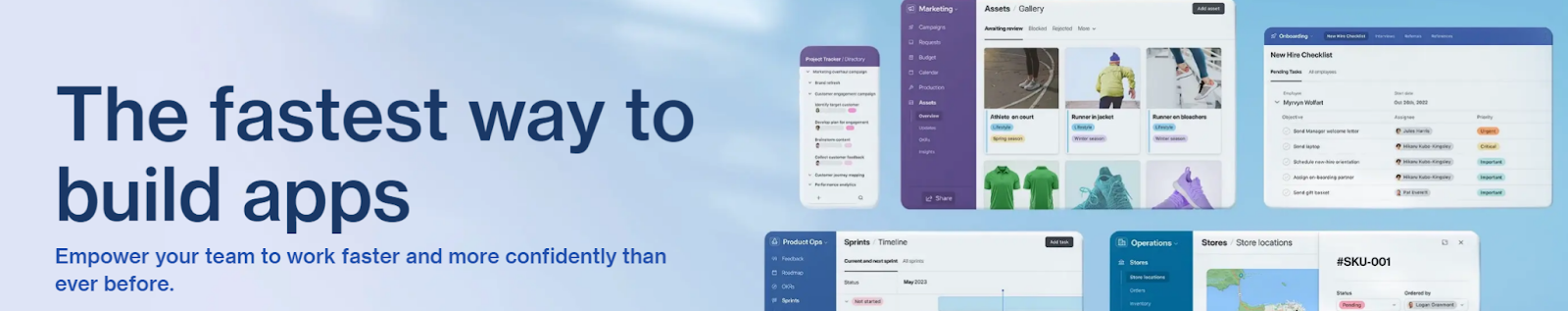
Airtable combines the flexibility of spreadsheets with the power of databases, making it a versatile online project management tool for tracking tasks, projects, and product development workflows. Airtable offers customization and collaboration, streamlining data management in product management processes.
Key features:
- Spreadsheets: Organized project information in customizable spreadsheets.
- Kanban boards: Assign project tasks with Kanban boards.
- Approval process control: Create approval processes for quality control
- Data storage management: Store and retrieve project data securely.
Pros:
- It has lots of premade templates.
- Very affordable.
- Its spreadsheets have a lot of features and capabilities.
Cons:
- Spreadsheets don’t allow long sentences.
Jira
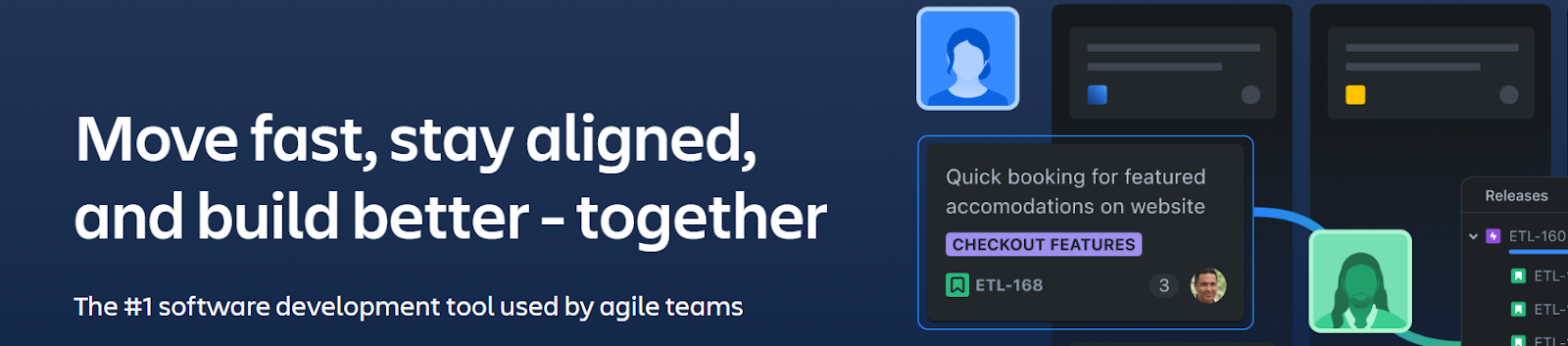
Jira is a widely used project management platform renowned for its adaptability in software development. It serves as a comprehensive platform for issue tracking, project planning, and team collaboration. With its robust capabilities, Jira enables teams to efficiently manage projects, track progress, and maintain a streamlined workflow in the software development lifecycle.
Key features:
- Issue tracking: Comprehensive tracking of tasks, bugs, and issues.
- Agile boards: Scrum and Kanban boards for flexible project management.
- Roadmaps: Visualize and plan project timelines.
- User story mapping: Plan and organize user stories for agile development.
- Backlog management: Prioritize and manage tasks in project backlogs.
Pros:
- Highly customizable workflows to match project needs.
- Suitable for both small teams and large enterprises.
- A wide range of plugins to extend functionality.
- A large and active community for support and resources.
Cons:
- Some users find the interface less intuitive compared to other tools.
- Primarily designed for software development, may not suit all project types.
Freedcamp

Freedcamp fosters collaborative endeavors, emphasizing seamless project management and team coordination. Its intuitive interface cultivates productivity, ensuring smooth workflows and accessible task delegation. Embracing flexibility, it accommodates diverse project needs, empowering users to organize, communicate, and achieve collective goals effortlessly within a unified digital workspace.
Key features:
- Task management: Organize task lists, set deadlines, and track progress efficiently.
- Collaboration tools: Foster teamwork through discussions, file sharing, and team communication.
- Calendar view: Schedule events, milestones, and deadlines for better project planning.
- Time tracking: Monitor time spent on tasks for accurate billing or tracking productivity.
- Milestones: Set and achieve project milestones to mark significant progress points.
Pros:
- Securely store and share files within the platform.
- Engages in threaded discussions to streamline communication.
- Utilizes pre-designed templates for quicker project setup.
- Visualizes project timelines and dependencies for better planning with Gantt charts.
Cons:
- Some of the features aren’t very intuitive.
Smartsheet
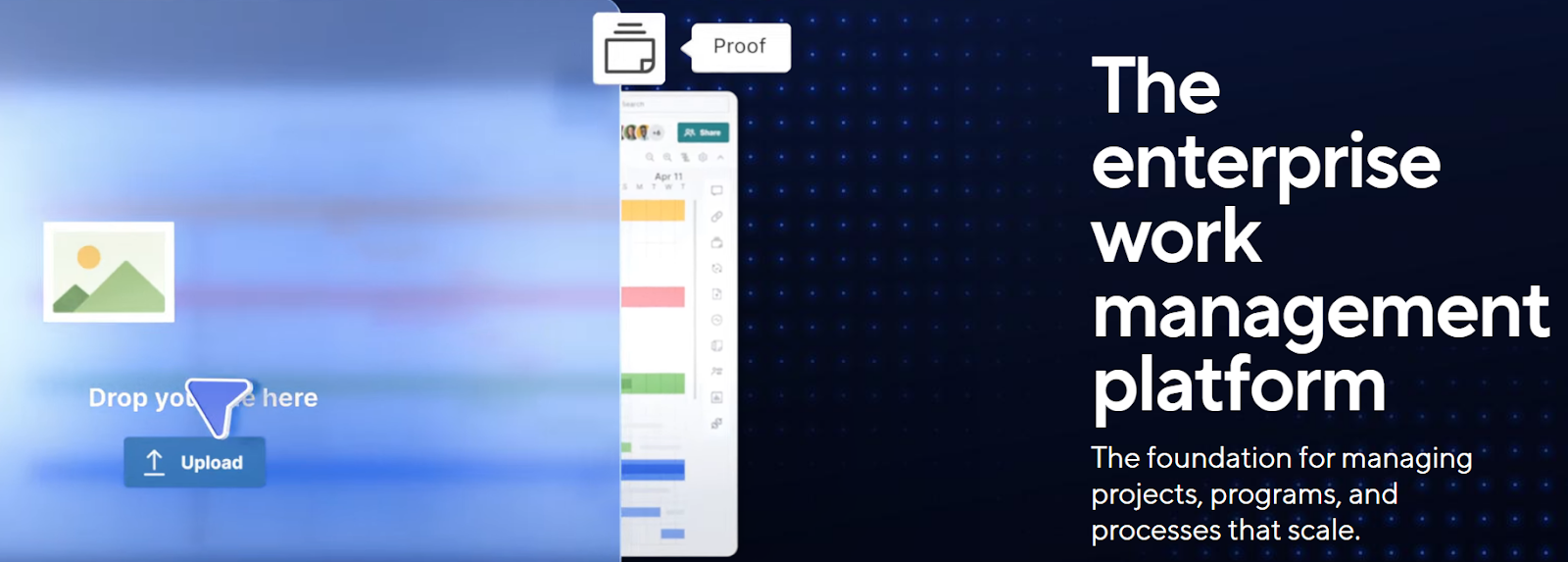
Smartsheet serves as a dynamic work management platform, combining the familiarity of a spreadsheet interface with robust project management capabilities. It empowers teams to collaborate, organize, and execute projects efficiently. Known for its versatility, Smartsheet adapts to diverse workflows, enhancing productivity and fostering seamless coordination among teams.
Key features:
- Spreadsheet interface: Familiar interface for ease of use.
- Gantt charts: Visualize project timelines and dependencies.
- Forms: Create forms for data collection and entry.
- Resource management: Allocate resources and manage workloads.
- Project templates: Pre-built templates for various project types.
Pros:
- Adaptable for various project management and task tracking needs.
- Generates customizable reports for project insights.
- Provides controls for data access and permissions.
- Seamless integration with multiple third-party apps and services.
Cons:
- It doesn’t have native communication tools; instead, it relies on integrations for comprehensive communication features.
- It doesn’t work well for smaller-scale projects.
Hubstaff

Hubstaff improves remote workforce management by offering intuitive tools to monitor productivity and streamline team collaboration. It prioritizes transparency through time tracking and activity monitoring, fostering accountability and efficient project management. Its versatile platform adapts to diverse business needs, empowering seamless operations and optimizing remote work dynamics.
Key features:
- Activity monitoring: Track app and URL usage, providing insights into employee productivity.
- Employee scheduling: Plan and manage work shifts, ensuring proper team coverage.
- GPS location tracking: Monitor employee locations for field service or remote work.
- Online timesheets: Automatically generate timesheets based on tracked hours.
- Automated payroll: Simplify payroll processing based on tracked hours and rates.
Pros:
- Users can create and send invoices based on tracked time and billable rates.
- Sets and manages project budgets, tracking expenses.
- Controls access levels for clients or team members based on projects.
- Assigns tasks, tracks progress, and manages workflows efficiently.
Cons:
- Sometimes the system crashes.
- It could use some more pre-made templates.
Confluence
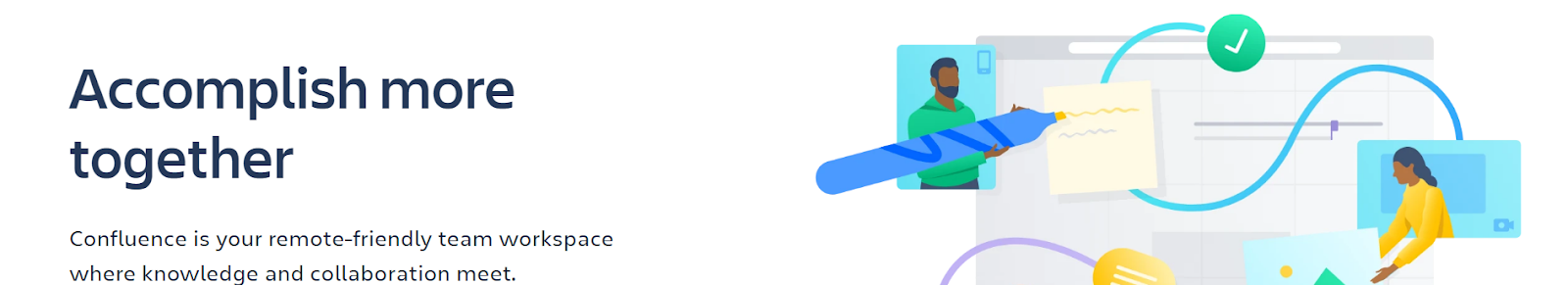
Confluence, developed by Atlassian, is a collaboration and documentation tool frequently used in product management. It offers a platform for creating, sharing, and organizing product documentation, requirements, and specifications. Confluence fosters team collaboration, centralizes information, and enhances transparency, making it valuable in the product management process for documentation and knowledge sharing.
Key features:
- Document retention and archive: Keeps important documents archived.
- Task progress tracking: Tracks project progress in real time.
- Feedback management: Tracks feedback and changes.
- Content publishing options: Offers different options for publishing content.
Pros:
- It’s a great tool for knowledge base.
- It can be used for document creation as well as storage.
- It’s always reliable.
Cons:
- Documents and tables can be difficult to format.
Bitrix24
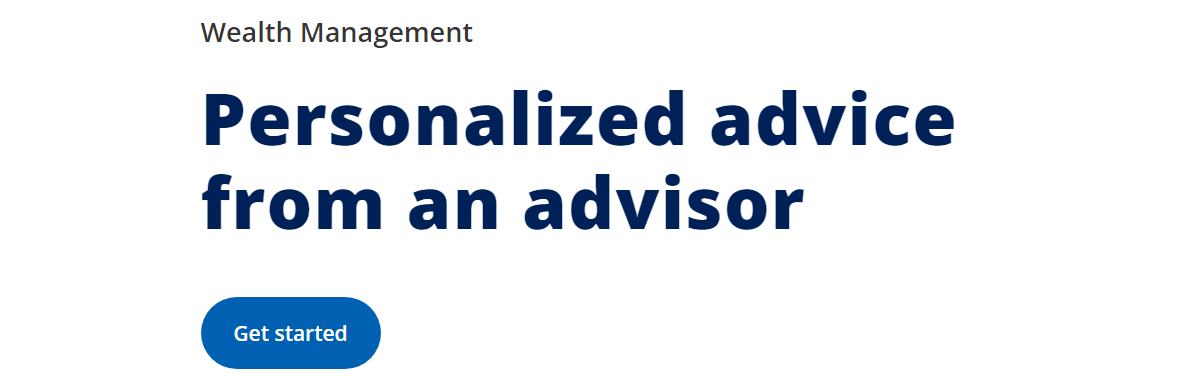
Bitrix24 is an all-in-one business suite fostering collaboration and productivity. It integrates tools for communication, project management, and CRM, empowering seamless workflows. With emphasis on scalability and customization, it serves as a comprehensive platform, catering to diverse organizational needs while promoting efficient team collaboration and task management.
Key features:
- Workflow automation: Create automated processes to streamline repetitive tasks.
- Email marketing: Design and launch email marketing campaigns within the platform.
- Sales automation: Automate sales processes, from lead generation to closing deals.
- Telephony: Make calls directly from Bitrix24 and manage call logs efficiently.
- HR management: Manage employee profiles, leave requests, and HR documents.
Pros:
- Conducts video meetings and webinars for remote collaboration.
- Sets task dependencies for better project planning and execution.
- Creates websites or landing pages using built-in tools.
- Visualizes and manages the sales pipeline and stages.
Cons:
- Reporting capabilities are limited.
- It doesn’t handle large files as well as similar products.
TeamGantt
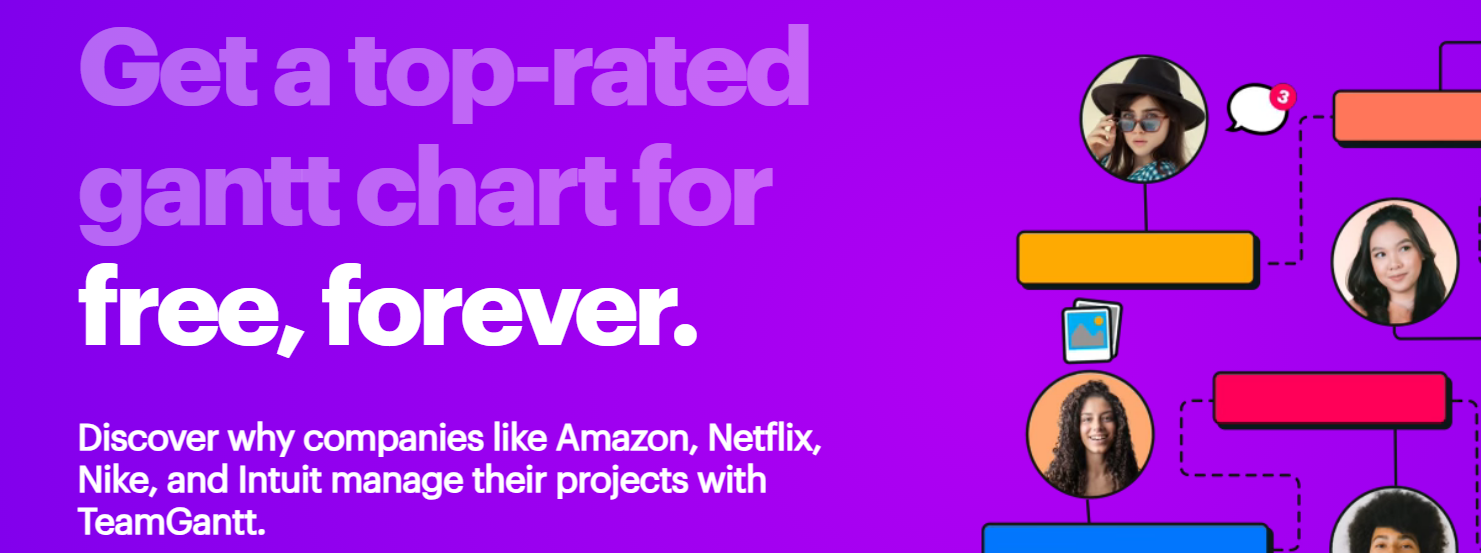
TeamGantt offers intuitive project planning, simplifying complex tasks through visual timelines. It facilitates collaborative scheduling and task delegation, promoting team alignment. Prioritizing clarity and accessibility, it empowers users to create, share, and execute detailed project plans efficiently, fostering productivity and successful project management.
Key features:
- Gantt charts: Visualize project timelines and dependencies effortlessly.
- Drag-and-drop: Easily rearrange tasks within the Gantt chart interface.
- Collaborative planning: Invite team members to collaborate on project planning.
- Task dependencies: Set task relationships and dependencies for accurate scheduling.
- Milestone tracking: Mark key project milestones for progress monitoring.
Pros:
- Tailors Gantt charts to display information according to preferences.
- Compares actual project progress against initial plans.
- Monitors and balances workloads across the team.
- Allocates resources and team members to specific tasks.
Cons:
- There aren’t many options for custom visualization.
- The free versions lacks some of the more advanced features.
Redbooth

Redbooth streamlines collaboration, amplifying productivity through a unified platform. It fosters seamless task management and team coordination, prioritizing efficiency in project workflows. With intuitive tools and a focus on communication, it empowers users to achieve project goals while promoting clarity and accountability within streamlined project environments.
Key features:
- Project templates: Utilize pre-designed templates for faster project setup.
- Real-time communication: Instant messaging and video calls for seamless collaboration.
- Task dependencies: Set relationships between tasks for accurate project scheduling.
- File sharing: Securely store and share files within the platform.
- Checklists: Create and manage task checklists for step-by-step progress tracking.
Pros:
- Organizes tasks, sets deadlines, and assigns responsibilities efficiently.
- Syncs project tasks and deadlines with external calendars.
- Marks task priorities to ensure focus on critical aspects.
- Tailors workspaces with specific settings and layouts.
Cons:
- The email functionalities are limited.
- Users complained about the UI being clunky.
ProjectLibre
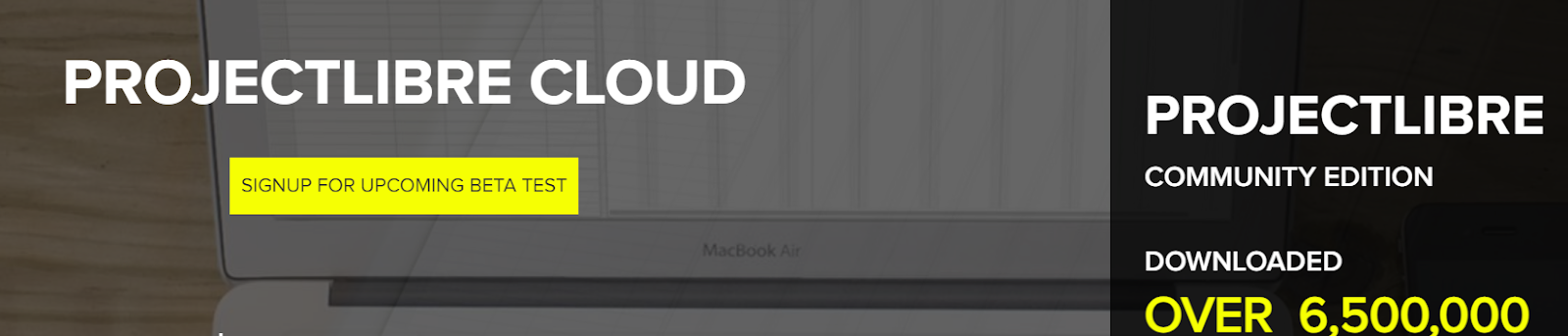
ProjectLibre, an open-source project management tool, empowers users with robust planning capabilities. This powerful tool offers a user-friendly interface for scheduling, resource allocation, and tracking project progress. Emphasizing flexibility and accessibility, it facilitates efficient project management, serving as a comprehensive solution for diverse project needs.
Key features:
- Critical path analysis: Identify critical tasks impacting project duration.
- Resource histograms: Visual representation of resource utilization.
- PERT charts: Diagrammatic representation of project tasks and timelines.
- Earned value management: Measure project performance against planned objectives.
- Baseline tracking: Compare actual progress against initial plans.
Pros:
- Monitors project expenses and budgets.
- Generates comprehensive reports on project metrics.
- Identifies, assesses, and mitigates project risks.
- Organizes tasks, sets priorities, and tracks progress.
Cons:
- There is no mobile option.
- Sometimes crashes and loses data.
Todoist
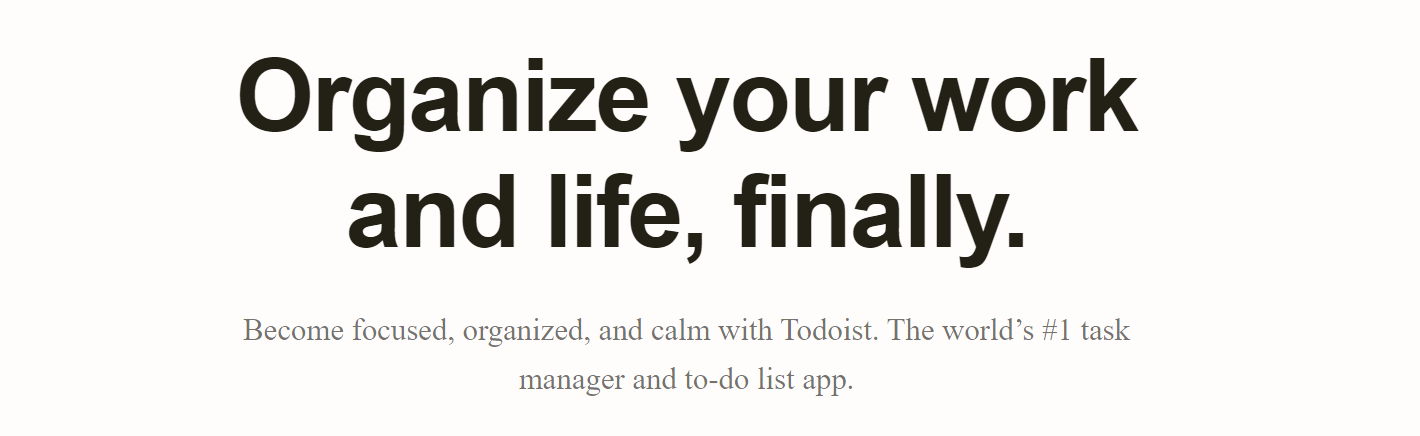
Todoist embodies seamless task management, prioritizing simplicity and productivity. It’s a versatile tool, fostering organization through intuitive design and effective task tracking. Embracing cross-platform accessibility, it empowers users to efficiently manage tasks, set priorities, and accomplish goals while streamlining daily workflows effortlessly.
Key features:
- Task creation: Easily create tasks and set due dates.
- Priority levels: Mark tasks with different priority levels for focus.
- Project organization: Organize tasks into projects for better management.
- Labels and filters: Categorize tasks using labels and create custom filters.
- Task comments: Add notes or comments to tasks for context.
Pros:
- Breaks tasks down into smaller, manageable sub-tasks.
- Assigns tasks to specific team members.
- Tracks productivity and completion streaks.
- Quickly creates tasks using natural language commands.
Cons:
- It sometimes lags, causing disruptions to efficiency.
- Users have to pay for the advanced features.
ActiveCollab
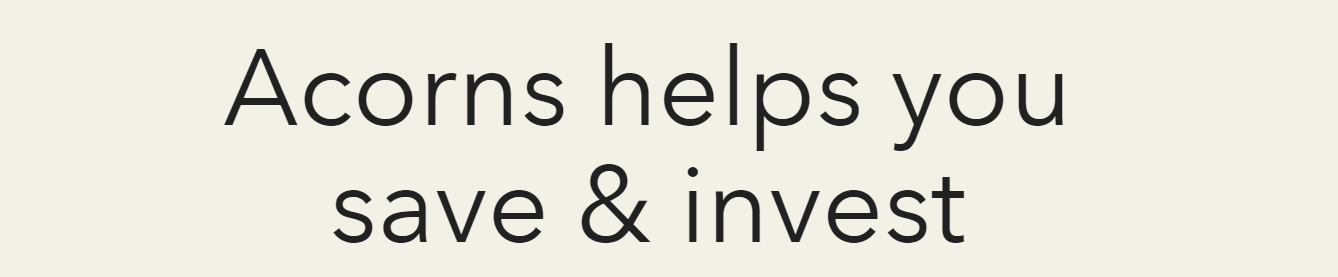
ActiveCollab redefines project management with its comprehensive suite, fostering collaboration and efficiency. It serves as a unified platform, prioritizing intuitive workflows and seamless team coordination. Through adaptable tools and an emphasis on communication, it empowers users to streamline tasks, enhance productivity, and achieve project success effortlessly.
Key features:
- Project templates: Utilize pre-designed templates for quicker project setup.
- Invoicing: Create invoices based on tracked time and billable rates.
- Calendar: Schedule events, milestones, and deadlines for better planning.
- Gantt charts: Visualize project timelines and dependencies for detailed planning.
- File sharing: Securely store and share files within the platform.
Pros:
- Users can collaborate on documents in real-time within the platform.
- Connects email accounts for streamlined communication.
- Monitors time spent on tasks for accurate billing or productivity analysis.
- Controls access levels for different team members.
Cons:
- It lacks some integrations other similar products have.
- The time logging feature is difficult to learn.
Hive

Hive is a platform prioritizing seamless teamwork and project management. Embracing flexibility and accessibility, it serves as a centralized hub for diverse workflows. Through adaptable tools and streamlined communication, it empowers users to navigate complexities effortlessly, fostering productivity and successful project outcomes.
Key features:
- Time off management: Track and manage employee leave and time-off requests.
- Project budgeting: Set and monitor project budgets, tracking expenses efficiently.
- Task dependencies: Set relationships between tasks for accurate scheduling.
- Mobile accessibility: Access Hive’s features and manage tasks on mobile devices.
- API access: Utilize the API to integrate and extend Hive’s functionality.
Pros:
- Connects with various third-party apps and services for extended functionality.
- Provides users with real-time chat and direct messaging for swift communication.
- Manages tasks visually and tracks progress through customizable Kanban boards.
- Utilizes pre-designed templates for quick project setup.
Cons:
- The reporting capabilities are limited.
- Setting up future actions is difficult.
Nifty
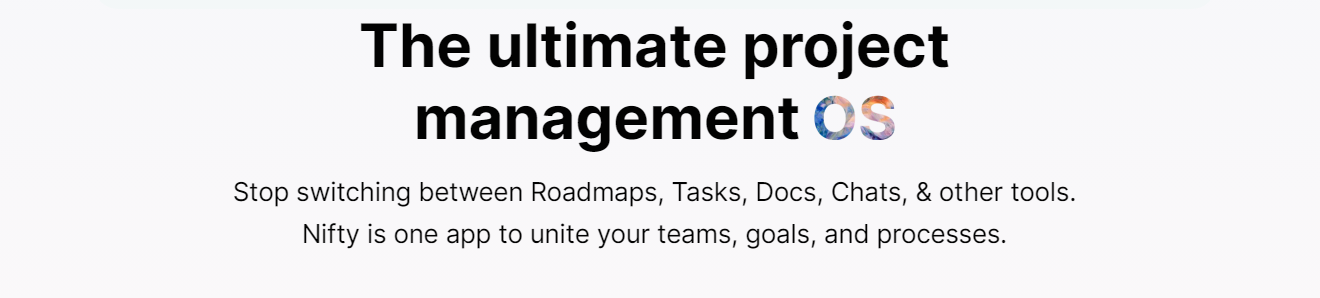
Nifty streamlines project management by enabling task breakdowns and timelines for visualizing workflows. Its collaborative boards, task dependencies, and customizable workflows empower teams to map processes, assign tasks, and track progress seamlessly. With integrations and a user-friendly layout, it aids in efficient process management.
Key features:
- Task management: Create, assign, and organize tasks.
- Project milestones: Set and track project milestones.
- Collaborative workspaces: Shared spaces for team collaboration.
- Gantt charts: Visualize project timelines and dependencies.
- Team chat: Real-time communication within the platform.
Pros:
- Monitors time spent on tasks and projects.
- Syncs tasks and milestones with calendars.
- Offers pre-built templates for various project types.
Cons:
- There are limited integration capabilities.
- It takes time to get team members used to it.
nTask
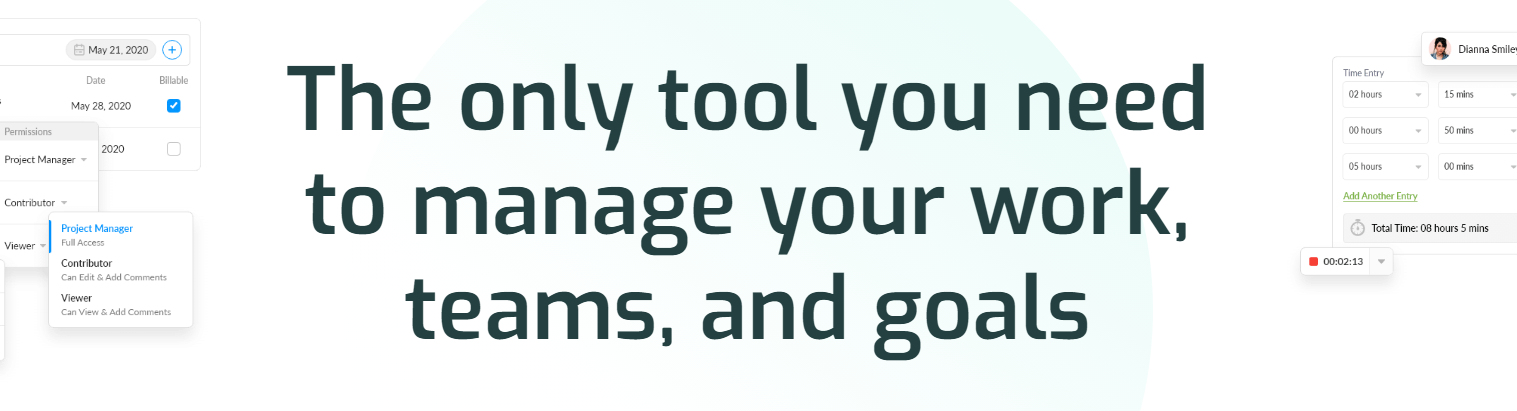
nTask embodies seamless task management, fostering collaboration and productivity within teams. It offers a robust platform that simplifies project coordination and boosts efficiency. With a user-centric design, it prioritizes streamlined workflows, allowing teams to focus on achieving their goals effortlessly.
Key features:
- Task management: Create, assign, and organize tasks efficiently within projects or teams.
- To-do lists: Compile lists of tasks or actions needed, categorizing them by priority or due dates.
- Time tracking: Monitor time spent on tasks and projects, aiding in productivity analysis.
- Gantt charts: Visualize project timelines, dependencies, and progress.
- Team collaboration: Facilitate communication and cooperation among team members.
Pros:
- Assess and mitigate potential risks associated with projects, enhancing overall project success rates.
- Manage project expenses and budgets, monitoring costs for better financial control.
- Efficiently allocate and manage resources across different projects.
- Set task priorities to focus on critical activities and ensure timely completion.
Cons:
- It isn’t the most intuitive.
- It can be difficult to locate certain features.
Paymo
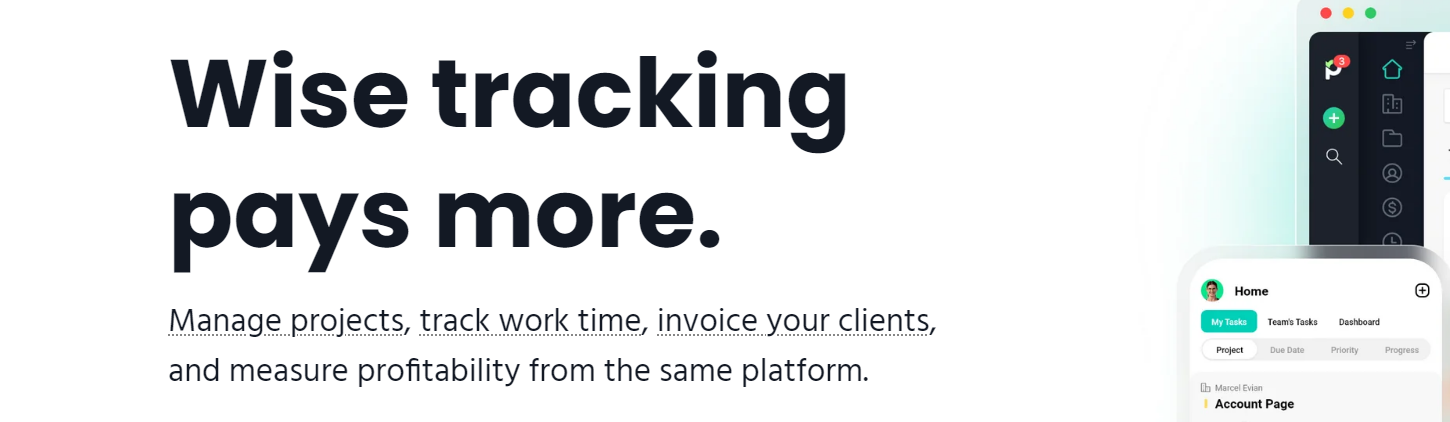
Paymo offers a streamlined project management solution, emphasizing efficiency and collaboration. It’s a versatile platform fostering productivity through task organization and team coordination. With an intuitive interface and diverse functionalities, it empowers users to navigate projects seamlessly, optimize workflows, and achieve project milestones effortlessly.
Key features:
- Project templates: Utilize pre-designed templates for quick project setup.
- Invoicing: Create and send invoices based on tracked time and expenses.
- Expense tracking: Monitor project-related expenses and manage budgets effectively.
- Gantt charts: Visualize project timelines and dependencies for comprehensive planning.
- Resource scheduling: Allocate resources and manage team availability for tasks.
Pros:
- Shares project progress and collaborates with clients through a dedicated portal.
- Sets and monitors project budgets, tracking expenses and profits.
- Establishes task relationships for accurate project scheduling.
Cons:
- Users have said that it buffers a lot.
Podio
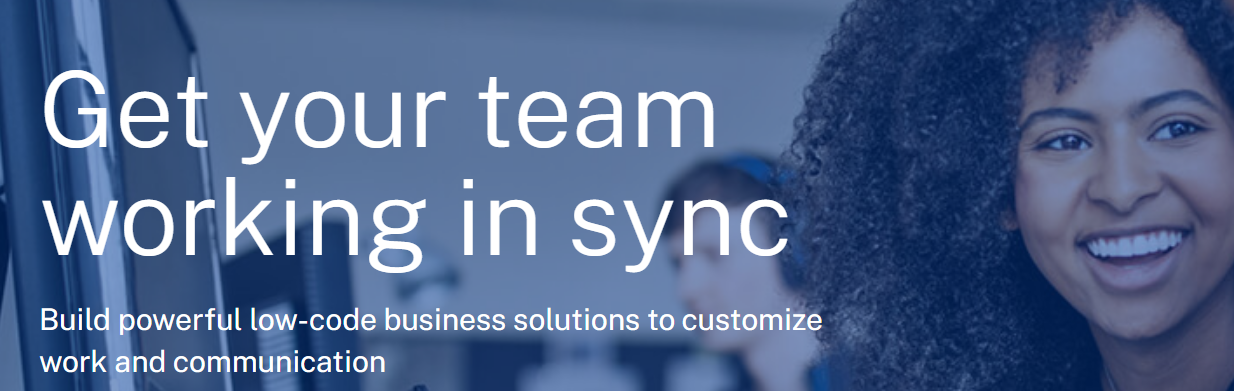
Podio creates customizable workflows and streamlined communication. It serves as a dynamic hub, empowering teams to adapt and manage projects efficiently. Embracing flexibility and integration, it cultivates a tailored workspace, encouraging productivity and seamless project coordination across diverse organizational needs.
Key features:
- Workflow automation: Create automated workflows to streamline processes.
- Calendar integration: Sync project tasks and deadlines with external calendars.
- Task dependencies: Set relationships between tasks for accurate scheduling.
- Customizable dashboards: Personalize dashboards to display project-specific information.
- Reporting and analytics: Generate reports to analyze project performance and metrics.
Pros:
- Stores and manages contact information related to projects.
- Manages customer relationships and sales pipelines.
- Users can add comments or notes to tasks for context and collaboration.
Cons:
- The mobile app could be improved.
Basecamp

Basecamp is a workflow management tool that simplifies collaboration with to-do lists, schedules, and file storage. It fosters teamwork through discussions and centralized information. Known for its intuitive interface and flexibility, Basecamp streamlines communication and task organization for teams, offering a cohesive platform for efficient project handling.
Key features:
- To-do lists: Assign tasks, set deadlines, and track progress.
- File sharing: Share documents, images, and files within projects.
- Discussions: Centralized communication through message boards.
- Campfire chat: Real-time group chat for quick discussions.
- Automatic check-ins: Scheduled updates and progress reports.
Pros:
- Discussions, chats, and document sharing in one place streamline collaboration.
- Efficient task assignments, tracking, and deadlines help in project organization.
- Tailors projects and workflows to suit team preferences.
- Tracks changes and maintains document history for improved collaboration.
Cons:
- Extensive features may overwhelm users looking for a simpler solution.
- Reporting and analytics features might be basic for some users’ needs.
Zenkit
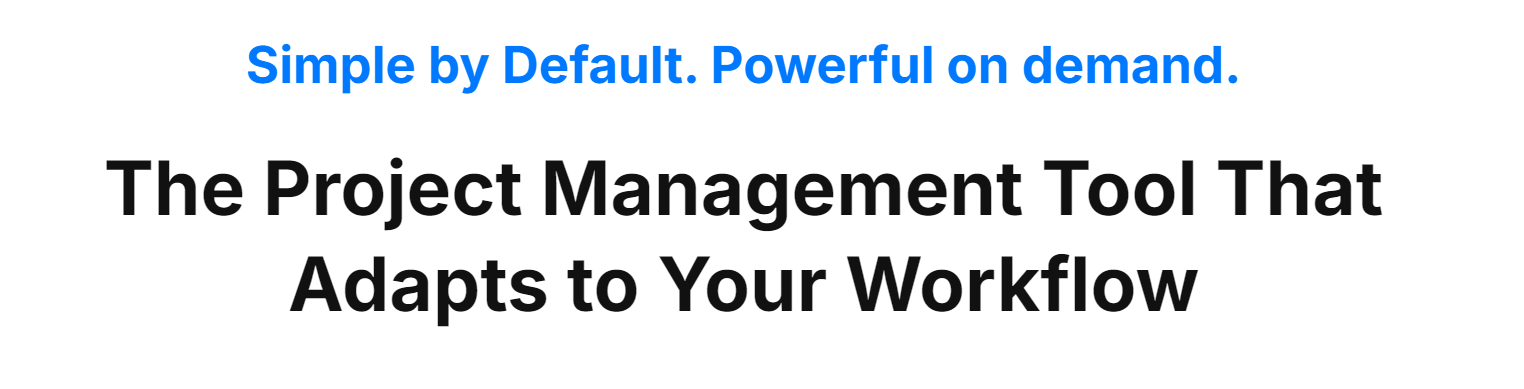
Zenkit focuses on productivity with its versatile platform, blending task management and collaboration seamlessly. It’s an adaptive workspace, fostering intuitive workflows and flexible project structures. Embracing simplicity and customization, it empowers users to organize, collaborate, and innovate, cultivating an efficient environment for diverse projects and teams.
Key features:
- Task management: Organize tasks, set deadlines, and track progress efficiently.
- Customizable views: Switch between Kanban boards, tables, lists, and more for varied project views.
- File attachments: Securely store and share files within the platform.
- Checklists: Create and manage task checklists for step-by-step progress tracking.
- Calendar: Schedule and view tasks or events within the calendar interface.
Pros:
- Categorizes tasks using tags or labels for easy sorting.
- Finds tasks quickly using robust search and filtering options.
- Creates workspaces for specific teams or projects.
- Syncs data across devices for seamless accessibility and updates.
Cons:
- Users cannot add photos to the Kanban boards with the free version.
- Users have requested a wider range of template options.
Yodiz

Yodiz embodies Agile project management, offering a holistic approach to collaboration and development. It’s a dynamic platform fostering adaptability and efficiency within diverse workflows. Embracing flexibility and innovation, it empowers teams to navigate complexities seamlessly, fostering productivity and successful project delivery in agile environments.
Key features:
- Agile boards: Visualize and manage tasks using Agile boards like Scrum or Kanban.
- Backlog management: Prioritize and manage tasks in the backlog for sprint planning.
- Sprint planning: Plan and execute sprints efficiently within the platform.
- Burndown charts: Track and visualize progress during sprints for better insights.
- Release management: Plan and manage software releases or iterations.
Pros:
- Logs and manages project issues or bugs efficiently.
- Breaks down requirements into user stories for better understanding.
- Adapts workflows to fit specific project requirements.
- Securely stores and shares project-related files within the platform.
Cons:
- The help documentation could be more detailed.
- The mobile app could be better-designed.
Zoho Projects

Zoho Projects stands as a comprehensive project management solution, seamlessly uniting teams through its intuitive interface. It empowers collaboration, streamlines workflows, and facilitates task organization. Offering a holistic approach, Zoho Projects fosters efficient project execution and cohesive team coordination.
Key features:
- Time tracking: Monitor time spent on tasks and projects.
- Milestone tracking: Set and achieve project milestones.
- Resource allocation: Allocate resources and manage workloads.
- Issue tracking: Track and manage project issues or bugs.
- Budgeting: Manage project budgets and expenses.
Pros:
- Visualizes project timelines and dependencies.
- Assigns tasks, sets deadlines, and tracks progress.
- Offers competitive pricing plans suitable for different team sizes and needs.
- Offers a wide array of project management features in one platform.
Cons:
- Advanced customization might be restricted in certain areas.
- Some features might require time for users to fully understand and utilize effectively.
Toggl Plan
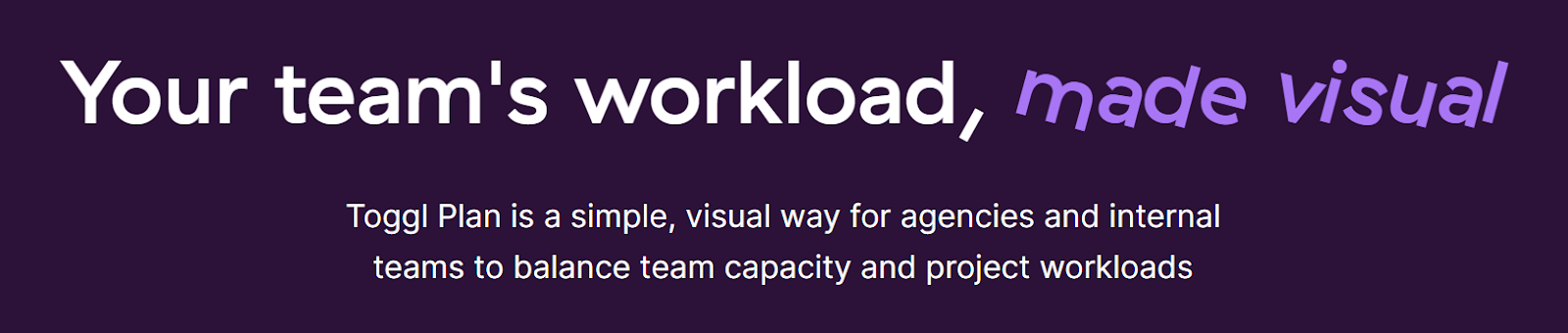
Toggl Plan revolutionizes project scheduling, offering an intuitive platform for seamless planning and collaboration. It prioritizes simplicity, aiding teams in visualizing tasks and timelines effortlessly. Embracing flexibility and clarity, it fosters efficient workflows, empowering users to organize projects and achieve milestones with ease.
Key features:
- Recurring tasks: Set tasks to repeat at specified intervals.
- Timeline sharing: Share project timelines easily with stakeholders or clients.
- Project templates: Utilize pre-designed templates for quicker project setup.
- Visual planning: Organize tasks and projects visually on a timeline for easy comprehension.
- Color-coded labels: Categorize tasks with different colors for quick identification.
Pros:
- Sets relationships between tasks for accurate scheduling.
- Reviews activity and completed tasks for project reference.
- Users can zoom in and out of the timeline for detailed or broader views.
- Integrates with Toggl Track for comprehensive time tracking within projects.
Cons:
- Not all of the web features are available on the mobile app.
- There is a steep learning curve.
Monday.com
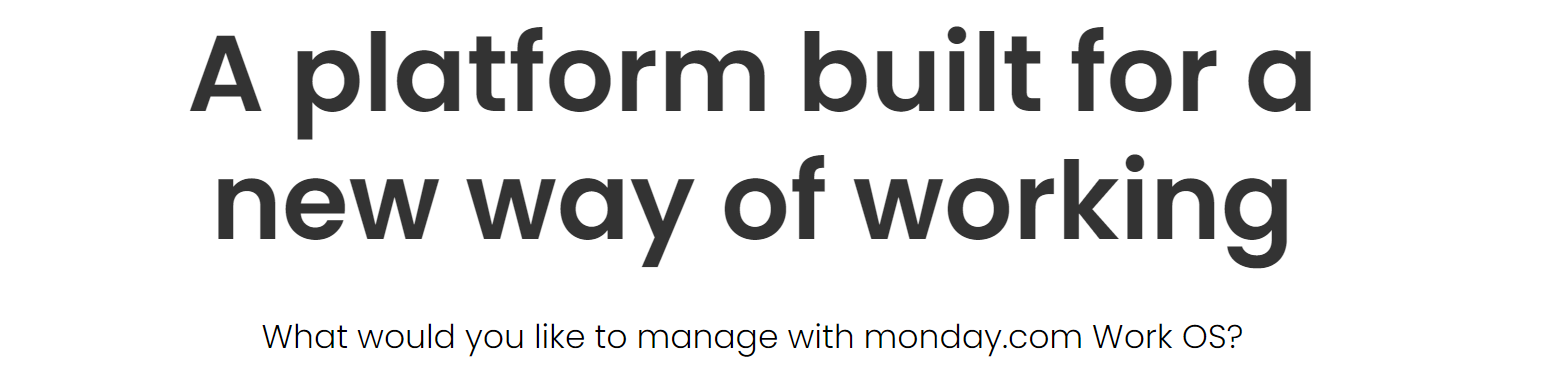
Monday.com is a dynamic work operating system designed to streamline collaboration and project management. It provides a visual and customizable platform for teams to manage tasks, projects, and workflows efficiently. Monday.com helps teams enhance communication and productivity while adapting to diverse work processes.
Key features:
- Workspaces: Create customized workspaces for different projects.
- Boards: Visualize tasks and projects through customizable boards.
- Pulses: Individual task cards with detailed information.
- Timeline view: Display project timelines for better planning.
- Automations: Streamline workflows with automated actions.
Pros:
- Attach and share files directly within the platform.
- Real-time collaboration with team members.
- Create and customize visual dashboards for insights.
- Responsive customer support for assistance.
Cons:
- The free plan has very limited features.
- It doesn’t offer an offline mode.
MeisterTask

MeisterTask redefines task management and fosters seamless collaboration and project organization. It’s a dynamic platform prioritizing simplicity and adaptability, empowering teams to effortlessly navigate tasks. Embracing flexibility and visual workflows, it enables efficient project planning and execution, optimizing productivity within diverse team environments.
Key features:
- Task relationships: Establish dependencies between tasks for accurate scheduling.
- Project sections: Organize tasks into sections for better project structuring.
- Task prioritization: Mark tasks with different priority levels for focused attention.
- Time tracking: Monitor time spent on tasks for billing or productivity analysis.
- Recurring tasks: Set tasks to repeat at specified intervals.
Pros:
- Manages tasks visually using customizable boards for project workflows.
- Utilizes pre-designed templates for quicker project setup.
- Exports project data or shares project progress easily with stakeholders.
- Controls access levels for different team members within projects.
Cons:
- Integrations with other tools are limited.
- It can be unstable at times.
Redmine
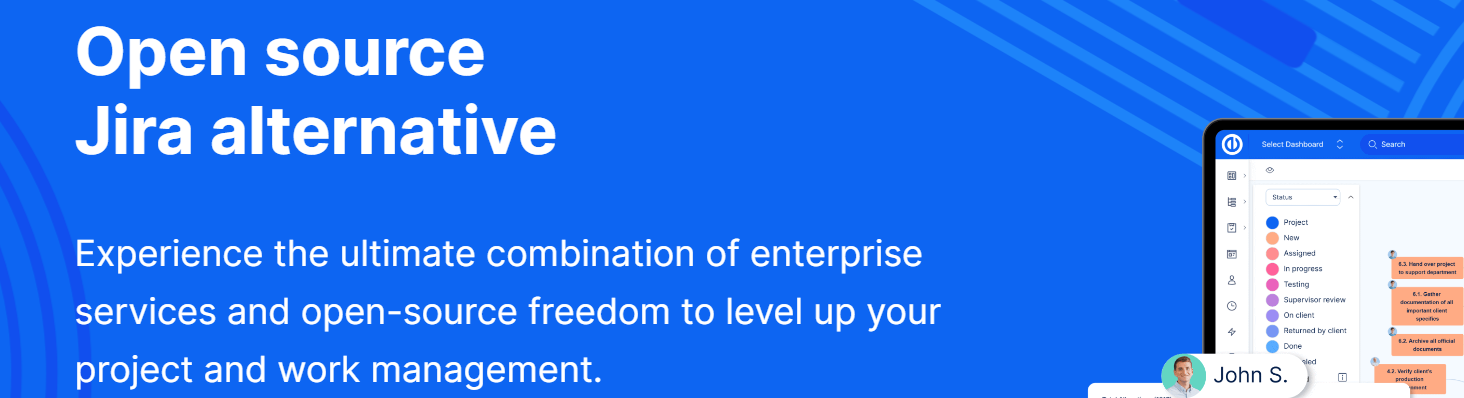
Redmine is a versatile project management solution, embodying flexibility and extensibility. Its open-source nature encourages customization, empowering diverse project structures. Redmine’s adaptability and community-driven development foster productivity, making it a robust choice for diverse project management needs.
Key features:
- Issue tracking: Log and manage project issues or bugs efficiently.
- Customizable workflows: Adapt workflows to fit specific project requirements.
- Project management: Organize tasks, set deadlines, and assign responsibilities.
- Wikis and documents: Collaboratively create and manage project-related documentation.
- Gantt charts: Visualize project timelines and dependencies for planning.
Pros:
- Connects email accounts for issue updates and notifications.
- Uploads, shares, and manages project-related files and documents.
- Users can plan events, milestones, and deadlines within the platform.
- Establishes relationships between issues for accurate tracking.
Cons:
- It is very difficult to navigate at first.
- Not all the features work well compared to the same features in similar products.
GoodDay Work
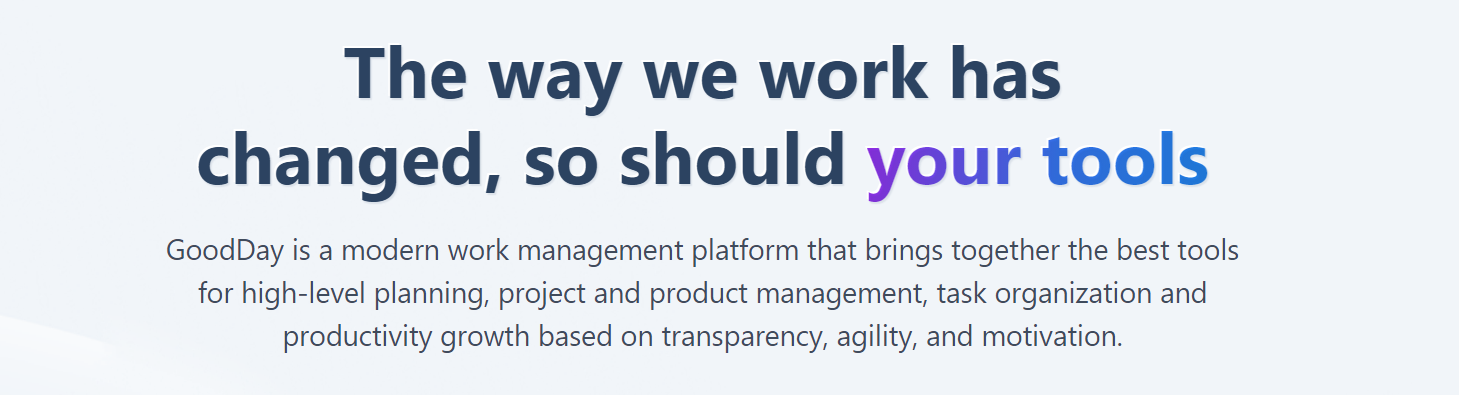
GoodDay Work fosters efficient task management and collaboration, prioritizing seamless workflows. It’s a comprehensive platform encouraging productivity and adaptability. Embracing customization and clarity, it empowers teams to organize tasks effectively. With a focus on simplicity and innovation, it enhances project planning, coordination, and successful task execution.
Key features:
- Calendar integration: Sync tasks and deadlines with external calendars.
- Goal setting: Set and track goals to accomplish within specified periods.
- Time off management: Track and manage employee leave and time-off requests.
- Task management: Organize tasks, set priorities, and track progress efficiently.
Pros:
- Fosters teamwork through discussions, comments, and file sharing.
- Monitors time spent on tasks for accurate billing or productivity analysis.
- Automates tasks to repeat at specified intervals.
Cons:
- Time tracking features aren’t as robust as others.
Notion

Notion redefines productivity by blending note-taking, task management, and collaboration in one platform. Its flexible workspace adapts to individual needs, fostering creativity and organization. With databases, pages, and multimedia integration, Notion offers an intuitive space for teams and individuals to ideate, plan, and execute projects seamlessly.
Key features:
- Note-taking: Rich-text editing for creating and organizing notes.
- Task management: To-do lists, Kanban boards, and task tracking.
- Database: Creation of databases for structured information storage.
- Collaboration: Real-time collaboration and team workspace sharing.
- Knowledge base: Centralized repository for team knowledge and documentation.
Pros:
- There are integrations for scheduling and organizing tasks and events.
- Offers pre-designed templates for various use cases like project management, personal planning, etc.
- Allows for the embedding of files, images, videos, and more within notes.
- Has a flexible layout and structure customization for workspace organization.
Cons:
- There are limited options for exporting data outside of Notion.
- Offline access is very limited.
What is project management software?
Project management software is a tool designed to help businesses and teams in planning, organizing, executing, and managing projects of varying sizes and complexities.
It serves as a platform for collaboration, communication, and tracking the progress of different tasks and deliverables within a project. This type of software enables users to create schedules, allocate resources, set priorities, and monitor timelines to ensure that projects are completed on time and within budget.
It also provides a centralized location for documents, files, and other project-related information, allowing team members to access and share necessary materials easily. Ultimately, project management software aims to streamline project workflows, improve productivity, and facilitate efficient project planning and execution.
Whether used by small teams or large organizations, project management software is essential in driving project success and ensuring that all stakeholders are aligned and informed on project progress.
Top features of project management software
When looking for project management solutions, keep in mind these top features:
Task management
Users can create and assign unlimited tasks to team members and track their progress.
Scheduling and time tracking
It allows unlimited users to create project timelines, set deadlines, and monitor the time spent on each task through calendar views.
Communication and collaboration tools
Communication tools such as chat functions and messaging platforms, file sharing capabilities, and commenting features for real-time feedback and discussion.
Reporting and analytics
Provides project managers with insights into project progress, task assignments, resource allocation, budget tracking, and project views.
Integrations
Integrations allow for seamless connectivity with other tools and systems, such as CRM software, accounting software, productivity apps, and free apps like Google Drive and Google Calendar.
Customization and flexibility
It allows users to tailor the platform to their specific project management needs and workflows with additional features such as custom fields and custom dashboards.
Benefits of project management software
There are a number of benefits of project management software. Here are some of the most significant ones:
Improved organization
Task management software helps keep all project-related information, tasks, and timelines organized in one central project planner, making it easier for team members to find and access what they need.
Enhanced collaboration
With features for file sharing, communication tools, and project tracking, project management software fosters collaboration among team members, allowing for easier information sharing and teamwork.
Increased efficiency
By automating repetitive task lists, providing templates and workflows, and streamlining communication, project management software can help teams work more efficiently and meet deadlines more effectively.
Better communication
Project management software often includes messaging and discussion boards, allowing team members to communicate and collaborate in real-time, reducing the need for lengthy email chains.
Stronger control and oversight
Project managers can use project management software to track progress, monitor tasks, and identify bottlenecks, giving them greater control and oversight over the project.
Resource allocation
Project management software tools help managers allocate resources, track budgets, and plan for future resource needs, ensuring that the project stays on track.
When to pay for project management software
When it comes to managing projects, there are a plethora of project management software options available, ranging from free to premium. With so many choices, it can be overwhelming trying to decide when the right time is to pay for project management software.
While free options may offer basic features, there are certain situations where investing in a premium solution can greatly benefit a team or organization.
One key factor to consider is the size and complexity of the project. For small, simple projects with a small team, a free or basic project management tool may be sufficient.
However, as the size and complexity of the project increases, a more robust and feature-rich software solution may be necessary. Premium project management software often offers advanced capabilities such as resource management, budget tracking, and integration with other tools, along with unlimited storage, all of which can be invaluable for larger and more complex projects.
How to choose free project management software
Choosing the right project management software is crucial for the successful execution of any project. With numerous options available in the market, it can be overwhelming to determine which software will best suit your needs. However, if you are looking for free project management software, there are several factors that you should consider.
Step 1: Evaluate the features that the software offers
Free project management apps may have limitations compared to paid versions, so it is essential to assess whether the provided features align with your project requirements. Look for features such as task management, team collaboration, document sharing, and reporting capabilities.
Step 2: Consider the ease of use of the software
It is essential that the software is intuitive and easy to navigate, as this will promote user adoption and reduce the learning curve for your team members. Look for a clean and organized interface that allows for efficient project management without causing confusion or frustration.
Step 3: Take into account the scalability of the software
While you may be starting with a small project, it is important to choose software that can grow with your needs. Ensure that the free project management software offers additional features or plans that you can upgrade to in the future, should your project requirements expand.
Step 4: Consider the integrations available with the software
A project management tool that integrates with other tools and software you use can enhance efficiency and streamline workflows. Look for integrations with popular applications such as communication tools, time tracking software, and document management platforms.
Step 5: Assess the level of support provided by the software provider
Although free software may not offer extensive support, it is important to have access to documentation, tutorials, or a community forum where you can find answers to your queries. Adequate support can save you time and frustration when encountering issues or difficulties with the software.
Step 6: Look at the security measures offered
Ensure that the software offers data encryption, secure authentication, and regular backups to protect your project data. It is essential to prioritize the security of your project information and sensitive data.
Why do companies need project management software?
There are several reasons why companies need project management software.
Organization
Project management apps helps in effectively managing and organizing tasks. It provides a centralized platform where all the project-related information, including deadlines, resources, and milestones, can be stored and accessed by team members. This streamlines communication and ensures everyone is on the same page, preventing any confusion or duplication of efforts.
Team collaboration
Project management software tools enable efficient collaboration among team members. It allows for real-time communication, file sharing, and task assignment, facilitating seamless collaboration even across different locations and time zones. This ensures that all team members are updated and can work together effectively towards the common project goals.
Resource allocation
Project management software solutions assist in resource allocation and monitoring. It helps in tracking and managing project resources, such as budget, manpower, and equipment. This enables companies to optimize resource utilization and make informed decisions regarding project timelines and allocation of resources.
Transparency
Project management software solutions enhance project visibility and transparency. It provides managers and stakeholders with a comprehensive view of the project progress, including milestones achieved, bottlenecks, and potential risks. This facilitates better decision-making, as well as timely identification and mitigation of any issues that may arise during the project lifecycle.







 Workflows
Workflows Projects
Projects Data Sets
Data Sets Forms
Forms Pages
Pages Automations
Automations Analytics
Analytics Apps
Apps Integrations
Integrations
 Property management
Property management
 Human resources
Human resources
 Customer management
Customer management
 Information technology
Information technology


