Get work done right, and right-on-time with our industry leading BPM platform.
15 Best Operations Management Apps for Efficient Work in 2024
Operations management apps are mobile apps (and desktop apps) that offer a wide range of features that make life better for operations teams, sales teams, everyone!
As a type of business management software, it can do a lot in all aspects of business. By streamlining everything under the sun with powerful features, it offers businesses a whole digital transformation. And by using an application, users can take that efficiency on the go.
But not all operations management software tools have apps. Some are just platforms, so to help separate them, we’ve put together a list of the top 15 operations management apps.
In this article, we’ll cover:
- Top 15 operations management apps
- Definition of operations management app
- Importance of operations management
- Key features of of an operations management app
- Download today!
Top 15 operations management apps
Here are the top 15 operations management app:
Process Street
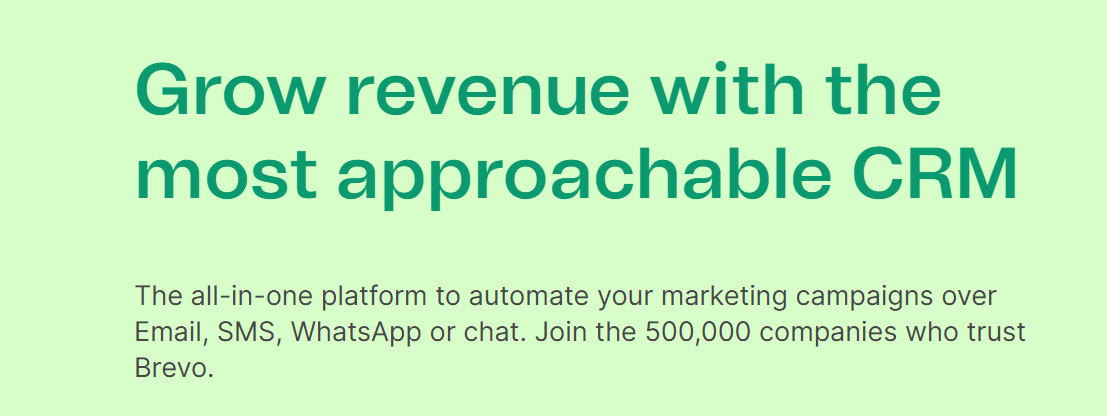
Process Street is a powerful operations management platform that simplifies workflow automation. It enables organizations to create, track, and optimize recurring processes through intuitive checklists. With features like conditional logic and AI-generated workflows, Process Street enhances efficiency, accountability, and collaboration, making it an invaluable tool for businesses striving for operational excellence.
Key features:
- Checklist automation: Create and automate dynamic checklists for recurring processes.
- Conditional logic: Customize workflows with conditional logic based on responses.
- Custom workflows: Facilitate team collaboration on tasks and processes.
- Integration capabilities: Seamlessly integrate with tons of apps and tools.
- Task assignment: Assign and track responsibilities within processes.
- Data collection: Gather and store data through forms within checklists.
- Reporting and analytics: Generate insights with analytics on process performance.
- Version control: Maintain and track versions of checklists for auditing.
- API access: Connect with other applications through APIs.
- Document storage: Attach and manage documents relevant to processes.
Pros:
- Intuitive interface makes it user-friendly.
- Offers secure data handling and storage.
- It has a mobile application.
- Custom automated workflows can be made with AI.
- It has lots of premade workflow templates to choose from.
- Great for employee onboarding.
- It makes communication between team members super simple.
- It has excellent analytics features.
Cons:
- There is no free plan.
Asana
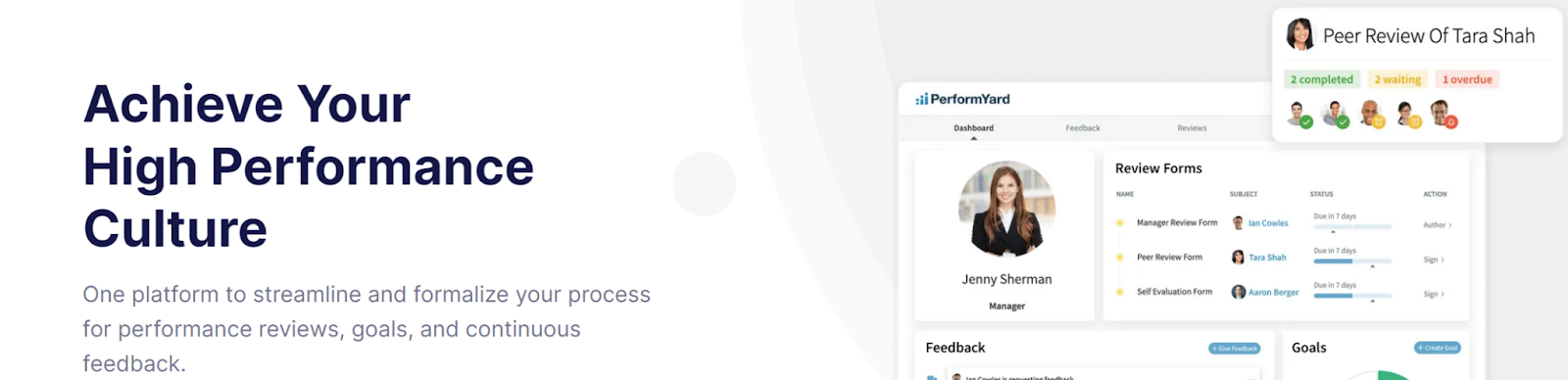
Asana is a versatile operations management software solution designed to streamline team workflows. It enables users to organize tasks, set priorities, and track project progress in real-time. Asana empowers teams to enhance productivity and achieve their goals efficiently.
Key features:
- Task management: Organize tasks and projects efficiently.
- Project timelines: Visualize project timelines and milestones.
- Due dates and priorities: Set deadlines and prioritize tasks.
- Attachments and comments: Share files and communicate within tasks.
- Customizable workspaces: Tailor workspaces to fit team needs.
Pros:
- Enables the establishment of task dependencies for better planning.
- Frequently introduces new features and improvements.
- Provides a functional free plan for smaller teams.
- Users can monitor and manage multiple projects in one view.
Cons:
- More advanced features are available in premium plans, which may be costly.
- Might feel too robust for straightforward task management.
Airtable
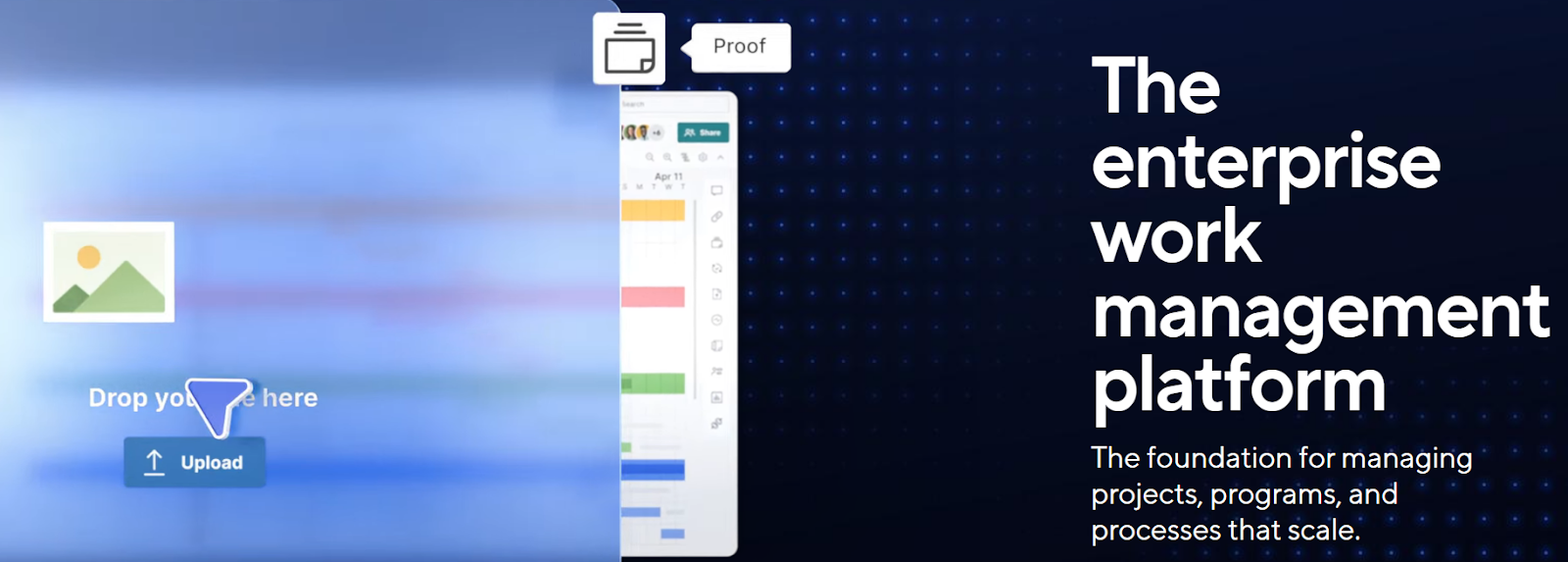
Airtable combines the flexibility of spreadsheets with the power of databases, making it a versatile tool for tracking tasks, projects, and product development workflows. Airtable offers customization and collaboration, streamlining data management in product management processes.
Key features:
- Spreadsheets: Organized project information in customizable spreadsheets.
- Kanban boards: Assign project tasks with Kanban boards.
- Approval process control: Create approval processes for quality control
- Data storage management: Store and retrieve project data securely.
Pros:
- It has lots of premade templates.
- Very affordable.
- Its spreadsheets have a lot of features and capabilities.
Cons:
- Spreadsheets don’t allow long sentences.
Zoho Creator
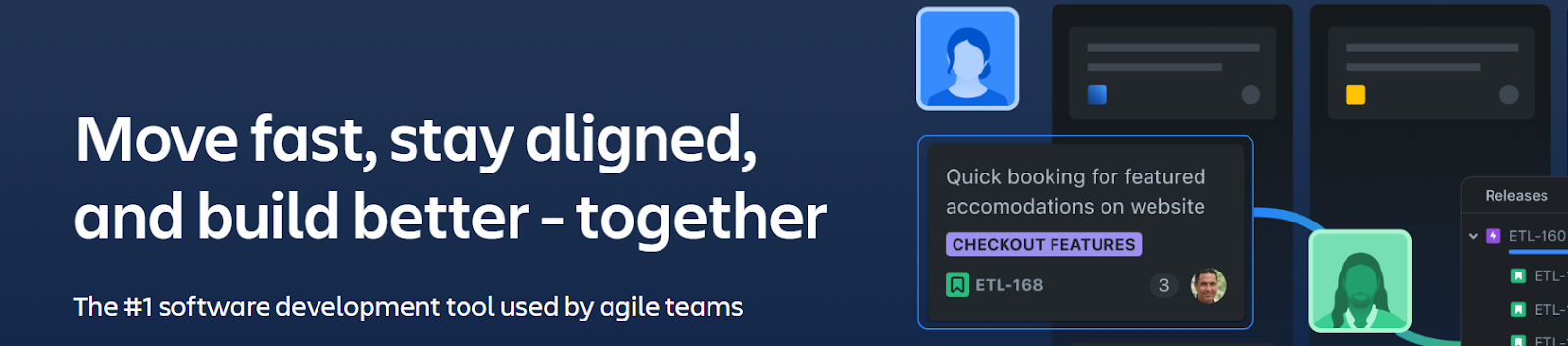
Zoho Creator is a robust no-code platform allowing users to build tailored applications to streamline business processes. It fosters seamless automation and data management. This versatile tool caters to diverse needs, offering dynamic solutions for efficient workflow orchestration across industries.
Key features:
- Calendar and scheduler: Plan and organize tasks and events.
- Custom reports: Generate tailored reports as needed.
- Geolocation and maps: Integrate maps and location-based features.
- App building: No-code platform to create custom applications.
Pros:
- Automates and streamlines business processes.
- Centralizes and manages data efficiently.
- Tracks activities for compliance and analysis.
Cons:
- The features when working offline are very limited.
Monday.com
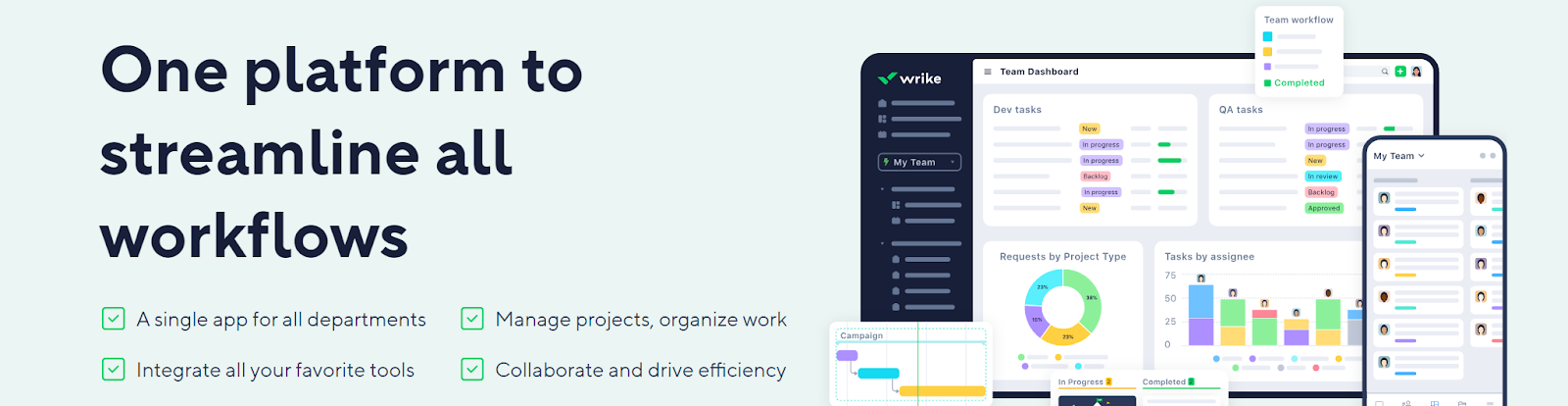
Monday.com is a dynamic operations management system designed to streamline collaboration and project management. It provides a visual and customizable platform for teams to manage tasks, projects, and workflows efficiently. Monday.com helps teams enhance communication and productivity while adapting to diverse work processes.
Key features:
- Workspaces: Create customized workspaces for different projects.
- Boards: Visualize tasks and projects through customizable boards.
- Pulses: Individual task cards with detailed information.
- Timeline view: Display project timelines for better planning.
- Automations: Streamline workflows with automated actions.
Pros:
- Attach and share files directly within the platform.
- Real-time collaboration with team members.
- Create and customize visual dashboards for insights.
- Responsive customer support for assistance.
Cons:
- The free plan has very limited features.
- It doesn’t offer an offline mode.
ProofHub

ProofHub serves as an all-in-one operations management software system, streamlining team communication and task organization. Known for its user-friendly interface, it centralizes tasks, discussions, files, and milestones, offering a comprehensive platform to manage projects efficiently while fostering seamless collaboration across teams and projects.
Key features:
- Task management: Create, assign, and organize tasks efficiently.
- Task dependencies: Manage task sequences and dependencies.
- Kanban boards: Visualize and manage tasks using Kanban boards.
- Gantt charts: Plan and track project timelines and dependencies.
- File sharing: Share and collaborate on files within projects.
Pros:
- Sets and tracks project milestones and goals.
- Centralizes and organizes project documents.
- Tracks and manages team members’ time off.
- Users can apply custom branding within the platform.
Cons:
- It has very limited integrations.
- The training materials are a bit lacking.
Trello

Trello is a popular online tool that utilizes boards, lists, and cards to streamline project management. It simplifies tasks, fosters team collaboration, and visualizes workflows in an easy-to-understand format. Trello’s intuitive design empowers teams to organize and prioritize work seamlessly, making it a go-to choice for various projects.
Key features:
- Boards, lists, and cards: Organize tasks hierarchically.
- Drag-and-drop: Intuitive interface for easy task management.
- Labels and tags: Categorize and color-code tasks for clarity.
- Power-ups: Extend functionality with integrations and automations.
- Activity log: Track changes and updates on boards.
Pros:
- Adaptable to various project management styles.
- Boards and cards offer a clear visual representation.
- Users can create boards tailored to their needs.
- Super budget-friendly, which makes it great for small businesses.
Cons:
- It has limited control over data security compared to self-hosted solutions.
- It has very limited automation features compared to other tools.
Wrike
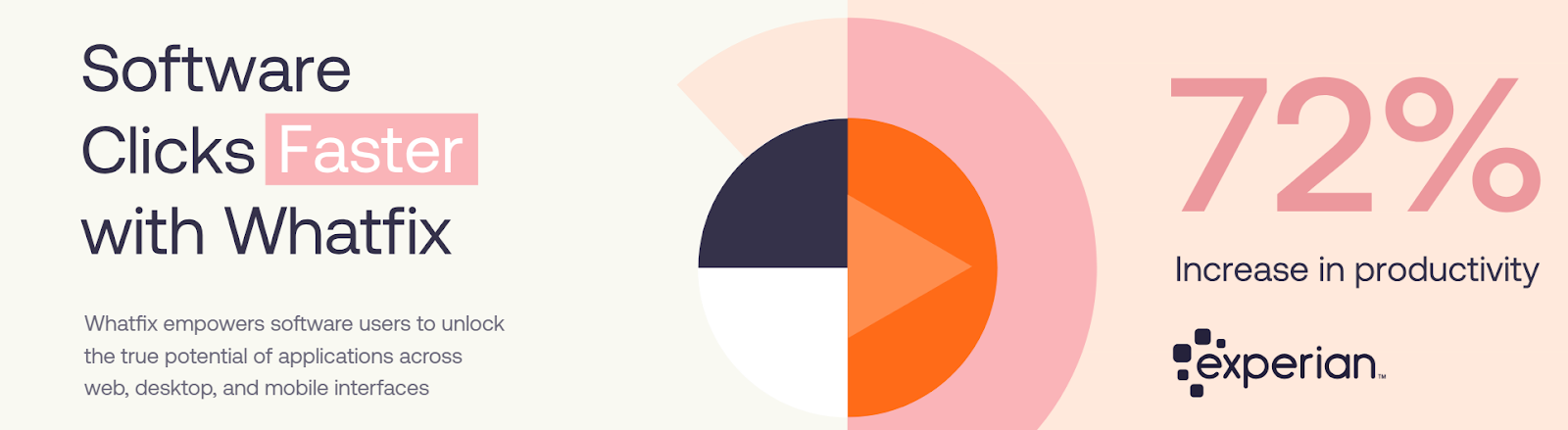
Wrike is a robust project management and collaboration platform designed to streamline workflows and enhance team productivity. Its dynamic interface and flexible structure cater to diverse project needs, fostering efficient communication and project coordination. Wrike empowers teams to manage tasks, projects, and resources seamlessly for successful project outcomes.
Key features:
- Time tracking: Monitor and analyze time spent on tasks and projects.
- Resource management: Allocate and manage team resources effectively.
- Task management: Organize and prioritize tasks efficiently.
- Project planning: Plan and visualize projects with timelines and Gantt charts.
- Collaboration: Facilitate real-time collaboration and communication.
Pros:
- Efficient allocation and management of team resources.
- Convenient file sharing and collaboration within the platform.
- Adaptable to various project management needs.
- Seamless integration with numerous third-party apps.
Cons:
- Basic features in the free plan may be insufficient for larger teams.
- Can be resource-intensive in terms of memory and processing.
Scoro

Scoro stands as a comprehensive business management solution, merging project and financial management with CRM and billing. It unifies processes, providing a centralized platform for teams. With its customizable dashboards and automation, Scoro streamlines workflows, empowering businesses to drive productivity and make informed decisions for sustained growth and success.
Key features:
- Financial management: Manages invoices, budgets, and expenses.
- CRM integration: Manages customer relationships and interactions.
- Billing and invoicing: Generates invoices and tracks payments.
- Resource planning: Allocates and manages resources for projects.
Pros:
- Integrates with email for communication and updates.
- Tracks and manages inventory levels.
- Sets and tracks organizational or project goals.
Cons:
- Not suitable for freelancers or large enterprises.
Basecamp
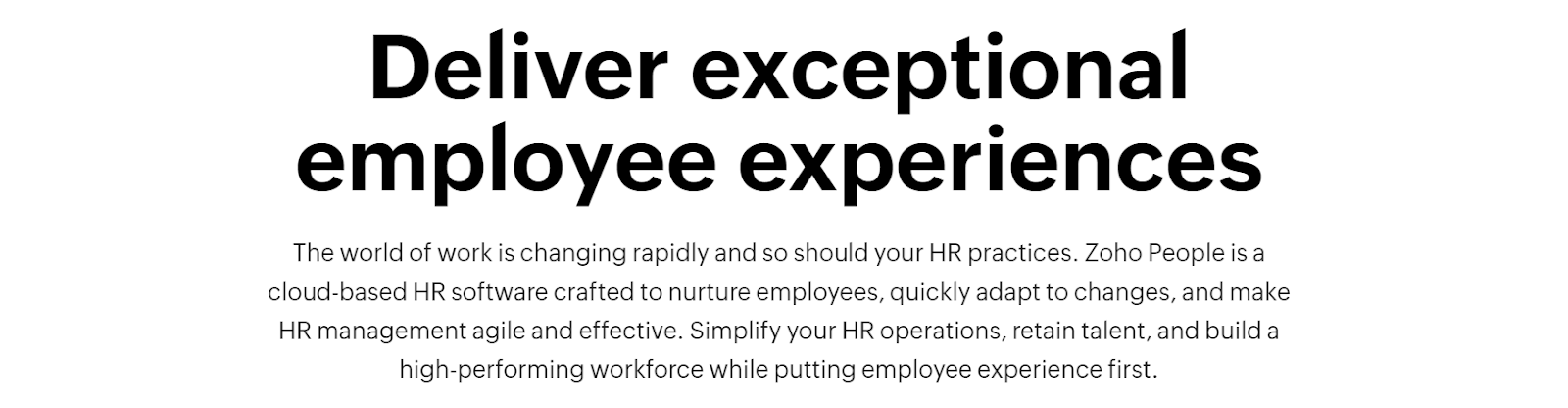
Basecamp is a workflow management tool that simplifies collaboration with to-do lists, schedules, and file sharing. It fosters teamwork through discussions and centralized information. Known for its intuitive interface and flexibility, Basecamp streamlines communication and task organization for teams, offering a cohesive platform for efficient project handling.
Key features:
- To-do lists: Assign tasks, set deadlines, and track progress.
- File sharing: Share documents, images, and files within projects.
- Discussions: Centralized communication through message boards.
- Campfire chat: Real-time group chat for quick discussions.
- Automatic check-ins: Scheduled updates and progress reports.
Pros:
- Discussions, chats, and document sharing in one place streamline collaboration.
- Efficient task assignments, tracking, and deadlines help in project organization.
- Tailors projects and workflows to suit team preferences.
- Tracks changes and maintains document history for improved collaboration.
Cons:
- Extensive features may overwhelm users looking for a simpler solution.
- Reporting and analytics features might be basic for some users’ needs.
Slack
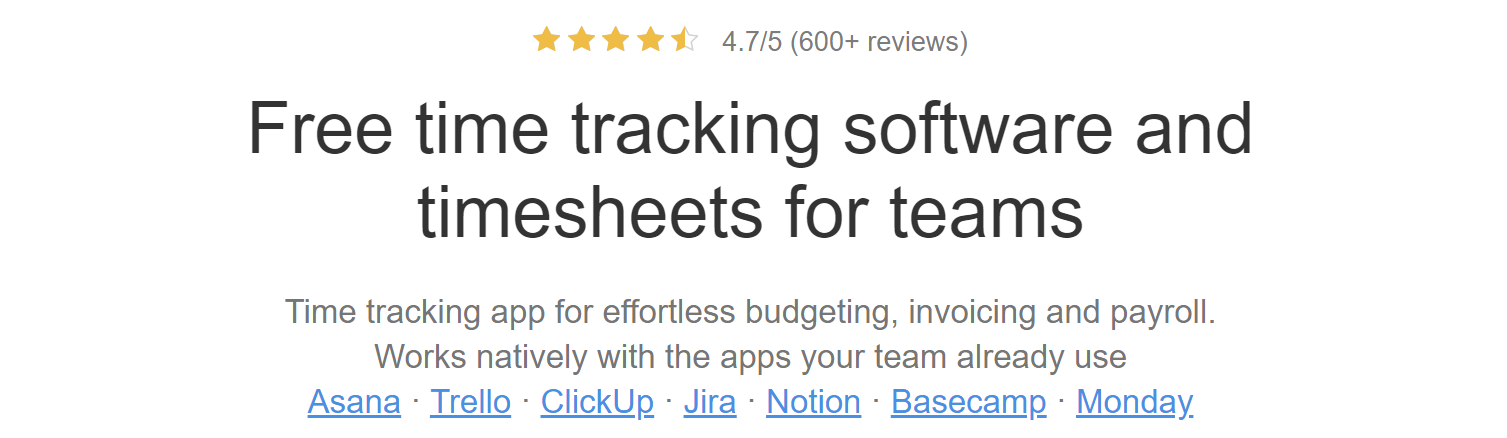
Slack stands as a versatile collaboration platform, streamlining communication among teams with channels, direct messaging, and file sharing. Known for its user-friendly interface and integrations, Slack fosters efficient teamwork, offering a centralized hub for discussions, project management, and seamless collaboration across diverse work environments.
Key features:
- Channels: Organizes communication into channels based on topics, teams, or projects for focused discussions.
- Direct messaging: Allows one-on-one or group messaging for quick and private conversations.
- File sharing: Facilitates sharing files, documents, images, and more within conversations.
- Integrations: Integrates with various apps and tools for enhanced functionality and workflow.
- Searchable history: Provides a searchable archive of conversations and shared files for easy retrieval.
Pros:
- Supports automation through bots and apps for streamlined workflows.
- Allows customization with themes, emojis, and personalized notifications.
- Provides tools like polls, reminders, and shared to-do lists for efficient teamwork.
- Offers various security measures like data encryption and two-factor authentication.
Cons:
- The free plan only stores messages for 30 days.
- Channels can multiply rapidly, requiring active management to avoid confusion or redundant channels.
Kintone

Kintone is a versatile cloud-based collaboration platform fostering agile teamwork and efficient workflow management. Its emphasis on customization and user-friendly app creation empowers businesses to tailor solutions without extensive coding.
Key features:
- Customizable workspaces: Tailors workspaces to suit specific needs.
- App builder: No-code app creation for diverse business functions.
- Workflow management: Streamlines and automates workflows.
- Database management: Stores and organizes data efficiently.
- Permission controls: Manages access and permissions for users.
Pros:
- Generates insights for informed decisions.
- Organizes and manages documents efficiently.
- Easily creates and deploys custom forms.
- Manages schedules and events.
Cons:
- Some users have difficulty setting up access permissions.
ProcessMaker
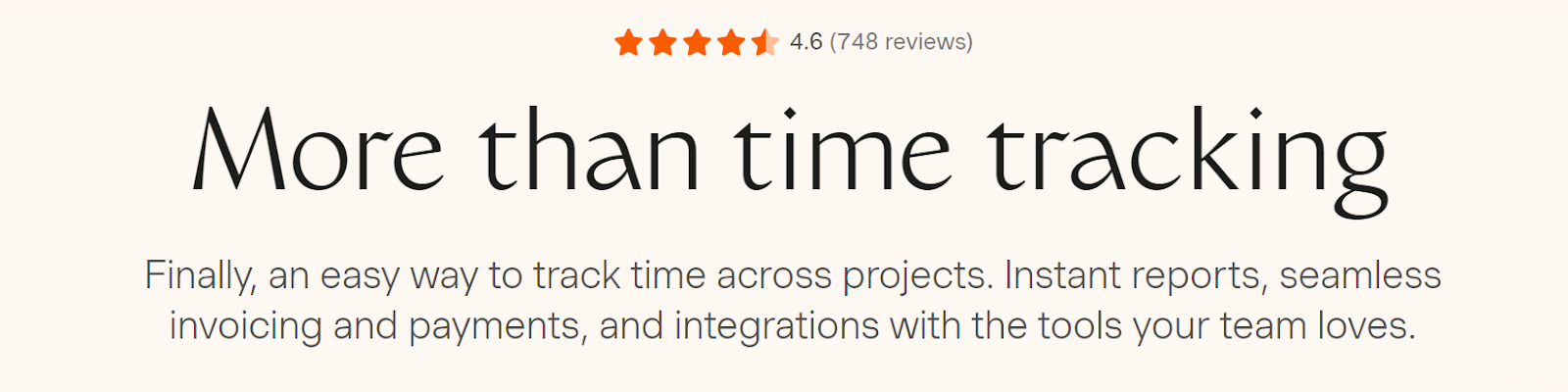
ProcessMaker is a leading workflow automation platform, known for its user-friendly interface and adaptability. It emphasizes streamlining processes, optimizing productivity, and facilitating collaboration. Its focus on intuitive design and flexibility empowers organizations to orchestrate complex workflows seamlessly, fostering innovation and operational efficiency.
Key features:
- Workflow automation: Automate and streamline complex business processes without manual intervention.
- Drag-and-drop interface: Intuitive interface for building workflows and forms visually.
- Form builder: Easily create custom forms tailored to specific business needs.
- Integration capabilities: Integrate with various third-party applications and systems.
- Task management: Assign, monitor, and manage tasks within workflows efficiently.
Pros:
- Centralizes storage and management of documents within processes.
- Details logs tracking all activities within workflows for compliance and analysis.
- Routes tasks based on predefined criteria or decisions.
Cons:
- It has somewhat frequent bugs that can be disruptive.
Quickbase
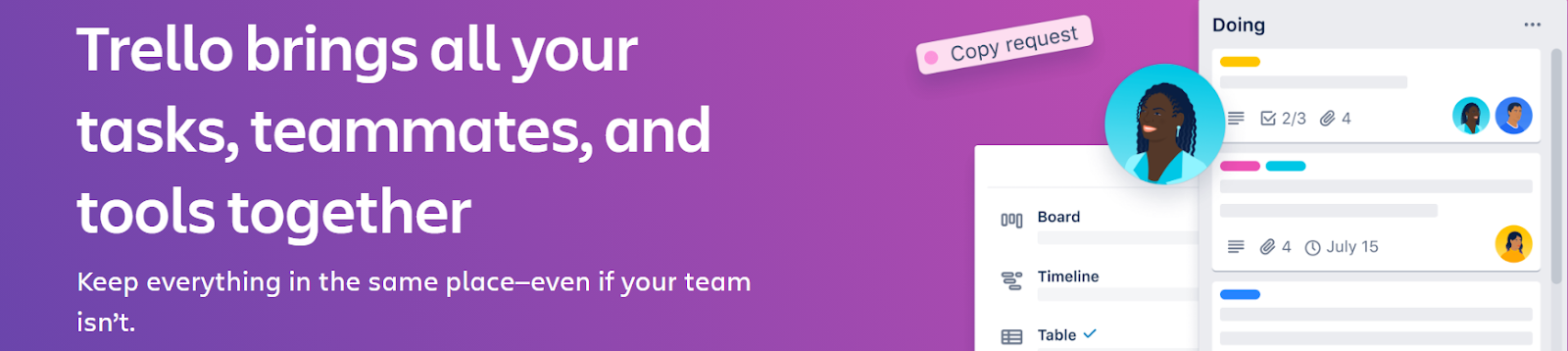
Quickbase is a versatile no-code platform empowering businesses to build custom applications. It streamlines workflows, enhances collaboration, and centralizes data management, fostering agility and efficiency. It enables users to create tailored solutions without coding, catering to diverse organizational needs across industries.
Key features:
- Custom app building: Create tailored applications without coding knowledge.
- Workflow automation: Streamline processes and automate tasks.
- Data integration: Connects with various sources for seamless data exchange.
- Form building: Design and deploy custom data entry forms.
- Task management: Track tasks, deadlines, and progress within apps.
Pros:
- Allows integration and customization with APIs for extended functionality.
- Assign roles and permissions for data access.
- Facilitate teamwork and communication within apps.
- It is completely customizable to specific energy management needs.
Cons:
- Requires time and expertise to build a functioning app.
Lucidchart
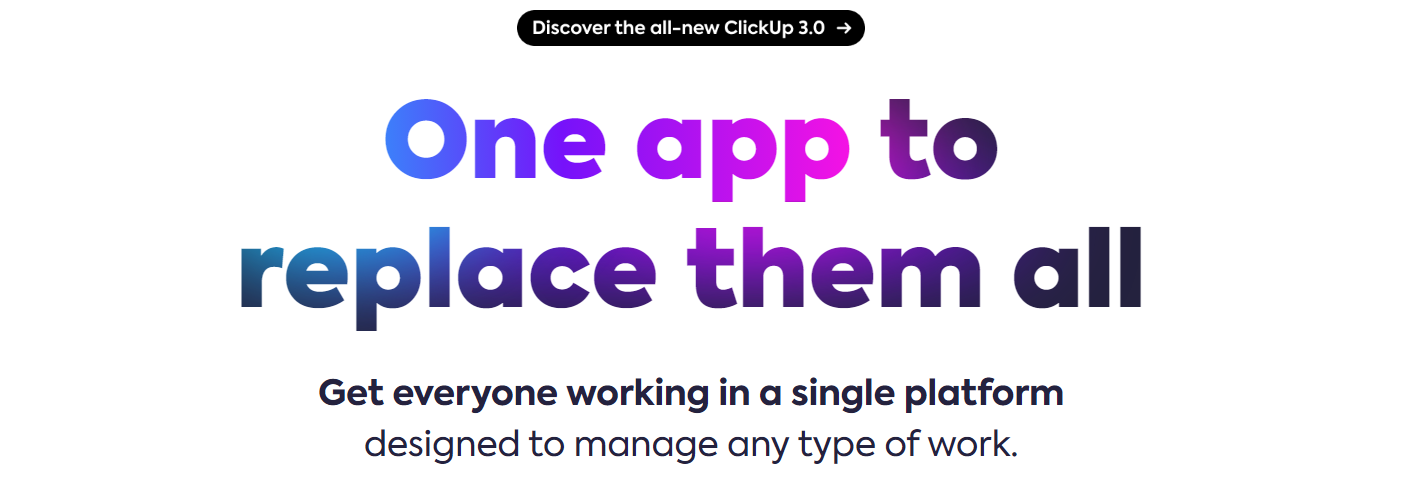
Lucidchart is a versatile cloud-based platform known for its intuitive interface, enabling seamless creation of diagrams and visual representations. Renowned for collaborative capabilities, it facilitates team brainstorming and process mapping. Its adaptability across industries makes it a go-to choice for illustrating complex concepts and workflows.
Key features:
- Shape libraries: Extensive libraries for symbols and shapes.
- Diagram creation: Tools for creating flowcharts, mind maps, org charts, etc.
- Presentation mode: Ability to present diagrams.
- Collaborative editing: Simultaneous editing by multiple users.
- Revision history: Track changes made to diagrams.
Pros:
- Ability to link shapes and objects.
- Embed diagrams in websites or documents.
- Capability to work on diagrams offline.
- Ability to customize colors, fonts, and styles.
Cons:
- There is an object limit in the free version.
Definition of operations management app
Operations management is a crucial aspect of any business, and with the advent of technology, businesses now have access to operations management apps that can streamline and improve their processes. But what exactly is an operations management app?
An operations management app is a digital tool that is designed to help businesses manage their daily operations more efficiently. These apps can cover a wide range of functions, including inventory management, production scheduling, quality control, document management, logistics management, payroll management, asset tracking, inventory tracking, and supply chain management. By using an operations management app, businesses can automate many of their processes and manual tasks, reducing the risk of human error.
One of the key benefits of using an operations management tool is that it can provide real-time visibility into various aspects of a business’s operations. This can help managers make more informed decisions, as they have access to up-to-date information about inventory levels, production status, and other important metrics. With this increased visibility, businesses can better manage their resources and optimize their operations for maximum efficiency.
In addition to providing real-time visibility, operations management apps can also help businesses improve their overall productivity. By automating repetitive tasks and streamlining processes, these apps can help employees work more efficiently and focus on more value-added activities. This can ultimately lead to cost savings and increased profitability for the business.
Furthermore, operations management apps can also help businesses improve their customer service. By ensuring that products are delivered on time and that quality standards are met, businesses can enhance their reputation and build trust with their customers. This can lead to increased customer satisfaction and loyalty, which can have a positive impact on the business’s bottom line.
Importance of Operations Management
Operations management is a critical component of any organization, as it is responsible for overseeing and optimizing the various processes and systems that make up the day-to-day operations of the business. Without effective operations management, an organization may struggle to efficiently produce and deliver its products or services, meet customer demand, or effectively manage its resources.
One of the key reasons for the importance of operations management is its role in increasing efficiency and reducing costs. By carefully analyzing and improving the processes and systems within the organization, operations managers can identify areas for improvement and implement strategies to streamline operations, eliminate waste, and reduce operational costs. This not only helps the organization increase its profitability but can also lead to cost savings that can be passed on to customers, making the organization more competitive in the market.
Operations management also plays a crucial role in ensuring quality and consistency in the products or services delivered by an organization. Through effective quality control and enterprise resource planning, operations managers can ensure that products meet the required standards and that services are delivered consistently. This not only helps to build a strong reputation for the organization but also leads to increased customer satisfaction and loyalty.
Another important aspect of operations management is its role in managing and optimizing the organization’s resources, including human resources, equipment, and materials. By effectively managing these resources, operations managers can ensure that they are utilized efficiently and effectively, leading to increased productivity and a reduction in waste.
Additionally, operations management is critical for meeting customer expectations and delivering products or services on time. By carefully planning and managing production schedules and supply chains, project managers can ensure that the entire business is able to meet customer demand and deliver products or services in a timely manner. This helps to build customer trust and loyalty and can lead to increased sales and revenue for the organization.
Key Features of an Operations Management App
An operations management solutions are designed to streamline the day-to-day tasks and processes involved in running a business. These apps are essential for improving productivity, reducing errors, and ensuring better communication among team members. There are key features that make an operations management app effective and efficient. Business owners love them!
First and foremost, a good operations management app should offer task management capabilities. This means that users should be able to create, assign, and track tasks from start to finish. This feature helps teams handle business operations, manage priorities, and meet deadlines. It also allows managers to monitor progress and identify any bottlenecks that may be hindering the workflow.
Another important feature of an operations management app is scheduling and calendar tools. These tools enable users to create and manage work schedules, track employee availability, and set reminders for important deadlines or events. This feature helps ensure that the right resources are allocated to the right tasks at the right time, ultimately leading to improved efficiency and productivity.
Additionally, a good operations management app should provide reporting and analytics capabilities. This feature allows managers to track key performance metrics, identify trends, and make data-driven decisions. Having access to real-time insights and reports can help businesses identify areas for improvement, optimize processes, and ultimately drive better business outcomes.
Furthermore, a robust operations management app should offer communication and collaboration tools. This could include features such as chat, video conferencing, and document sharing, which help team members stay connected and work together effectively, especially in a remote or distributed work environment.
Lastly, integration with other business tools and systems is crucial for an operations management app. Whether it’s integrating with accounting software, customer relationship management systems, or inventory management tools, seamless integration enables businesses to have a holistic view of their operations and run their entire operation from a centralized platform.
Download today!
These tools can all be downloaded from whatever app store is your preferred. Don’t be afraid to download a few and see how they work on a mobile device before you commit!







 Workflows
Workflows Projects
Projects Data Sets
Data Sets Forms
Forms Pages
Pages Automations
Automations Analytics
Analytics Apps
Apps Integrations
Integrations
 Property management
Property management
 Human resources
Human resources
 Customer management
Customer management
 Information technology
Information technology


