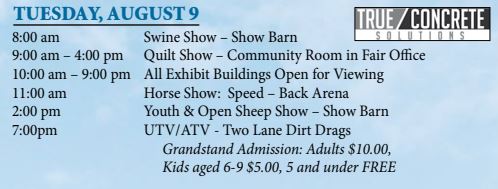- 8:00 am Swine Show – Show Barn
- 9:00 am – 4:00 pm Quilt Show – Community Room in Fair Office
- 10:00 am – 9:00 pm All Exhibit Buildings Open for Viewing
- 11:00 am Horse Show: Speed – Back Arena
- 2:00 pm Youth & Open Sheep Show – Show Barn
- 7:00pm UTV/ATV – Two Lane Dirt Drags
- Grandstand Admission: Adults $10.00,
- Kids aged 6-9 $5.00, 5 and under FREE
You are able to park at the Fremont High School and enter the grandstands on the west side of the fairgrounds. The gates open at 5:00 pm for the 7:00 pm show. We are excited to see everybody again, come and say hi!